Android 2.6.7 | iOS 2.6.6
Release Date: Android - Sat, Apr 4, 2020 | iOS - Sat, Apr 11, 2020
Customer-facing documentation:
Tip
After updating to a new version, mobile users must log out and log in again to the application.
For a task that requires media (photo or video) to be uploaded, mobile users must allow the app to access their camera.
What’s New
Task List Views
Users can now easily switch between the List and Map views for their tasks.
List | Map |
|---|---|
Displays a list of tasks assigned to a user for a current day or a specified date. To see tasks as a list, on the top right of the Tasks screen, tap List. | Displays the location of all the tasks assigned to the user on the map for a current day or a specified date. To see tasks’ location on a map, on the top right of the Tasks screen, tap Map. |
Example of a List view for tasks 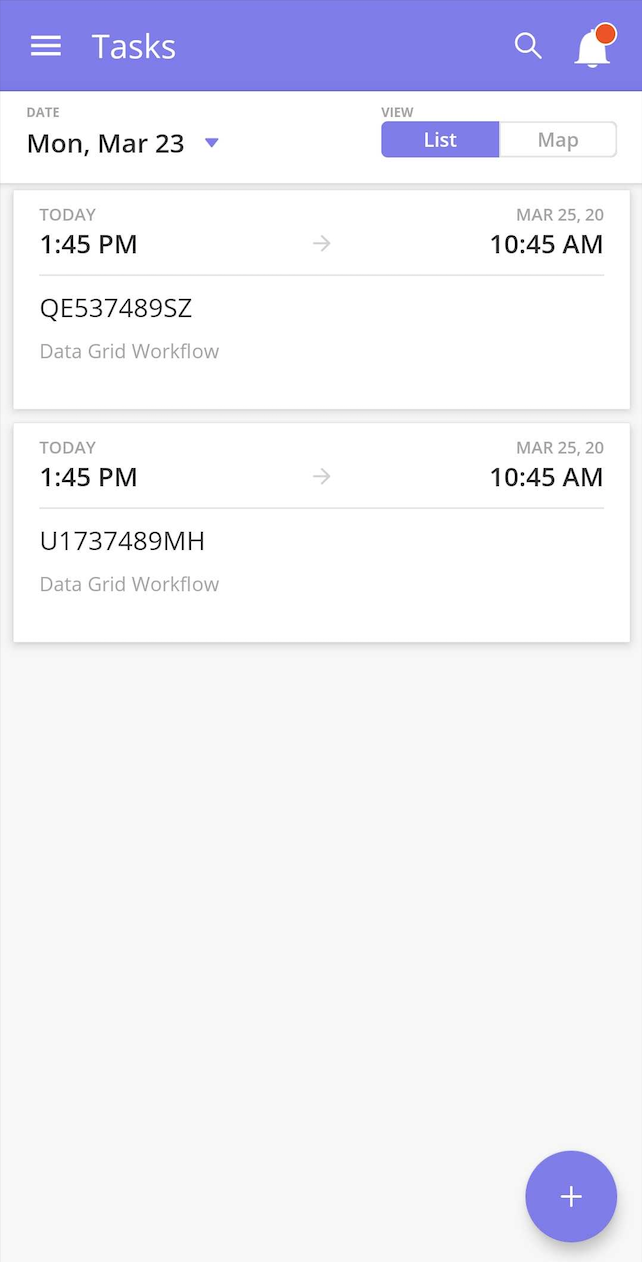 | Example of Map view for tasks 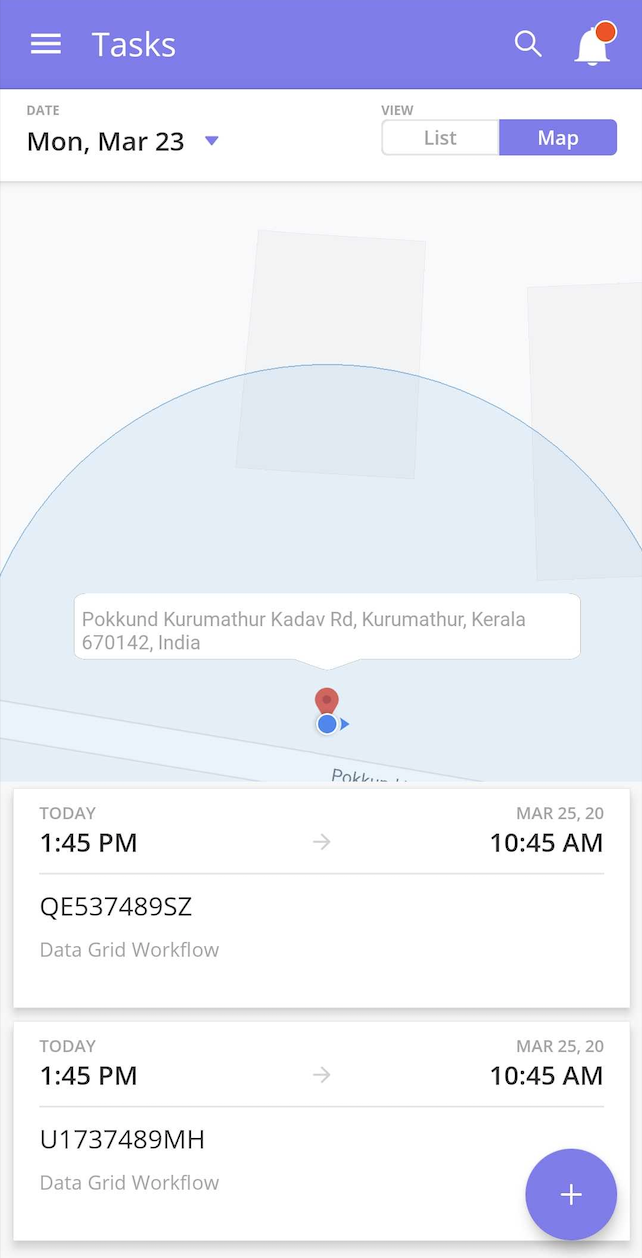 |
By default, the tasks displayed is shown in the List view for the current day. To view tasks from other dates, tap the top left of the app and select a date from the calendar.
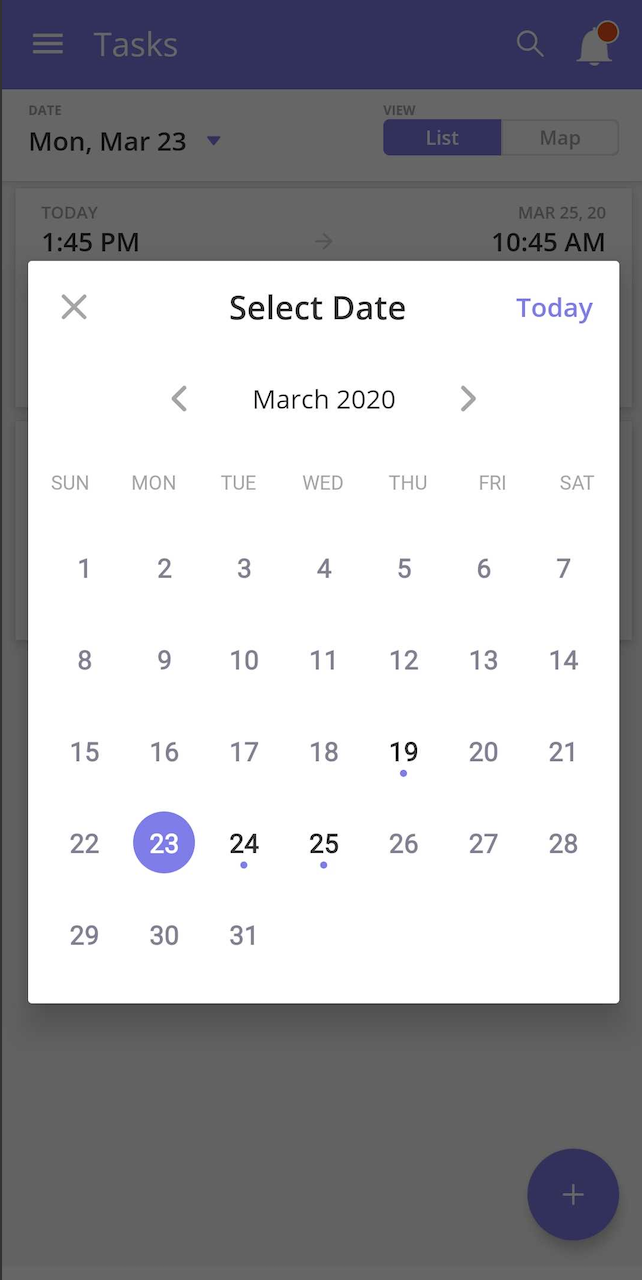
Notifications
Mobile users can now view all their notifications from one location. To view a list of all the notifications, tap the Notification icon on the top right of the app.
Example of notification icon with alerts
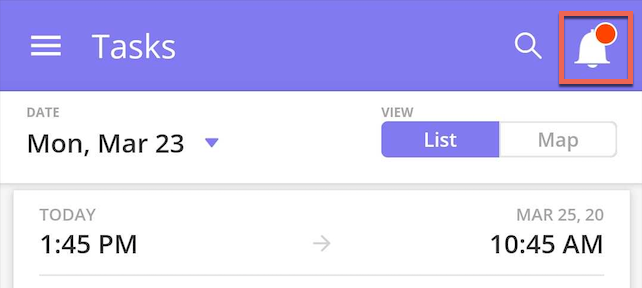
Example of notifications
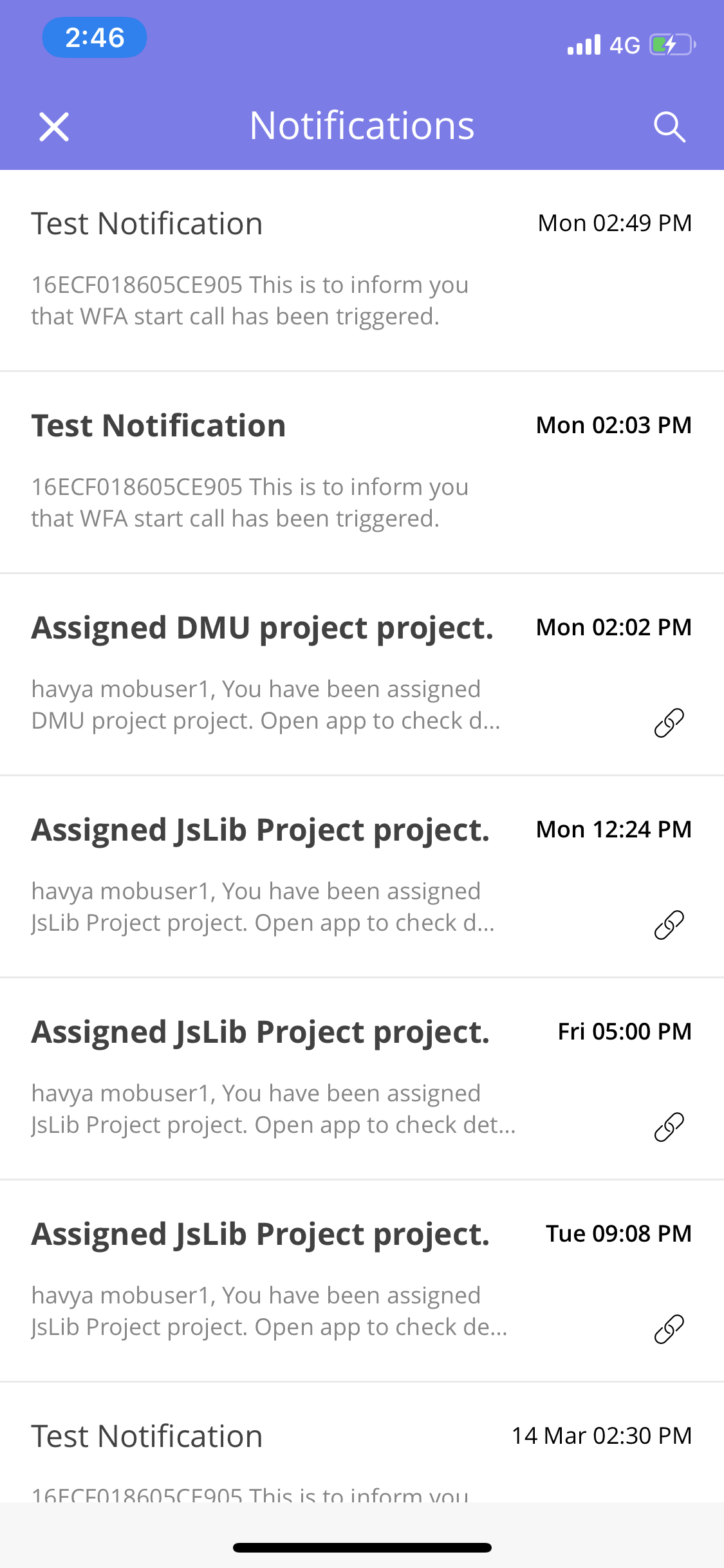
Internal
Camera Library Update (Android 2.6.7)
We have removed the third party library and integrated the Camera 2 API provided by Google, for capturing photos and videos.
This will help to overcome media-related issues like shrinking, cropping, changes in aspect ratio and provide more control over the camera features.
Logfile generation
In the Debugging screen, the Debugging Mode is on and Detailed Logs is off by default.
If Detailed Logs is on, all the API requests and responses from the server are logged.
The application will start logging the sequence of user actions when the user logs in. Logs are written in a maximum of 3 files, with each file carrying a maximum of 6MB. Log files will be deleted when the user logs out of the application or sends the log file through email.
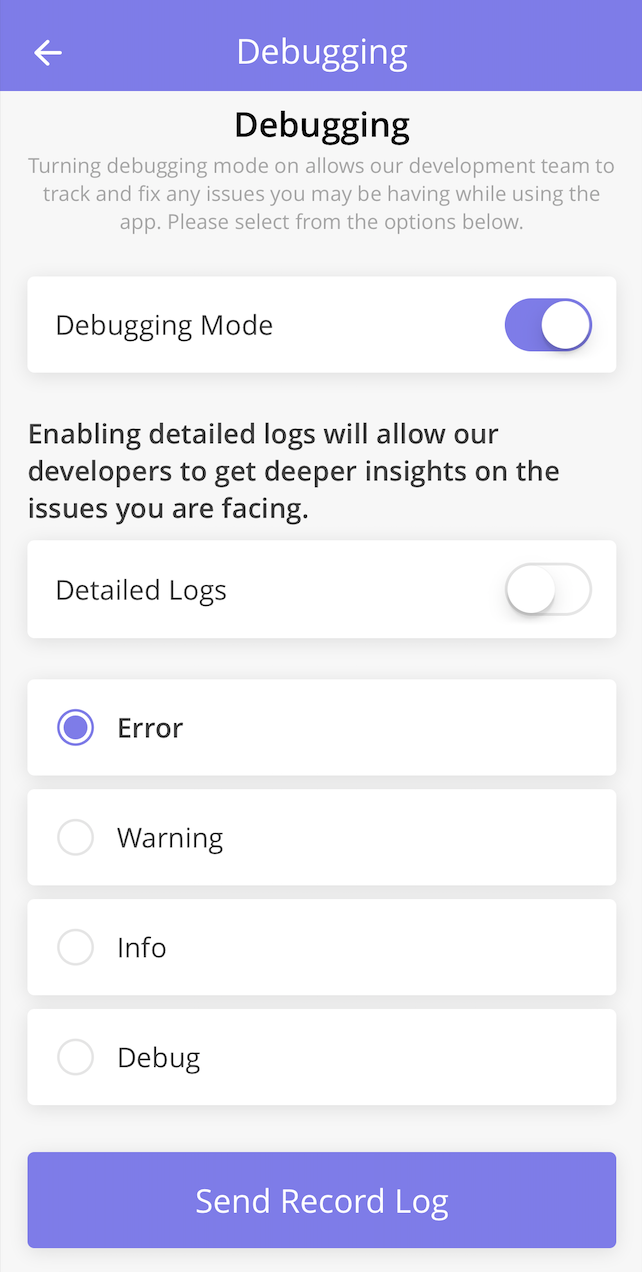
Logging details: Logging in Mobile Application
Bugfixes
Description | Jira Ticket | Android | iOS | |
|---|---|---|---|---|
| 1 | One possible scenario of “Page Not Found” issue during Login | Y | N.A |
