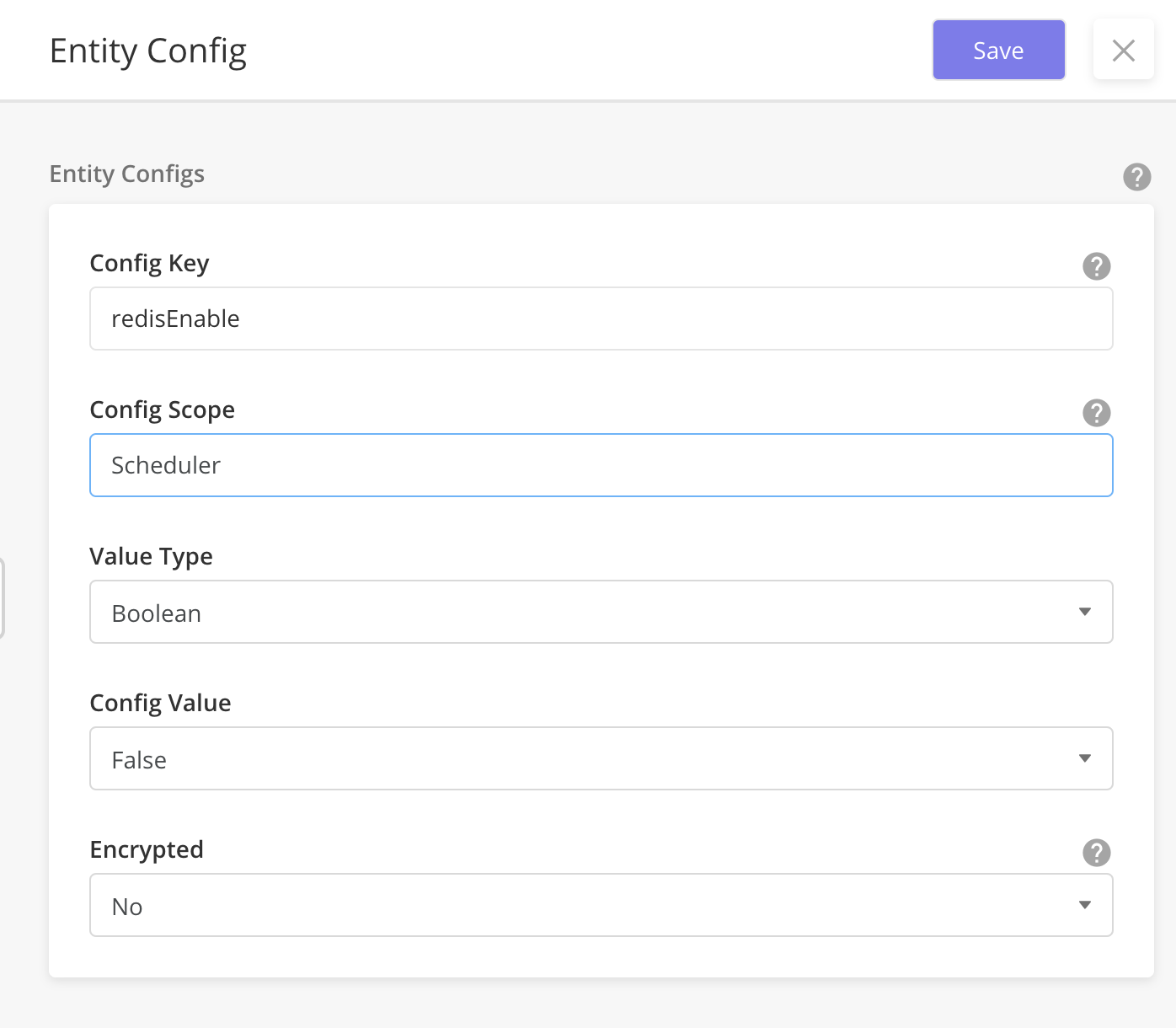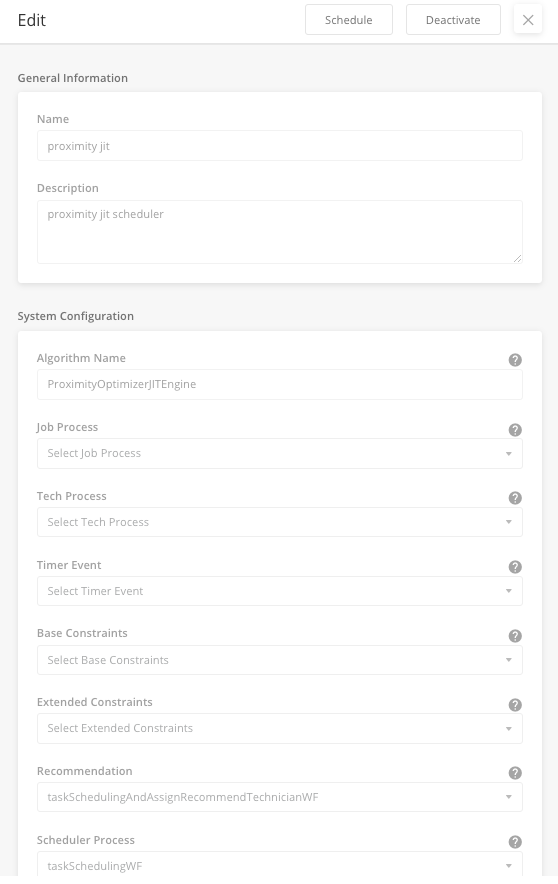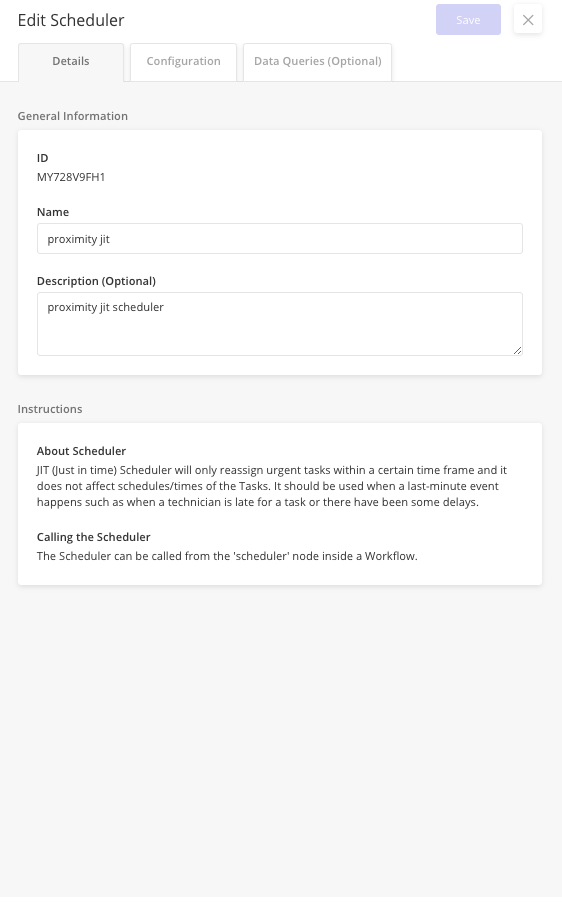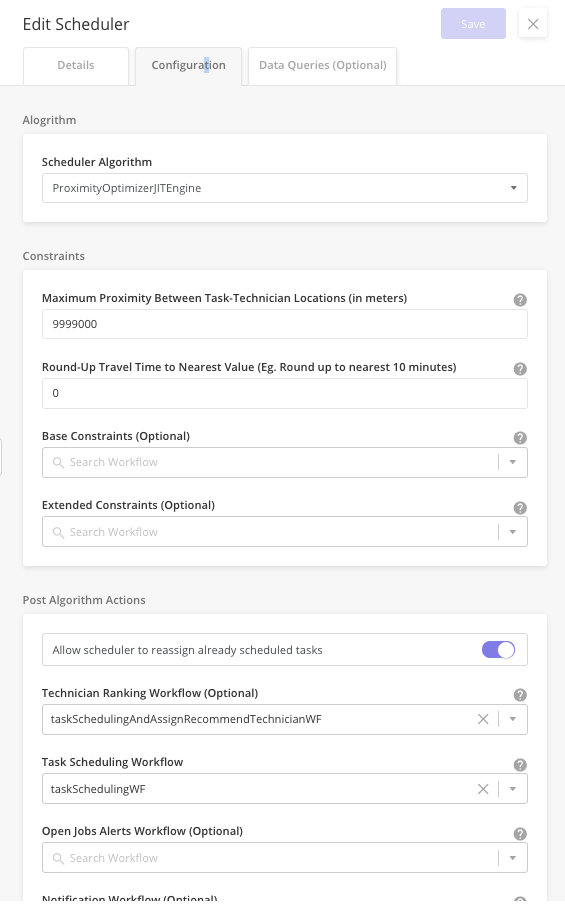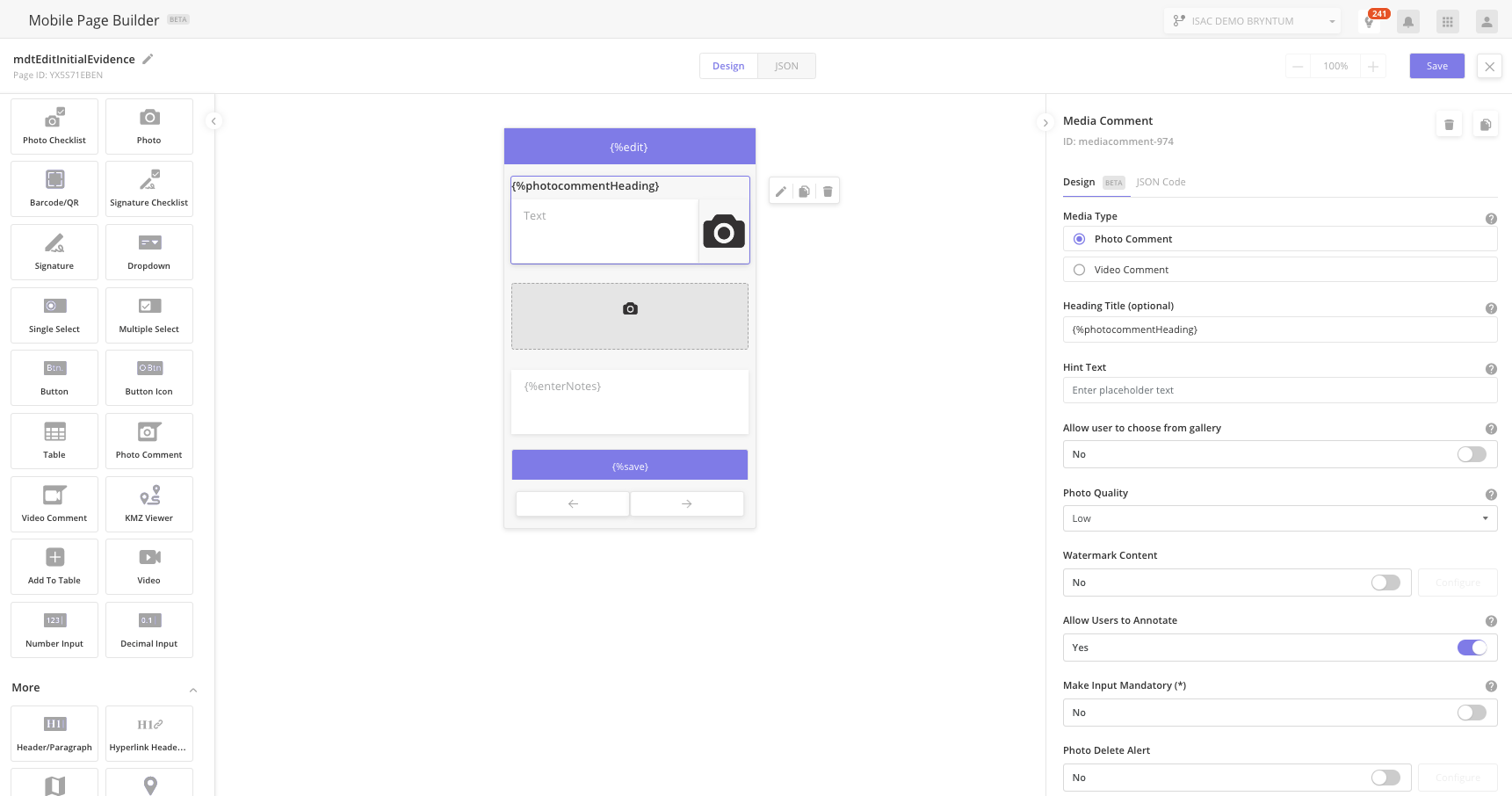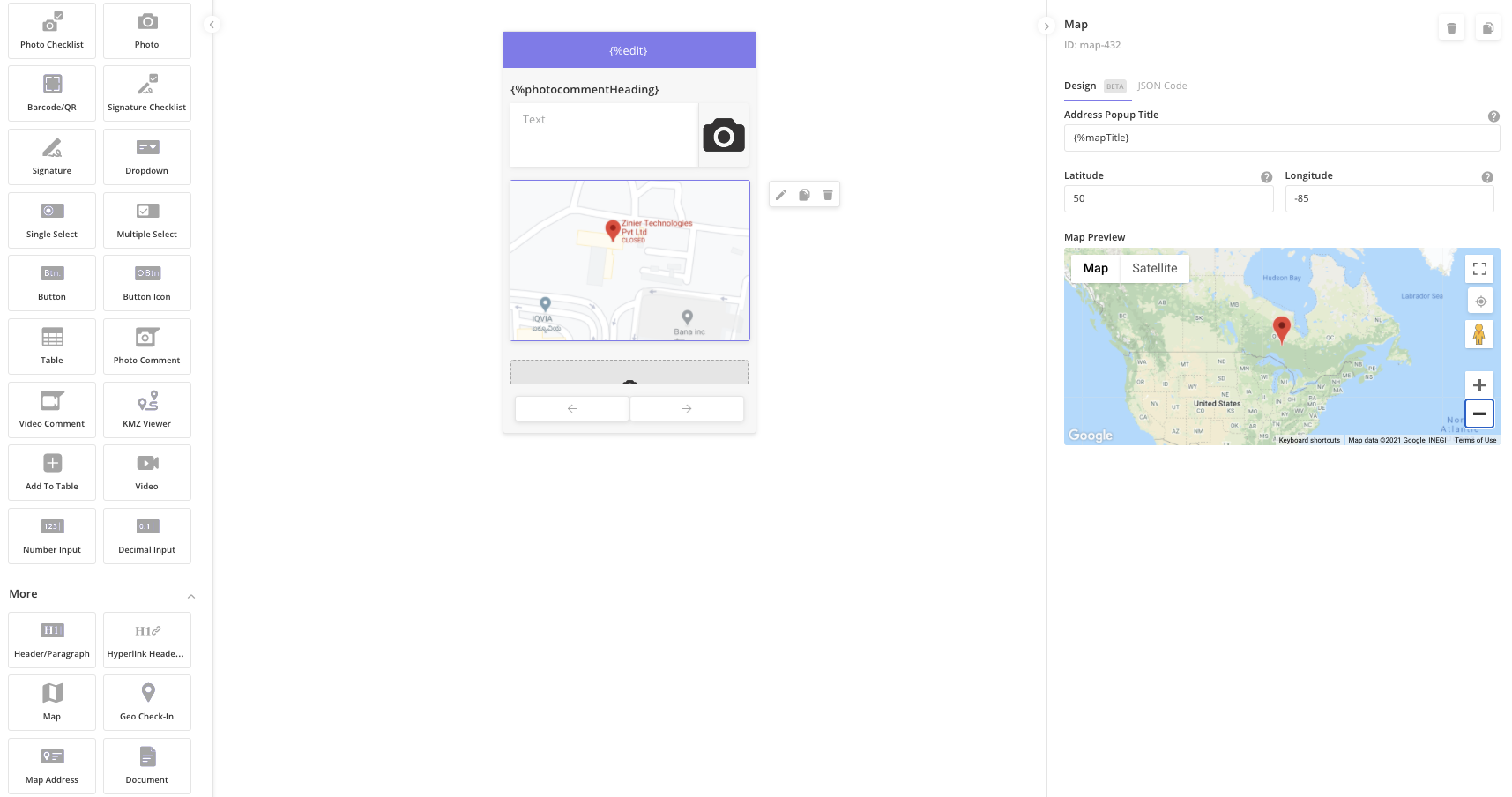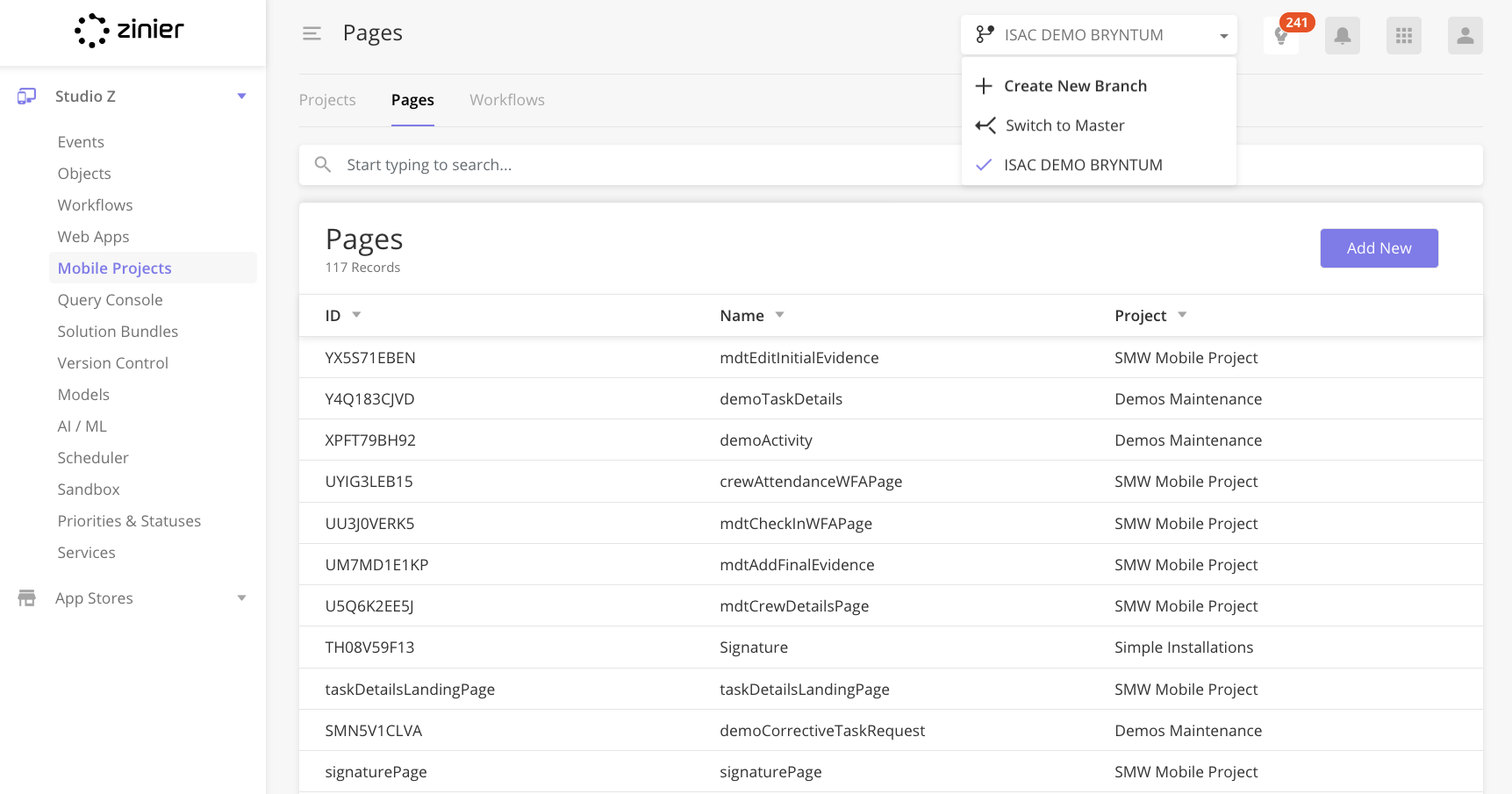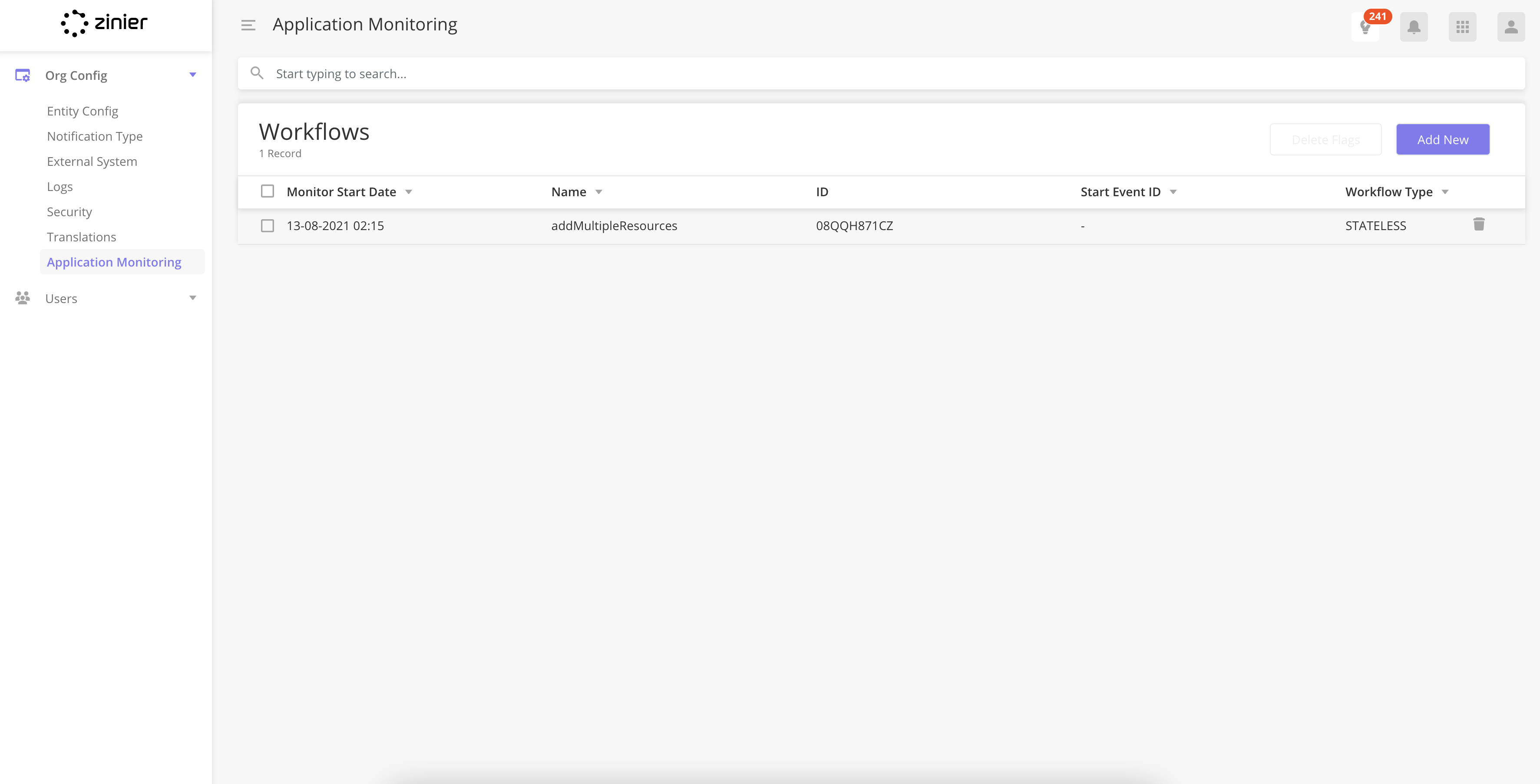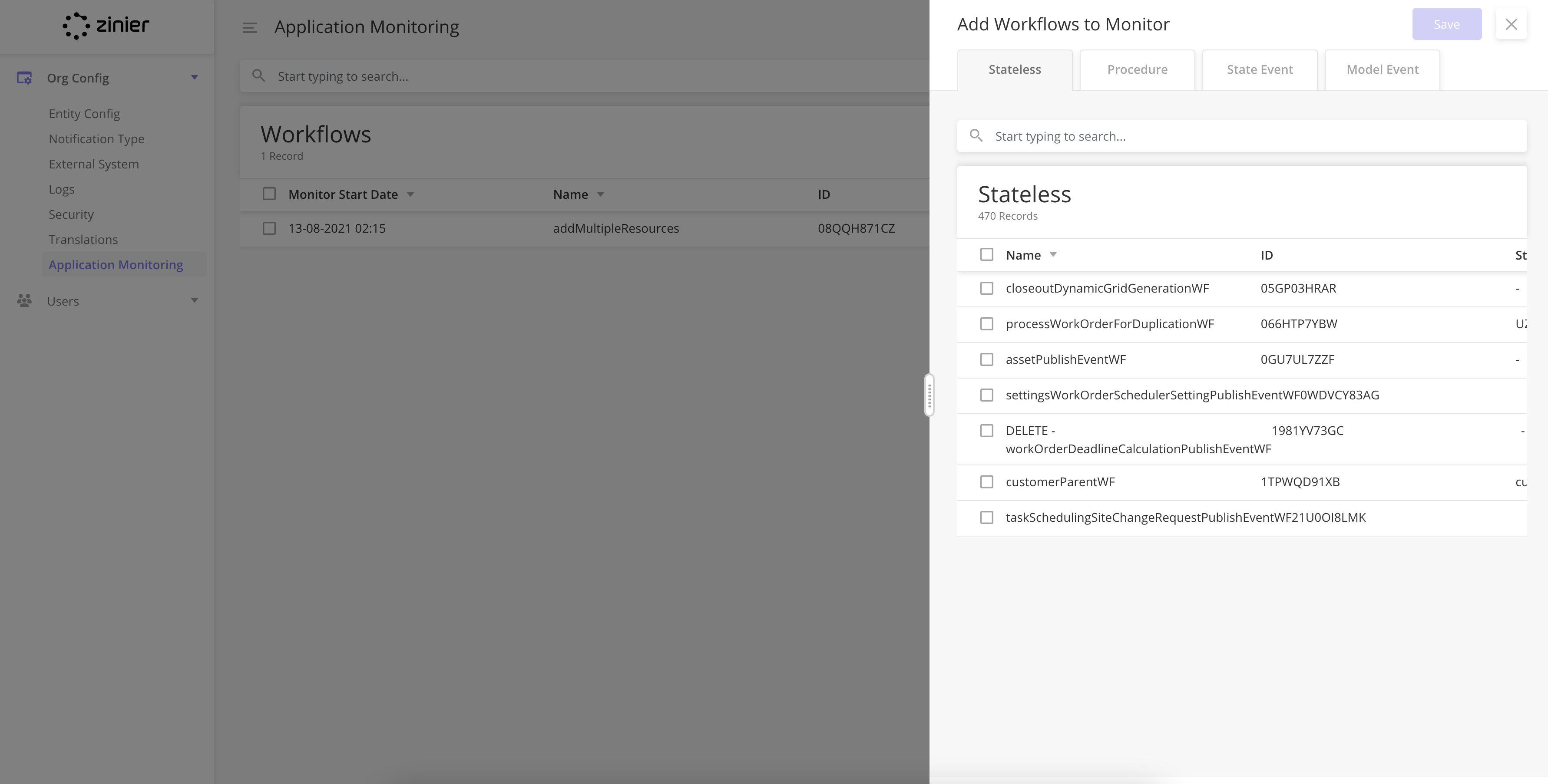ISAC 3.3
Watch the recording and the slides of the Demo Release here:
Release Demo Deck: https://docs.google.com/presentation/d/1qs6Xkpm8JbFIQFWJfDOS2pugc65aEW4W_sIDE9Wb-WA/edit#slide=id.gd6e3168243_0_64
Release Demo Recording: https://drive.google.com/file/d/19bxdKqBQJvDmWV6wjVnYqbpsVvSzZCNd/view?usp=drive_web
Important notice for solutions consuming the schedulers.
In order for the schedulers to work as expected after the ISAC 3.3 update, A entity config needs to be added to the org. Scroll to the bottom of this page to view a step-by-step guide.
Studio Z
AI - Binary Classification Service
Overview
Binary classification AI service provides a no-code way of training binary classification AI models in the studio-Z. Users can select the data model to train an AI model to predict the target variable. The target variable for binary classification should be a boolean data type for binary classification AI service.
Use Cases
These types of machine learning (ML) models help categorize data into one two categories e.g. 0 or 1, black or white, approved or NOT approved etc. Field service use cases where binary classification AI service can be utilised are:
Categorising tasks as Approved/NOT approved
Categorizing work orders as High/Low priority
For Solution Developers
How to train, evaluate and publish a binary classification AI service: Binary classification AI service
NOTE: This is a BETA stage feature. Retraining of binary classification AI service is not allowed currently.
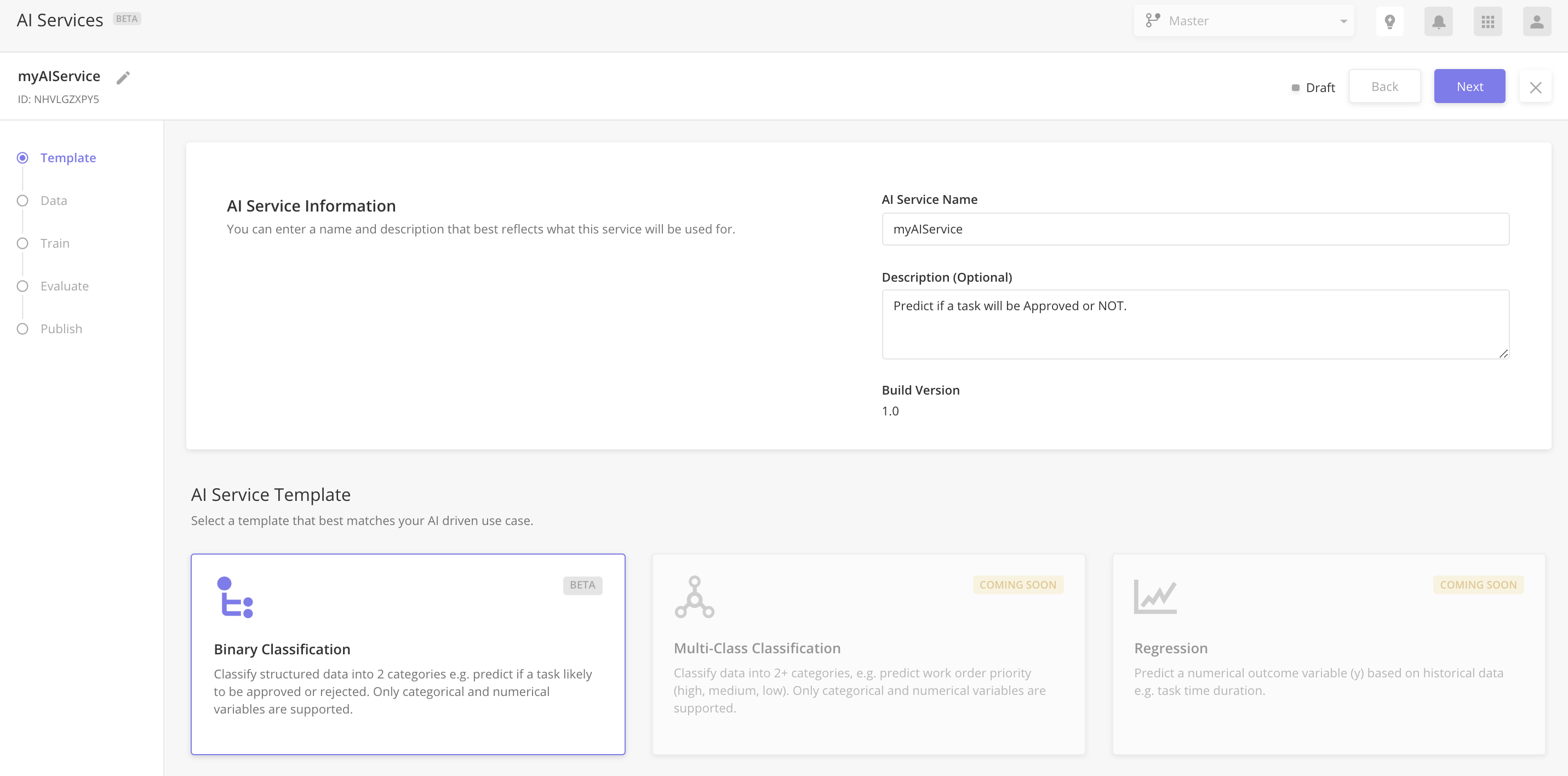
Template selection
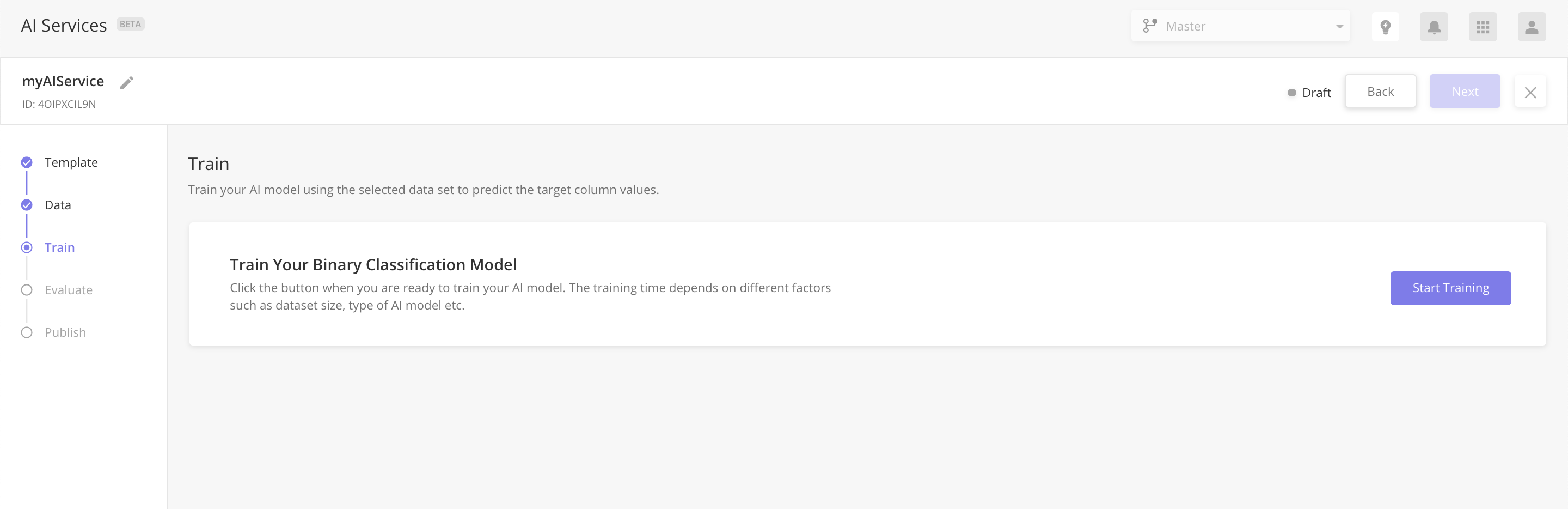
AI model training using AutoML
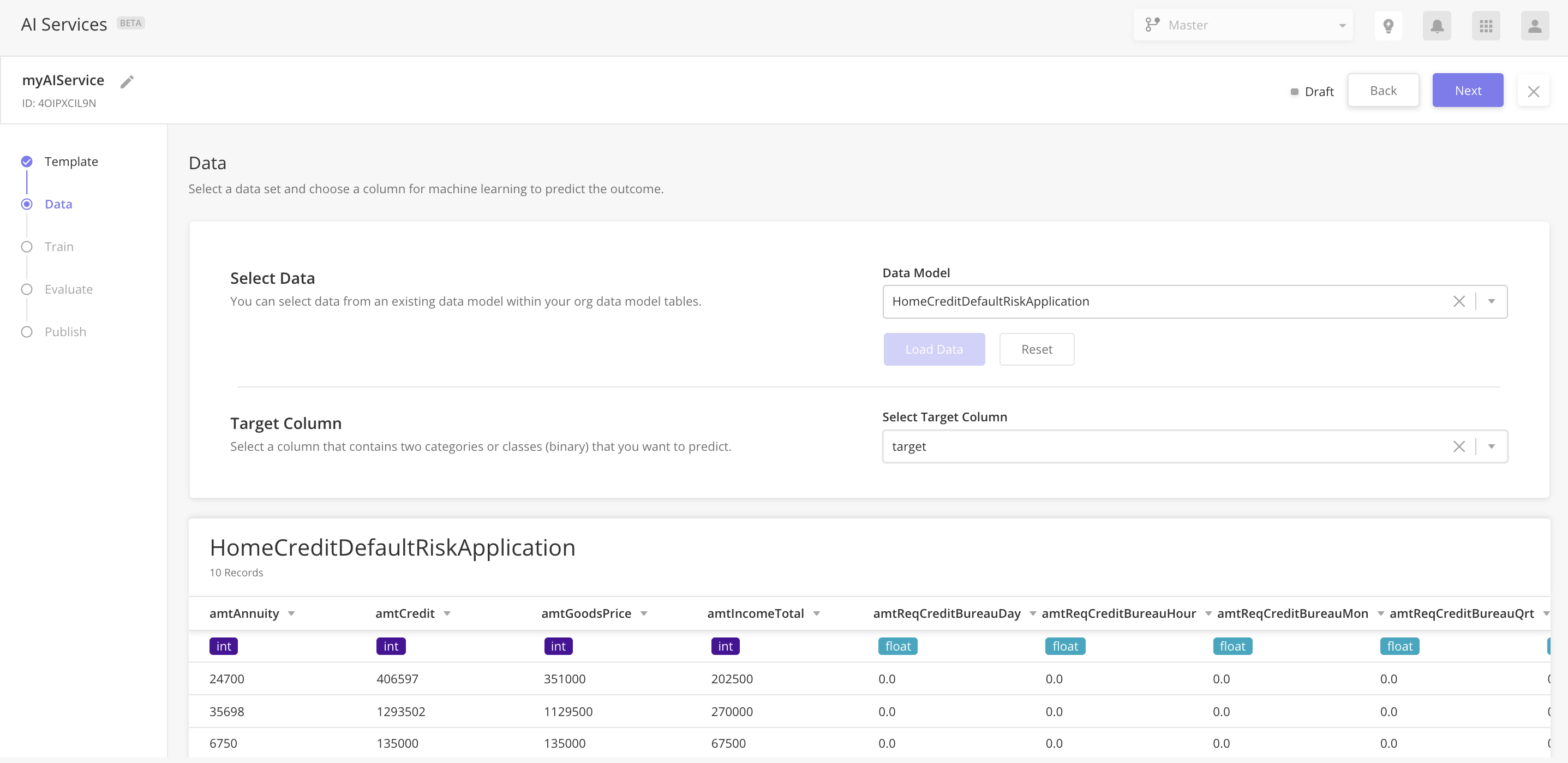
Data model selection
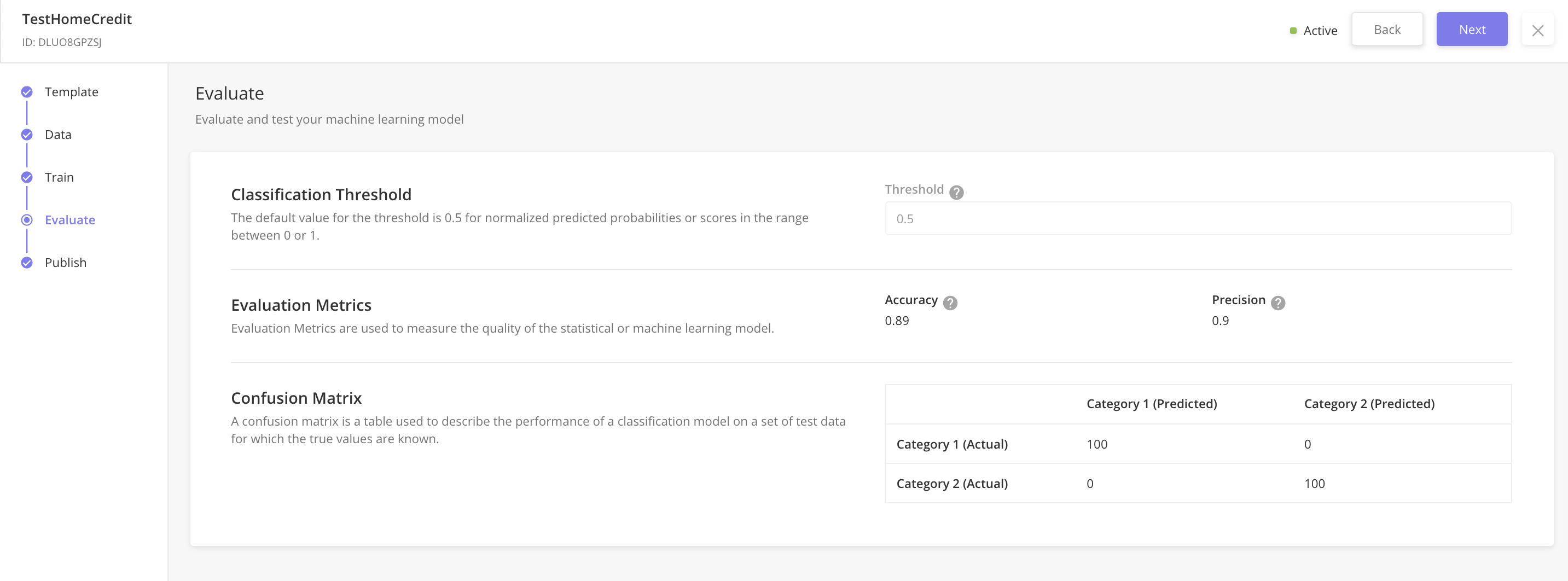
AI model evaluation
Web
Bryntum - Scheduler Component
Overview
A new library is being used to display task schedules on the Web. The Bryntum component is more scalable than the existing one and enables a smoother UX with capabilities that support the features we plan to introduce further in the scheduling experience.
Here are some basic highlights for this release:
Date/Time Format configure as Entity Config
Configurable Error Messages
Configure timeLineView, weekViewHidden, monthViewHidden
Overlapping tasks
Dynamic Filters for Technicians
This component is planned to be included as part of FSE to be used in the Dispatch Console.
For Solution Developers
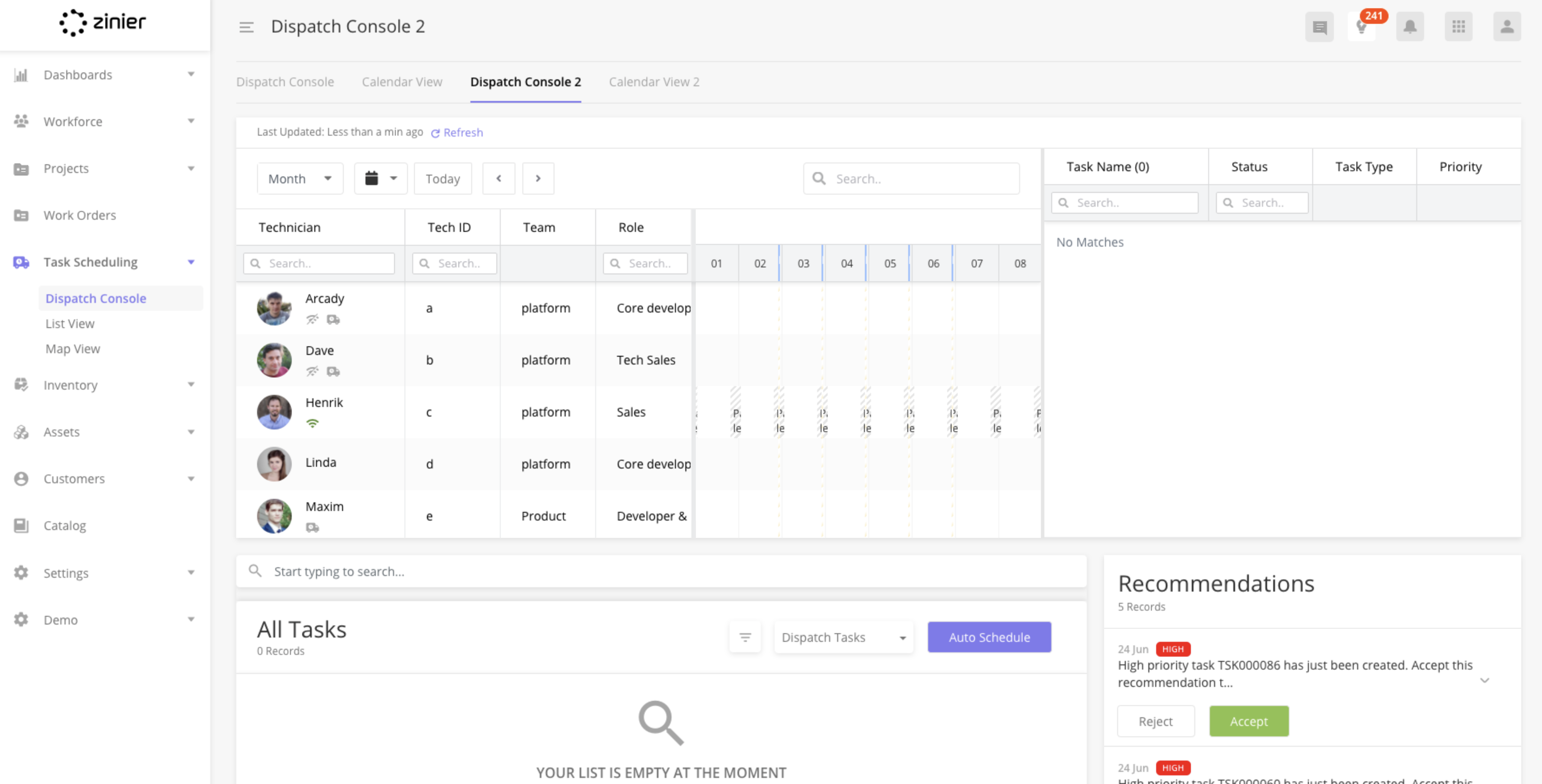
Chat - Pop Up Window and Improved Chat List
Overview
Chat is now available in a pop-up window(chat would previously be opened in a new browser tab). Besides this, improvements have been made to chat navigation on the left.
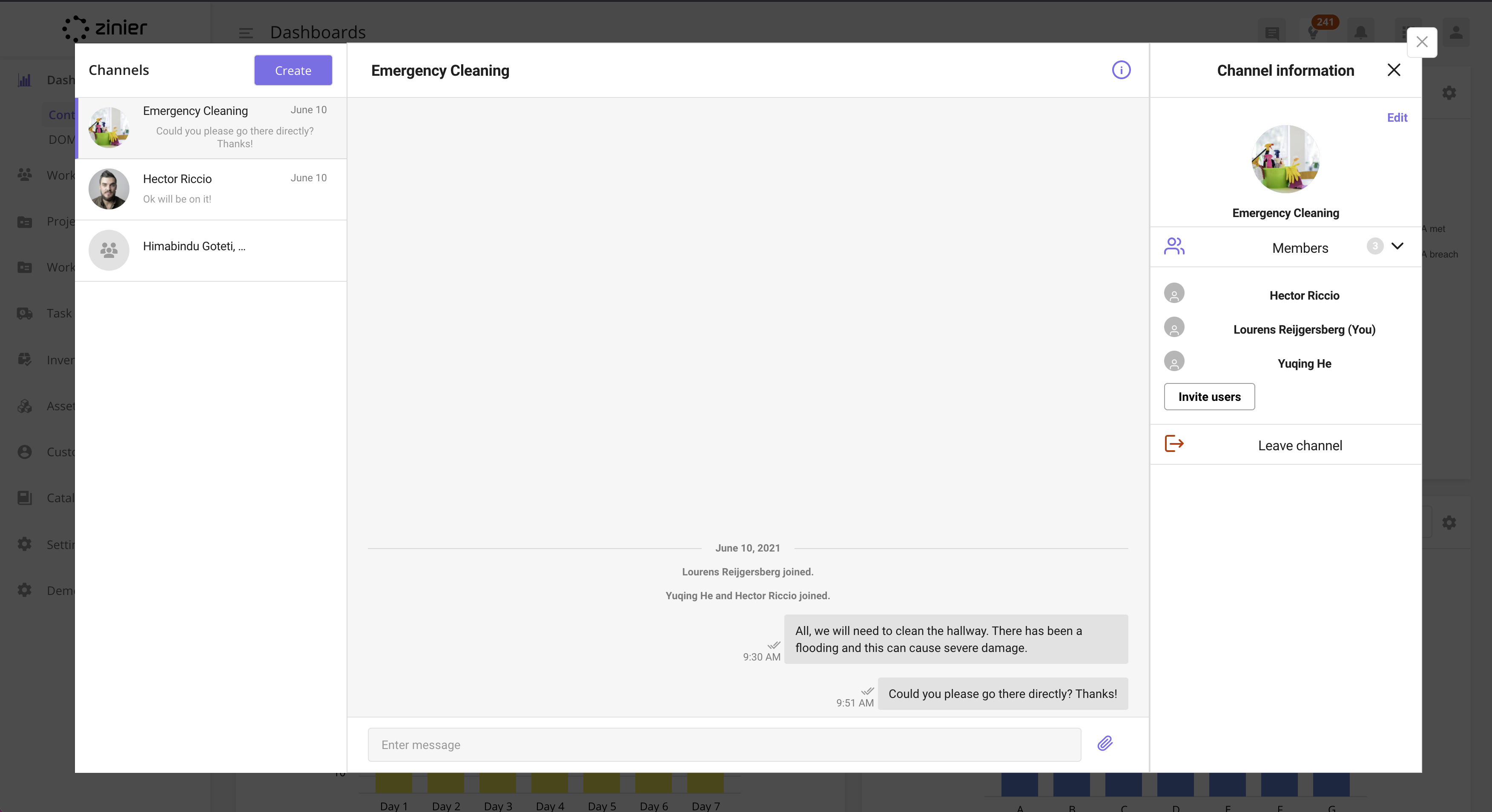
Other Enhancements and fixes for Web
Notification Enhancements - Added Support for timezones and localization(translations)
Dashboard Widgets Fix - This solves the issues where dashboard widgets having issues in the UI on Chrome v92 version but NOT with Chrome v91.
Mobile App
Mobile Unlock Screen Improvements
Overview
Zinier Mobile App sees more returning users than new users. Additionally, the new users are guided via the invite emails on the next steps to gain access to the App. The current landing screen for users who newly install the app is focused on the Unlock flow & not so much on the Login flow for returning users.
The new Unlock screen aims to install a balance in guided experience for both new & returning users.
Use Cases
Users who wish to re-login due to session timeouts or app updates can now do so directly.
Users who are onboarding for the first time get an instructional video explaining the unlock process.
For Solution Developers
No additional configuration is required. This feature is available to all users when they update the app.
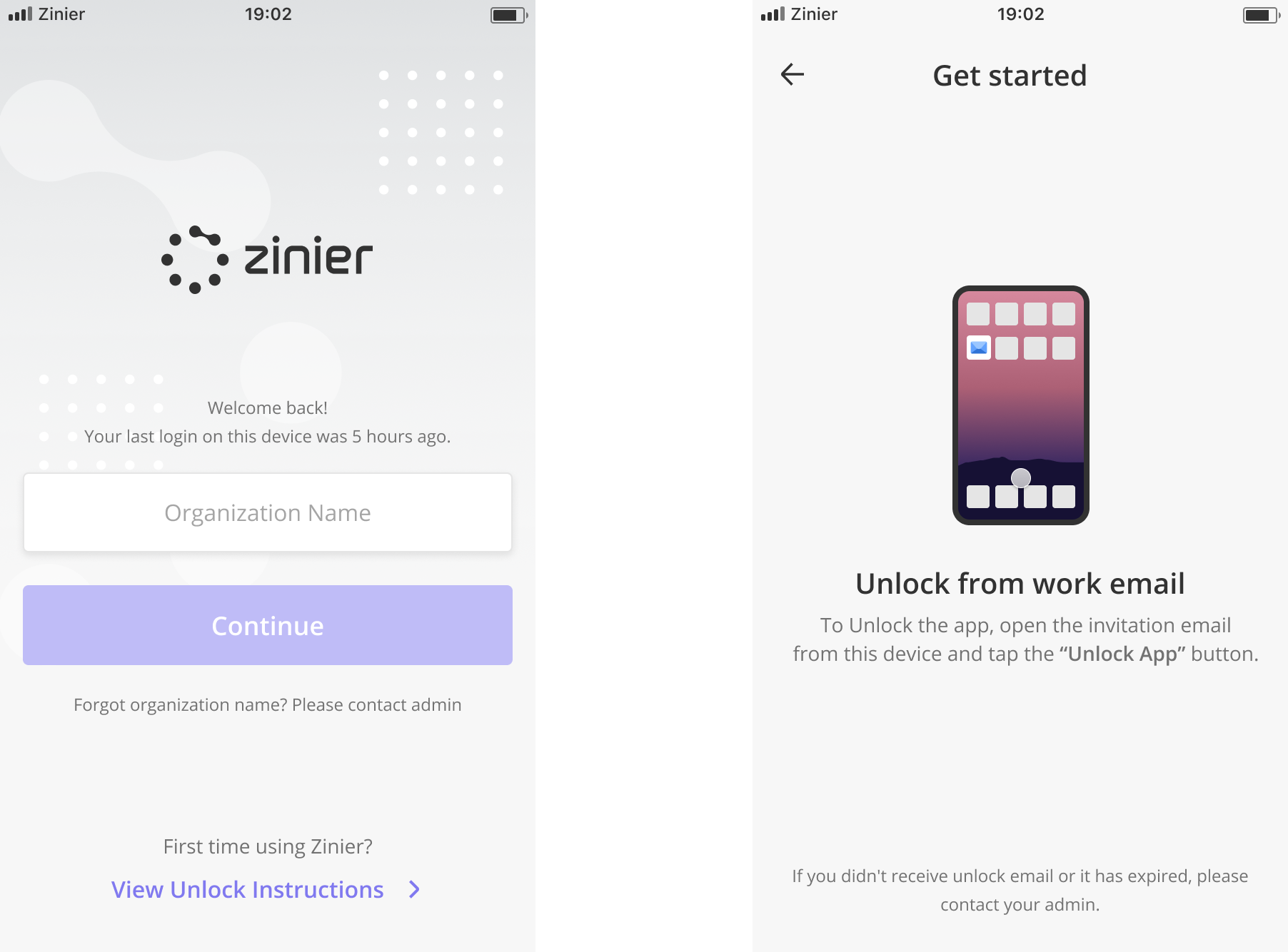
Landing Page & Unlock Screen - Mobile
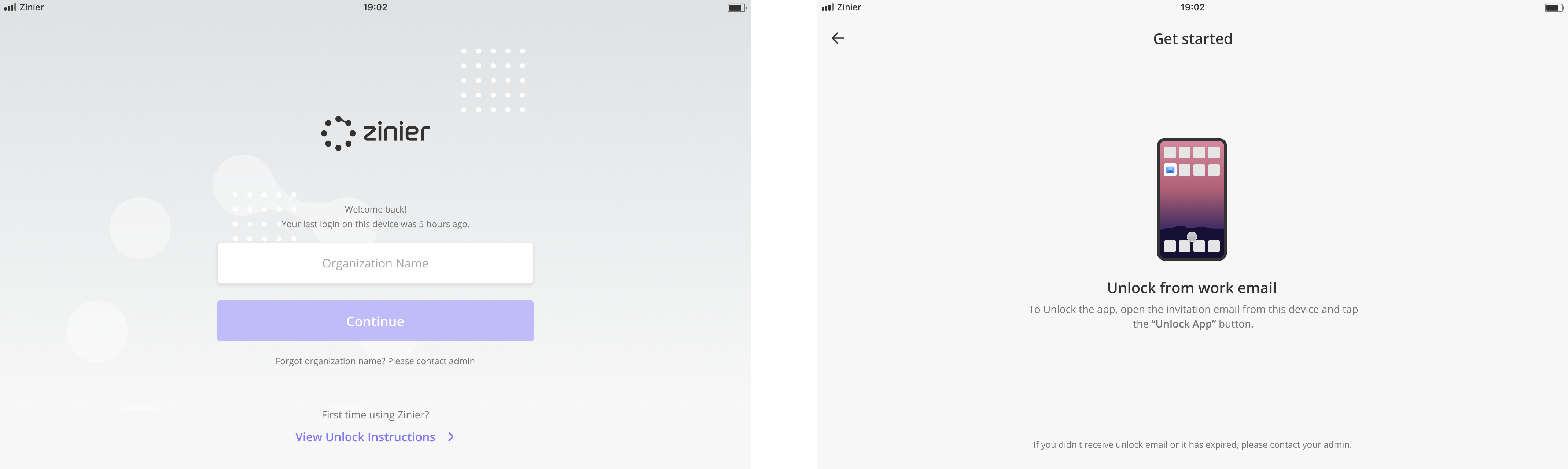
Landing Page & Unlock Screen - Tablet
Mobile - New Task Creation
Revamped Plus(+) button - The New Task button now shows inline options for tasks for quick access.
Configurable Name & Icon - The Mobile Workflows can be given a user-friendly name & an icon to increase familiarity.
Skip Start Page Support for Mobile - When using the Plus button on Mobile to invoke workflows, you can now skip the Start Page.
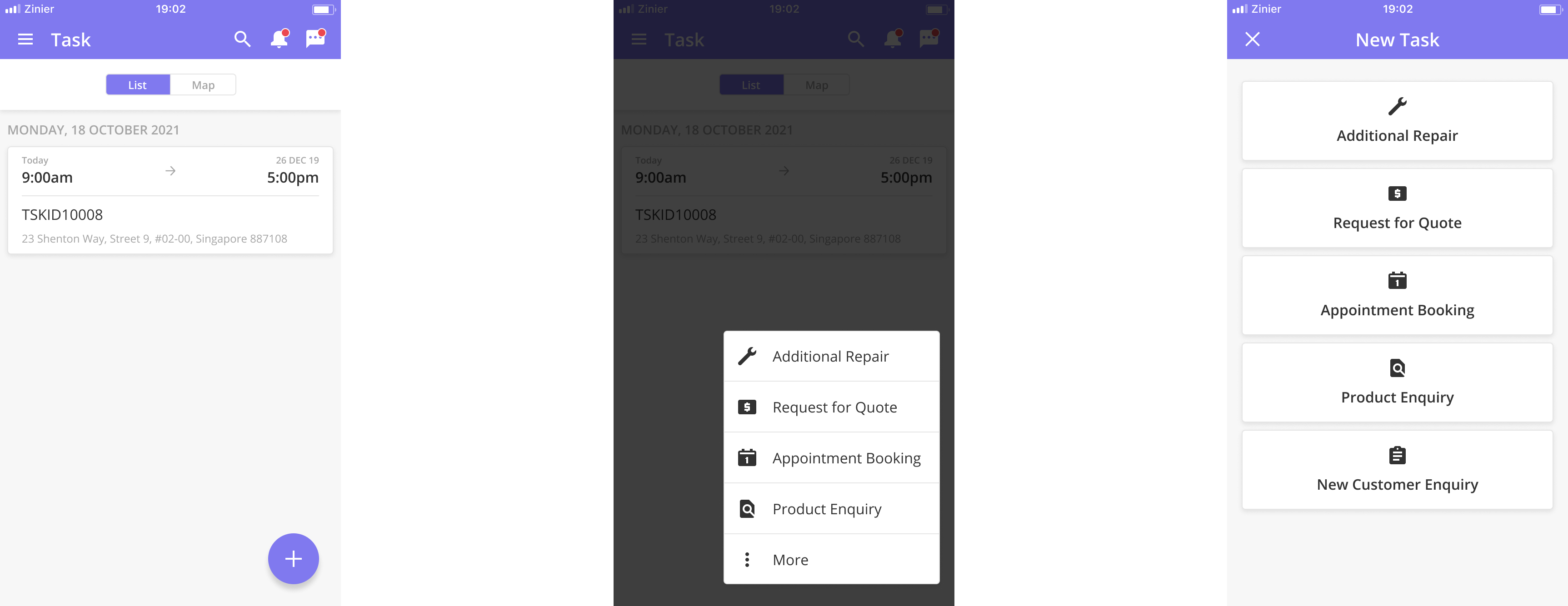
Task Creation from Mobile
Multi-Action Button - BETA
Overview
Currently, the button on the mobile app only supports submitting an instance. The multi-Action button now allows solution developers to use the button component to perform more than just submitInstance actions.
Allowing more actions or triggers to be invoked using a button will help improve the user experience & get us one step closer to being a consumer application.
Use Cases
Improve Start Travel & Check-in experience by making it a single-page experience. Technicians can update status without having to invoke a separate workflow action.
For Solution Developers
Implementation & technical details of the component can be found here - Technical implementation - Multiaction Button
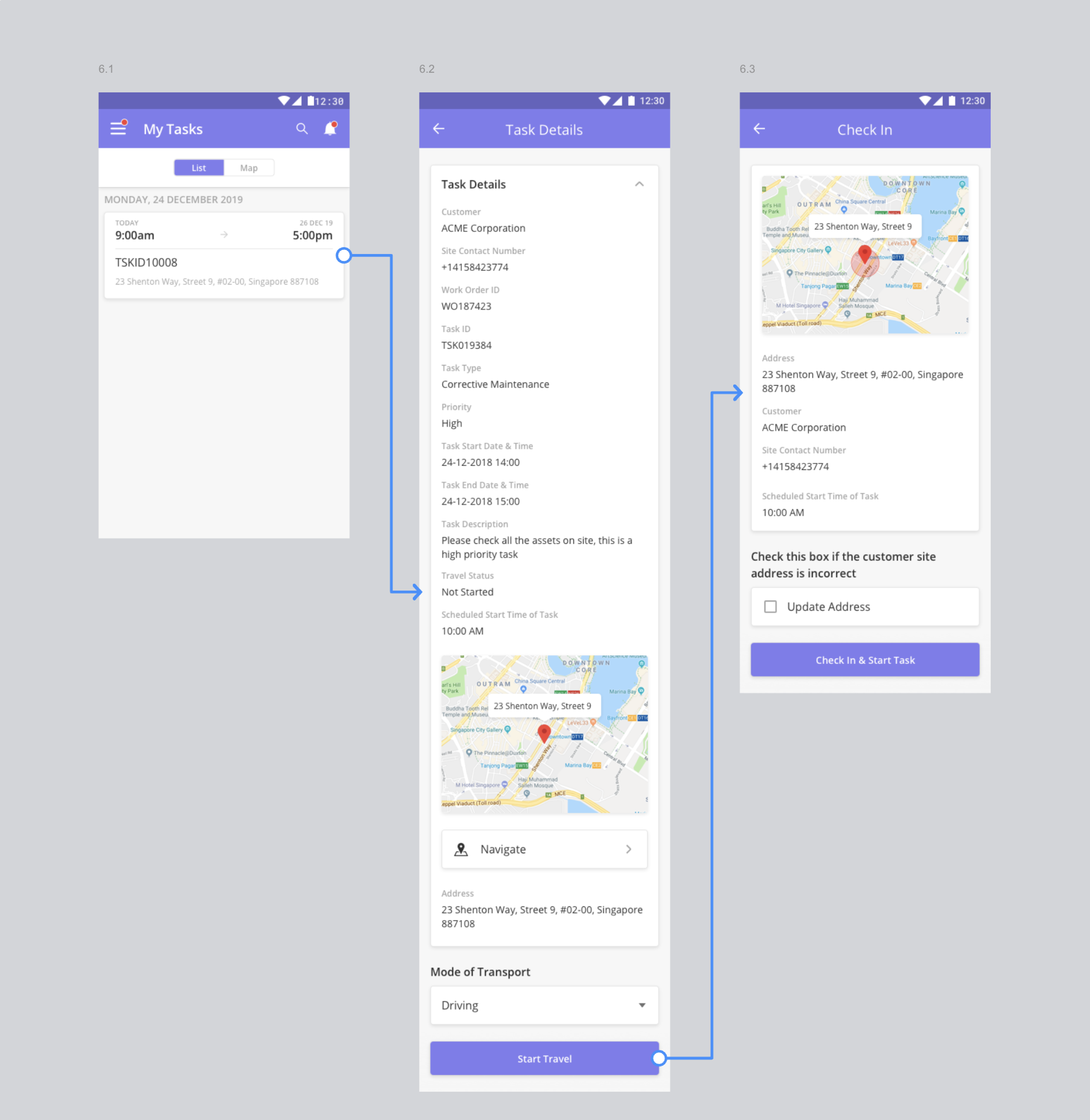
Chat Improvements - BETA
Overview
File-Sharing Support - Mobile Users can now share files from their phones with other users. This is an extension of the same feature available on the web as a part of 3.2
Delete Group Chat - Since a lot of the groups created would be specific to a task, they become obsolete after the task is closed. The bulk archive/leave capability allows technicians to reduce the clutter on their Chat List by clearing out chat groups associated with closed tasks.
Search in chat and Message - In addition to searching for chats, Technicians can now also search for content within their messages. This keyword search allows technicians to find messages exchanged in the past when relevant.
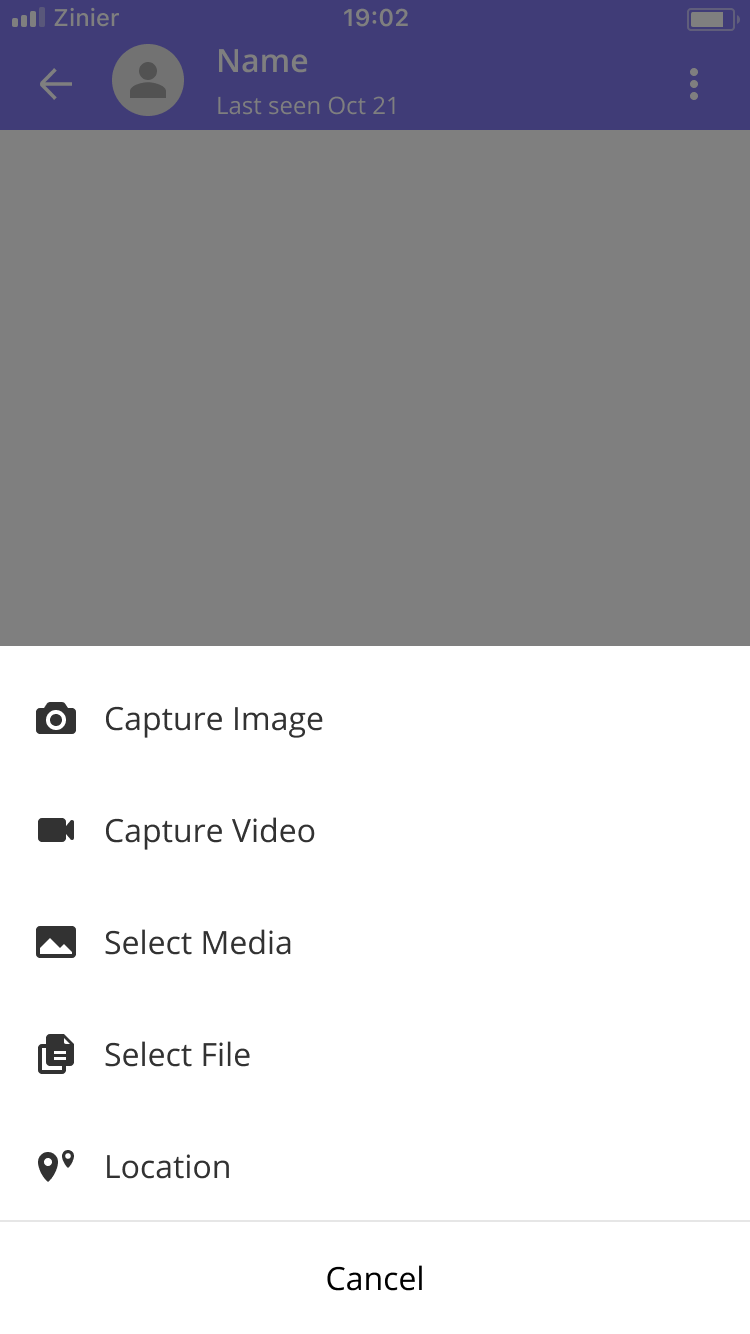
Share File
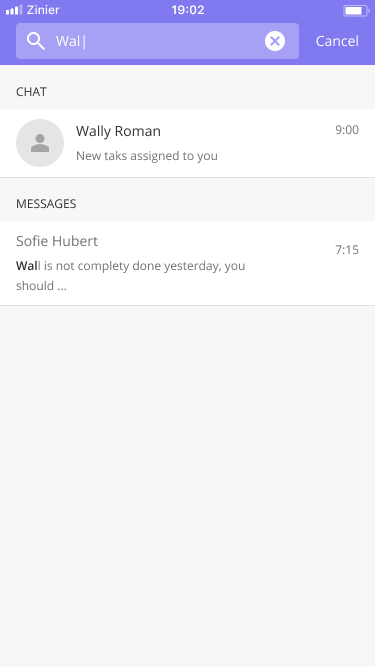
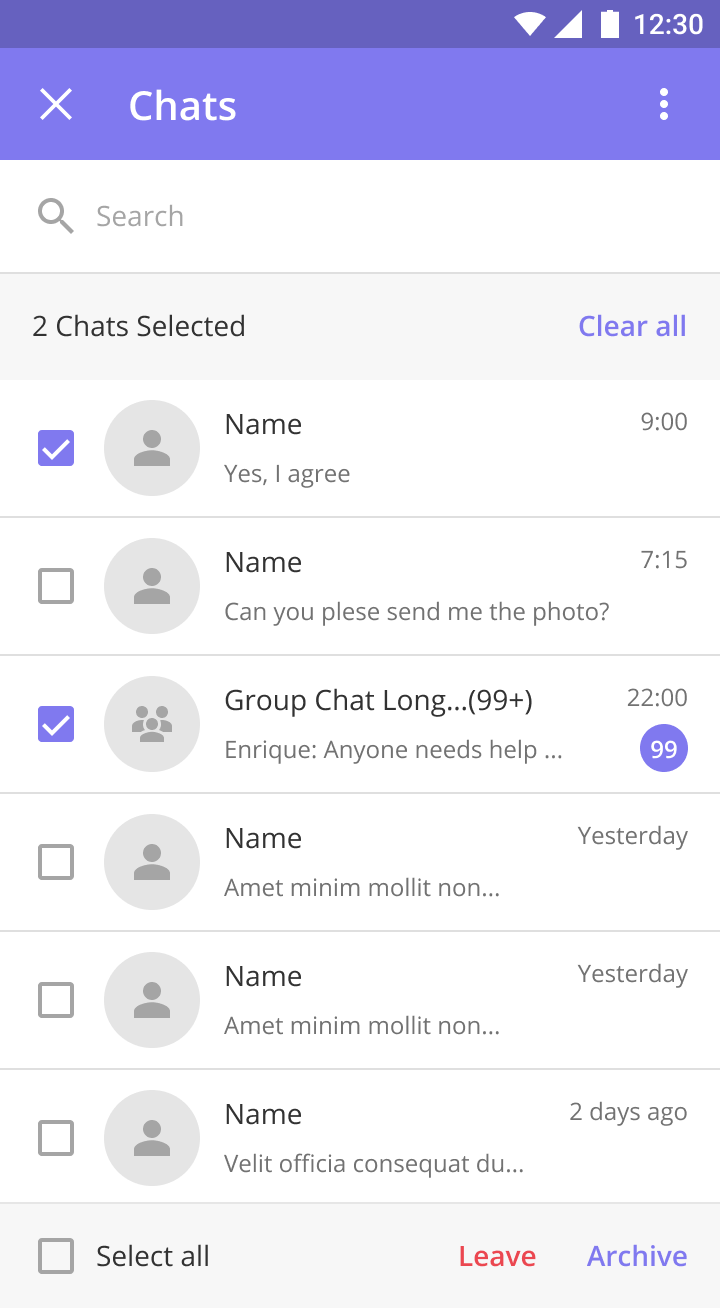
Leave/Archive Chats
Reference Data Sync - BETA
Overview
Currently, the information sent over to the mobile app cannot be updated without recalling the task. This leads to instances where technicians lose their data. With reference data, solution developers will be now able to designate specific fields which can be updated automatically when changed on the Web or via other supported means.
Use Cases
Change Client Address, Contact Information after dispatching the task
Update list of services applicable for a task
Refresh parts & inventory data
Provide user ability to update task both from on mobile & web.
For Solution Developers
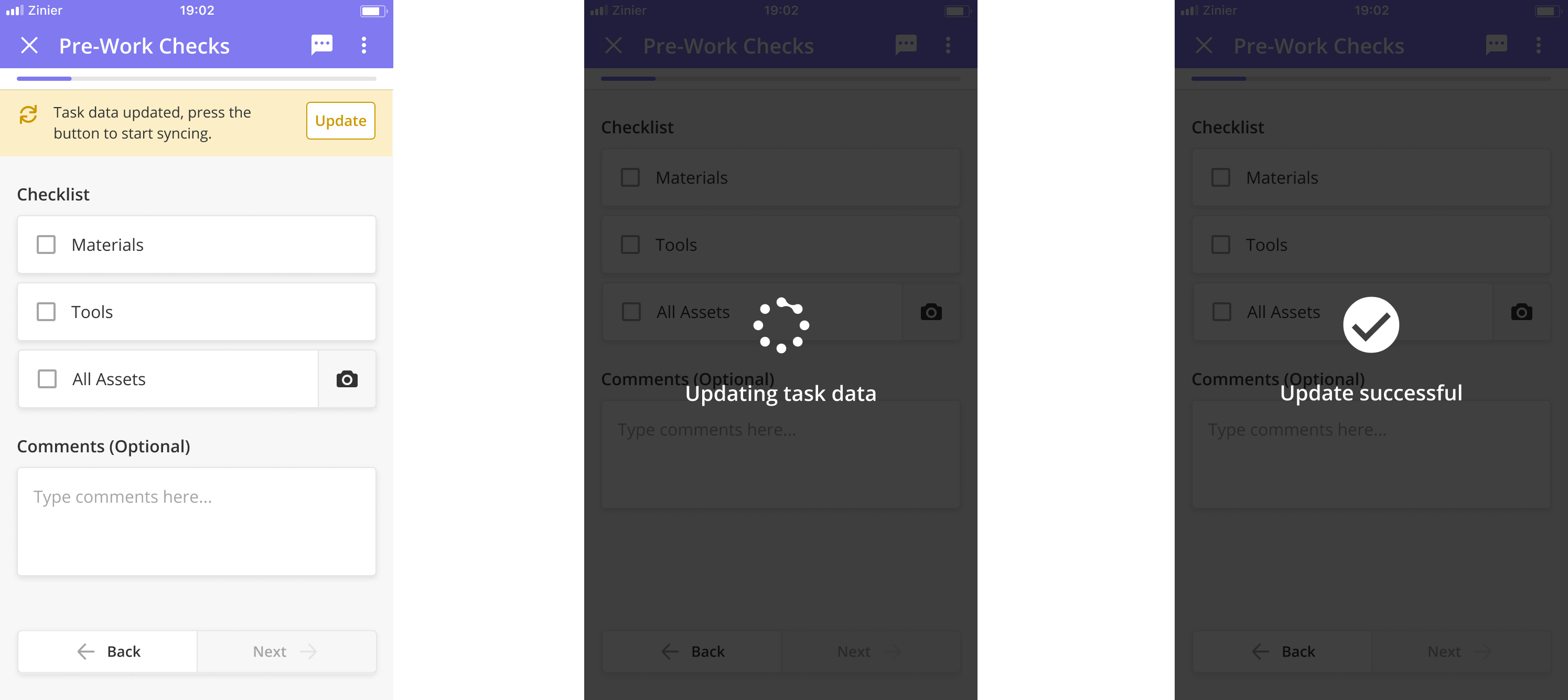
Schedulers - Entity Config
Any solutions consuming the schedulers, need an entity config to be added to the org in order for the schedulers to work as expected.
Background
On the multi-tenancy platform.zinier.com environment, multiple orgs can trigger schedulers at the same time. If this Entity Config is not added, some schedulers can produce incorrect results/failures.
How to add the entity config?
Open up the Admin console in Zinier
Entity Config will open directly
A new entity Config needs to be added with the following settings
In the Config Key field type redisEnable
In the Config Scope field type Scheduler
Select Boolean in the value type field
Select False in the config Value field
Select No in the encrypted field
This solution is temporary, after the 3.3.1 release, the Entity Config is no longer needed. The 3.3.1 release is expected to go live near the end of September.