Map Component
About
The map component provides ability to show multiple location points in a map. User can view the pins on a map and hover on the pin to see more details. User can also zoom in or out of the map and drag the map around to recalibrate pins.
The map can be configured to show multiple types of pins like task location, technician location, site location.
There are some differing Configuration options for Map Component on Main page and Sidepanel. Ensure to configure based on web page layout.
Example
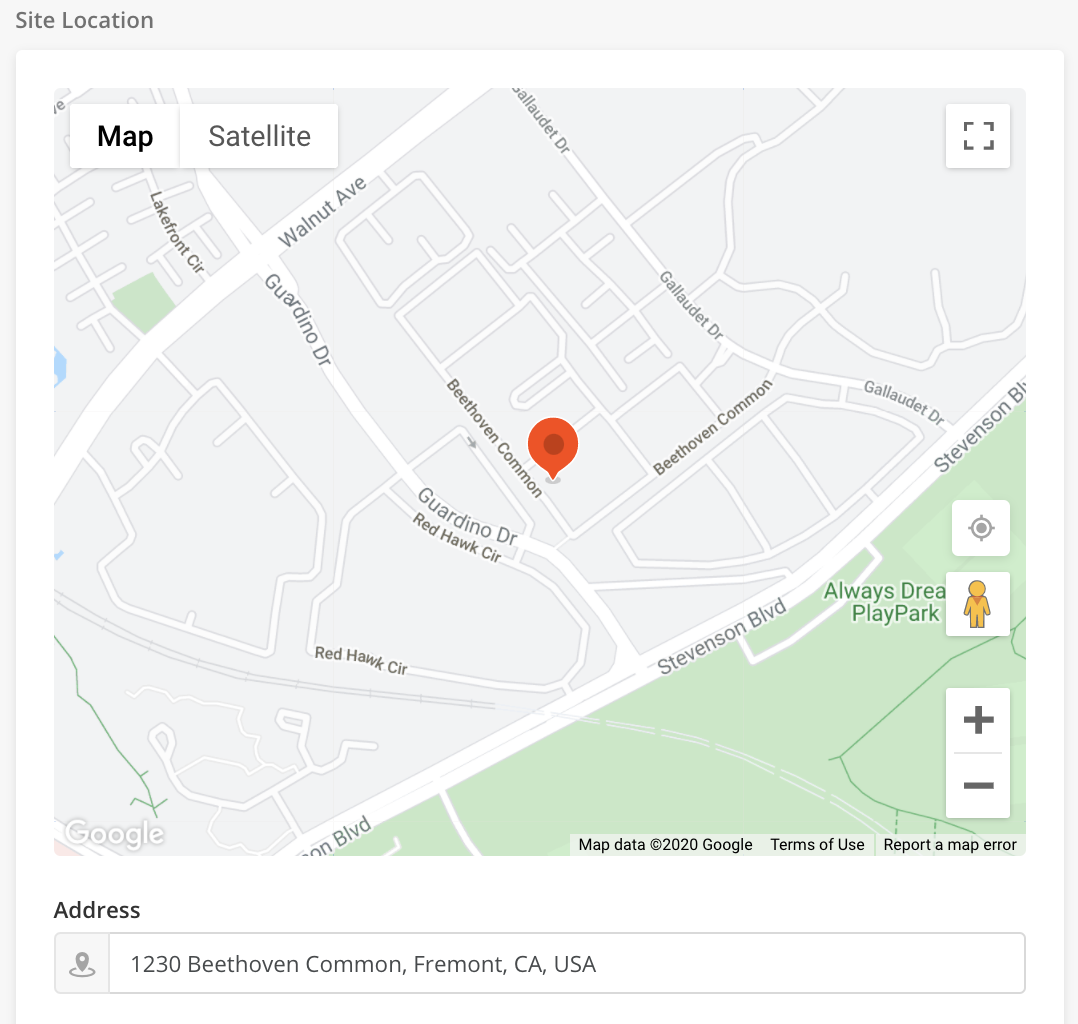
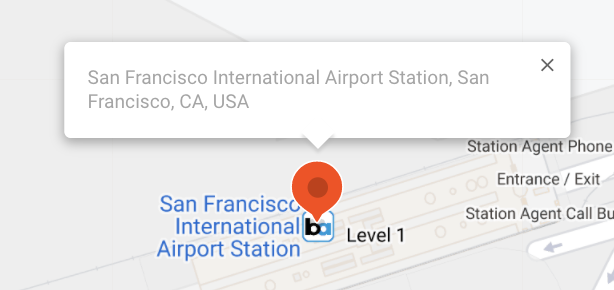
Best Practice
NA
Known Limitation
As of ISAC 20.10, showing of routes on map is not supported
Filtering or Searching on map is not supported
Real time refresh of map is not supported. User must refresh page to get latest pin positions.
When pins are close to each other, users cannot get more information for individual pins from the tooltip.
If there are more than 5 pins: When users hover over the pins, the tooltip displays a generic message, “X number of pins in this cluster.”
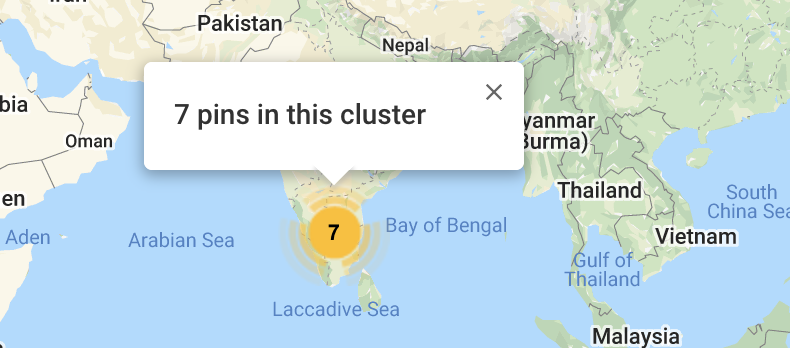
If there are 5 pins or less: When users hover these pins, the tooltips display ALL the tooltips for the pins inside the cluster. User can toggle left or right to see details of the individual pins
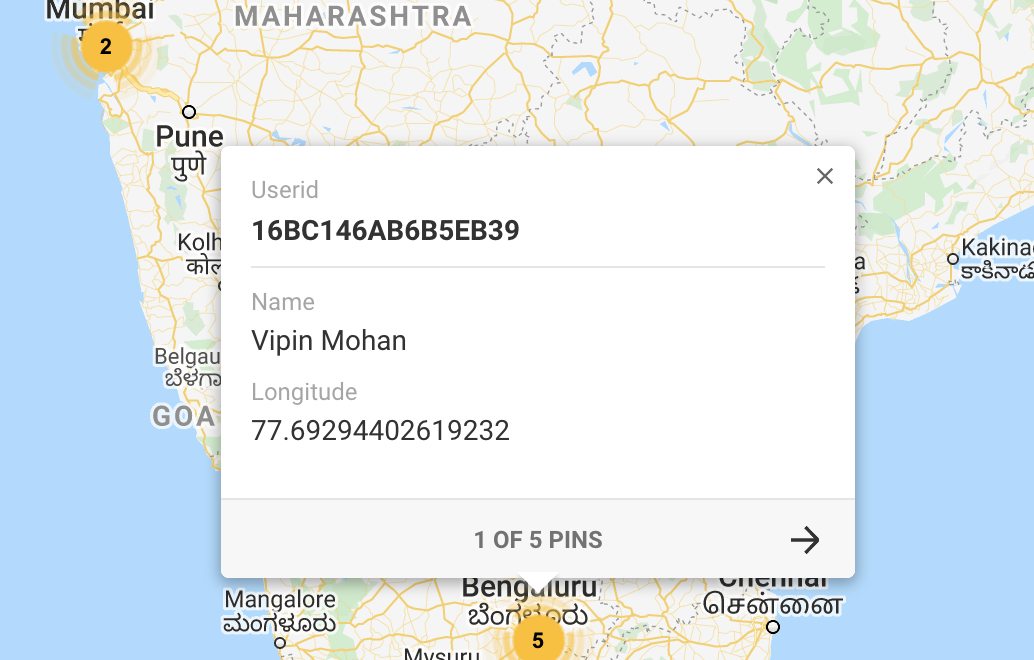
Configuration
There are some differing Configuration options for Map Component on Main page and Sidepanel. Ensure to configure based on web page layout.
Key | Description | Value Type | Accepted Values |
|---|---|---|---|
| User-defined id of the component | string | ID of map component |
| Type of the component. For map the type is The type must be | string |
|
| Sets the title of the map. | String | Title of Map |
| How the map will be rendered. Only location is accepted which displays the location of single or an array of points | String |
|
| Sets the default zoom level - 18 for street view. | String | -18 |
| true: Preserves the default view of the map and sets view based on rendered items. false: Does not preserve the default view of the map. Hence, `defaultZoom` value will be taken | Boolean | true, false |
| The data source of the map component. It can be a query, workflow or pageContext If | JSON Object |
JS
|
| Solution Admin must configure which pageContext variables should be mapped as | JSON Object |
CODE
|
This is specific to map component in Sidepanel ONLY. This key is not applicable in map component in Mainpage | In sidepanel, use For each point type (ie, Task point, technician point, warehouse point), the following keys must be given
To configure the Hover tool tip for each point type, the following keys should be given in an array
| JSON Object |
CODE
|
This is only applicable for map component in main pages. For maps in sidepanel, configure the tooltip values in | For map in main page,
For each type of point (ie, task, technician, warehouse etc), Solution Admin must configure the fields to show in the hover tool tip in this format
CODE
| JSON Object |
CODE
|
This is only applicable for map component in main pages. |
| string |
Sample JSON
Map in Main Page
Populated with Query
{
"defaultZoom": 8,
"preserveViewport": false,
"label": "@lang.['fseWorkforceLocation','Workforce Location']",
"type": "map",
"widgetType": "compWidget",
"containerElementHeight": "30rem",
"dataSourceId": {
"sourceType": "query",
"dataToBeSent": {
"filter": "{$latitude} !='0' and {$longitude} !='0'",
"models": [
"userSettings",
"User"
],
"columns": {
"latitude": "User.latitude",
"userId": "userSettings.userId",
"Name": "User.name",
"longitude": "User.longitude"
},
"groupBy": "Name"
}
},
"size": "L",
"fieldsToShow": {
"userId": true,
"Name": true
},
"id": "map",
"renderType": "location",
"mapElementHeight": "100%",
"mapJson": {}
}Populated with workflow
"containerElementHeight": "30rem",
"widgetType": "compWidget",
"dataSourceId": {
"endPoint": "process/start",
"inputVar": {},
"sourceType": "api",
"processId": "16DBEF271116390B",
"apiResponseFormat": true,
"contextVar": {
"userIdFilter": "{@userId}"
},
"apiResponseObject": "arrayResult"
},
"defaultZoom": 10,
"dataMap": {
"latitude": "latitude",
"longitude": "longitude"
},
"preserveViewport": false,
"fieldsToShow": {
"ID": true,
"Date": true,
"Name": true
},
"label": "Tasks & Technicians Location",
"id": "map",
"renderType": "location",
"mapElementHeight": "100%",
"mapJson": {},
"type": "map"
},Populated with pageContext
{
"panelId": "16913F9E6756D40A",
"defaultZoom": 17,
"preserveViewport": false,
"label": "Tasks & Technician",
"type": "map",
"containerElementHeight": "18rem",
"dataSourceId": {
"sourceType": "pageContext"
},
"dataMap": {
"latitude": "latitude",
"longitude": "longitude"
},
"fieldsToShow": {
"calenderId": true,
"taskId": true
},
"id": "map",
"renderType": "location",
"mapElementHeight": "100%",
"mapJson": {}
}Map in Sidepanel
{
"containerElementHeight": "30rem",
"defaultZoom": 11,
"hidden": "@jslib.isMapHidden",
"preserveViewport": false,
"location": [
{
"children": [
{
"dataType": "label",
"id": "technicianNameId",
"type": "text",
"value": "@pageContext.userName"
},
{
"dataType": "default",
"id": "slaId",
"type": "text",
"value": "@pageContext.slaId"
}
],
"coordinates": "@pageContext.originCoords",
"icon": "https://d122pusslfmuhu.cloudfront.net/workflow-images/Light-Blue3%401.5x.svg",
"type": "Point"
},
{
"children": [
{
"dataType": "label",
"id": "taskNameId",
"type": "text",
"value": "@pageContext.taskId"
},
{
"dataType": "default",
"id": "slaId",
"type": "text",
"value": "@pageContext.calenderId"
}
],
"coordinates": "@pageContext.destinationCoords",
"icon": "@pageContext.icon",
"type": "Point"
}
],
"label": "Label for sidepanelmap",
"id": "routeProgressMapId",
"type": "map",
"renderType": "location",
"mapElementHeight": "100%",
"mapJson": {}
