Technicians 2.0
Key Navigation / Functional Changes
Type of Change | Field / Subject | Description |
|---|---|---|
Enhancement | Side panel Tabs & row actions | The new side panel has now been split into 4 distinct tabs which include information that was previously stored in row actions in FSE 1.0 (See below for more details). |
Removed | Daily Roll Calls Module | This module is no longer present and the feature has been deprecated. We will explore adding it to later releases if the need arises. |
Detailed Changes
This section describes the changes with accompanying screenshots between FSE 1.0 and FSE 2.0.
Main Page (Datagrid)
The fields in the datagrid were updated as seen below.
FSE 1.0 | FSE 2.0 |
|---|---|
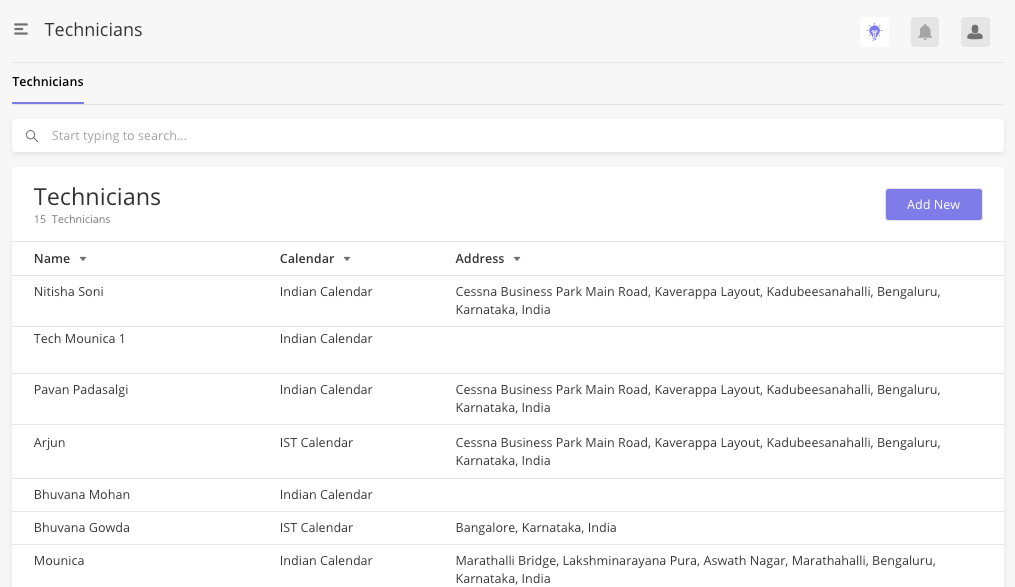 | 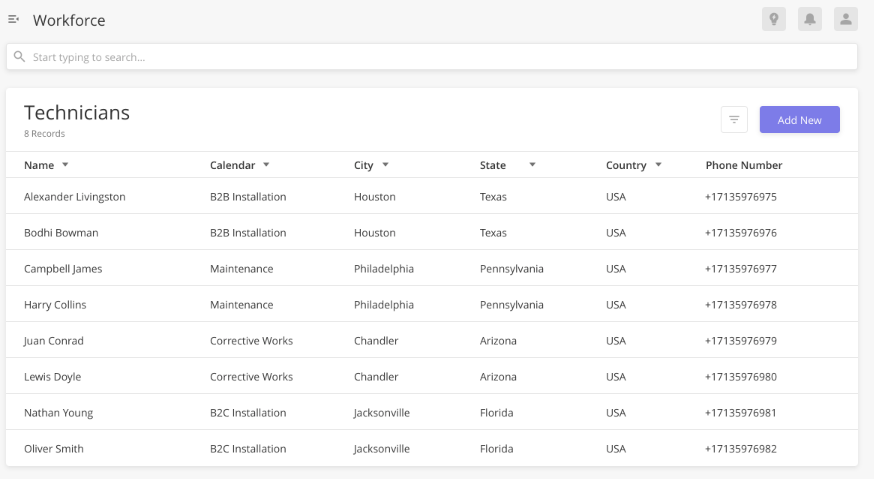 |
Edit a Technician (Side Panel)
Type of Change | Field / Subject | Description |
|---|---|---|
Enhancement | Sidepanel Tabs & Row Actions | The new sidepanel has now been split into 4 distinct tabs which include information that was previously stored in row actions in FSE 1.0:
|
Enhancement | Technician contact details | Web Users can now directly update a technician’s contact from a Technician module, such as address and phone number. Previously this update can only be done in Users where a coordinator may not have access. |
Enhancement | Address (Formerly Home Base) | The Google integrated address is broken into separate fields. Web users can now view, sort, and filter technicians and contractors by different geographical attributes such as city, state, and country. |
Removed | Home Base Lat/Long | Instead of showing the Home Base of a technician with an editable Lat/Long, Lat/Long is now captured in the background via the google maps integrated address component in the Contact Information section. |
Removed | Roll Call | This feature has been deprecated. |
Removed | Dispatcher User | This feature has been deprecated. |
FSE 1.0 | FSE 2.0 |
|---|---|
Old Technician Sidepanel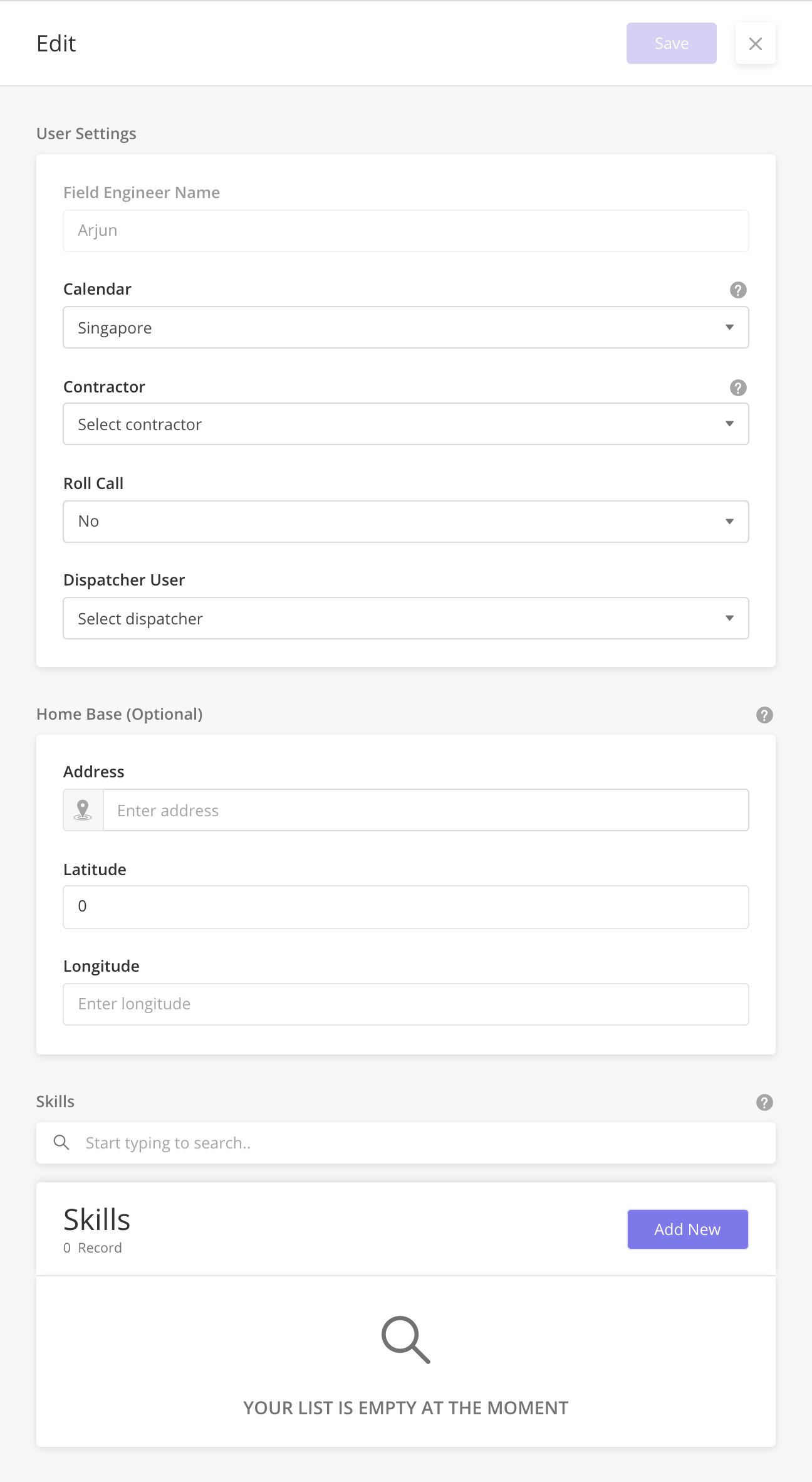 | Technician Information Tab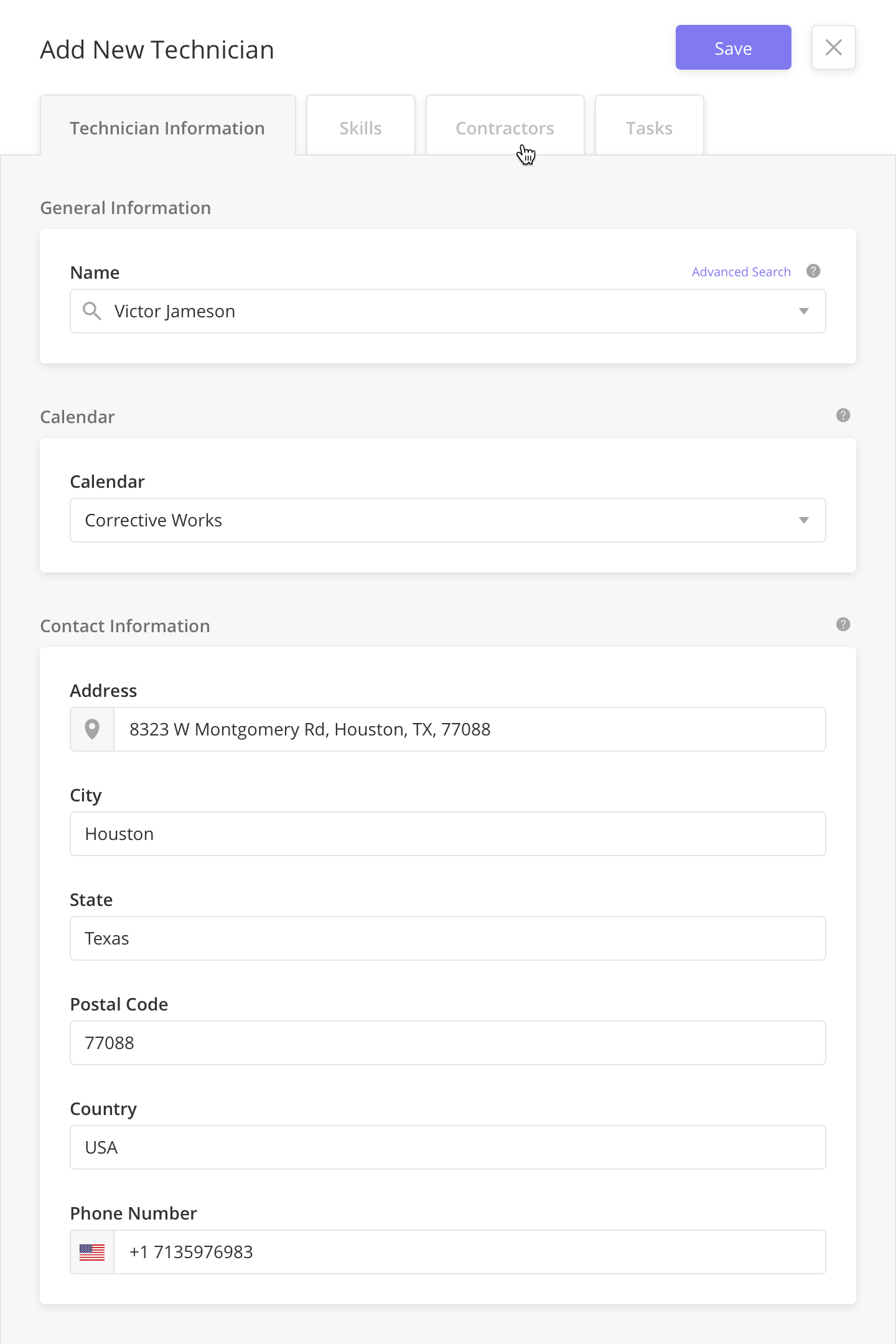 Skills Tab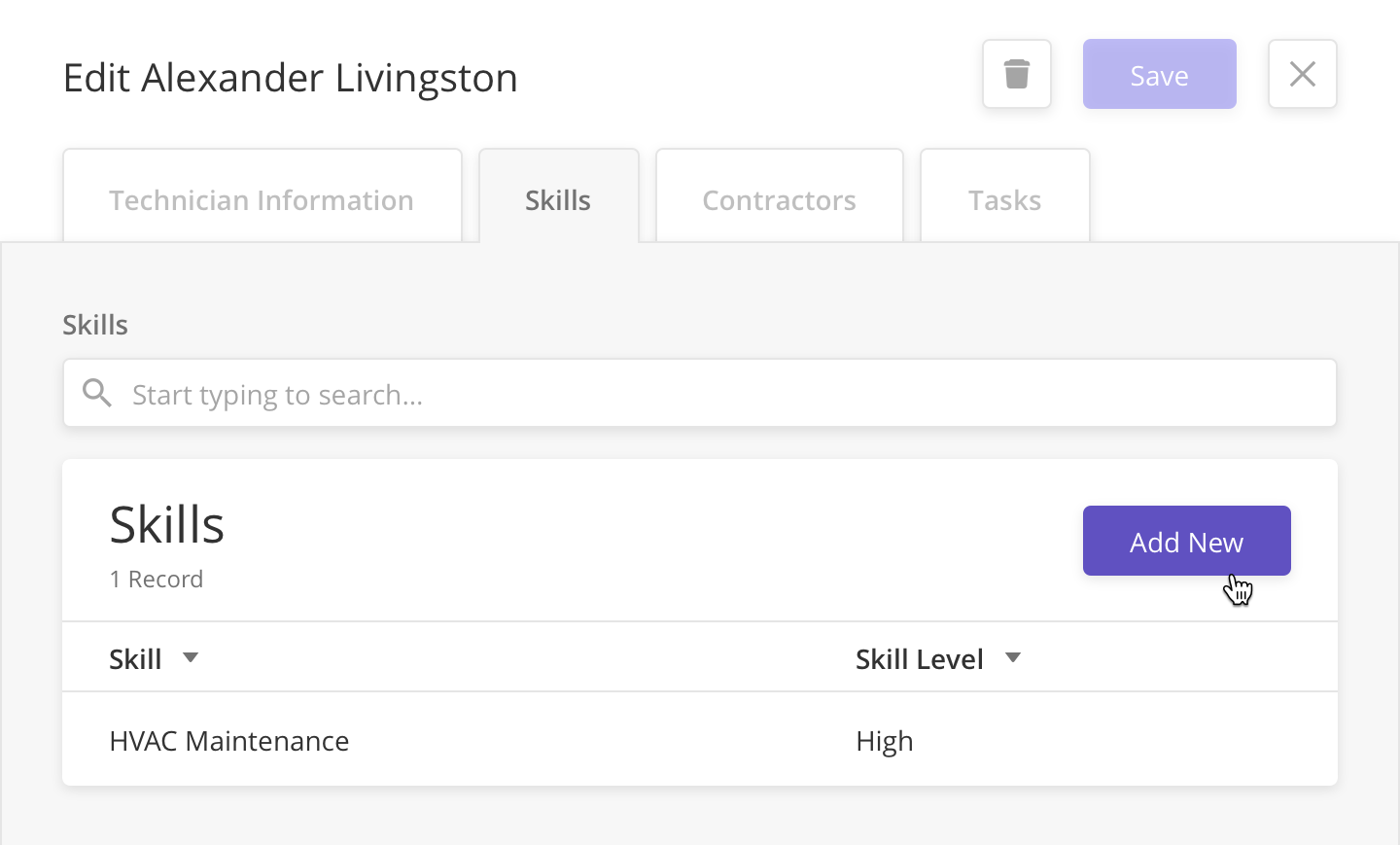 Contractors Tab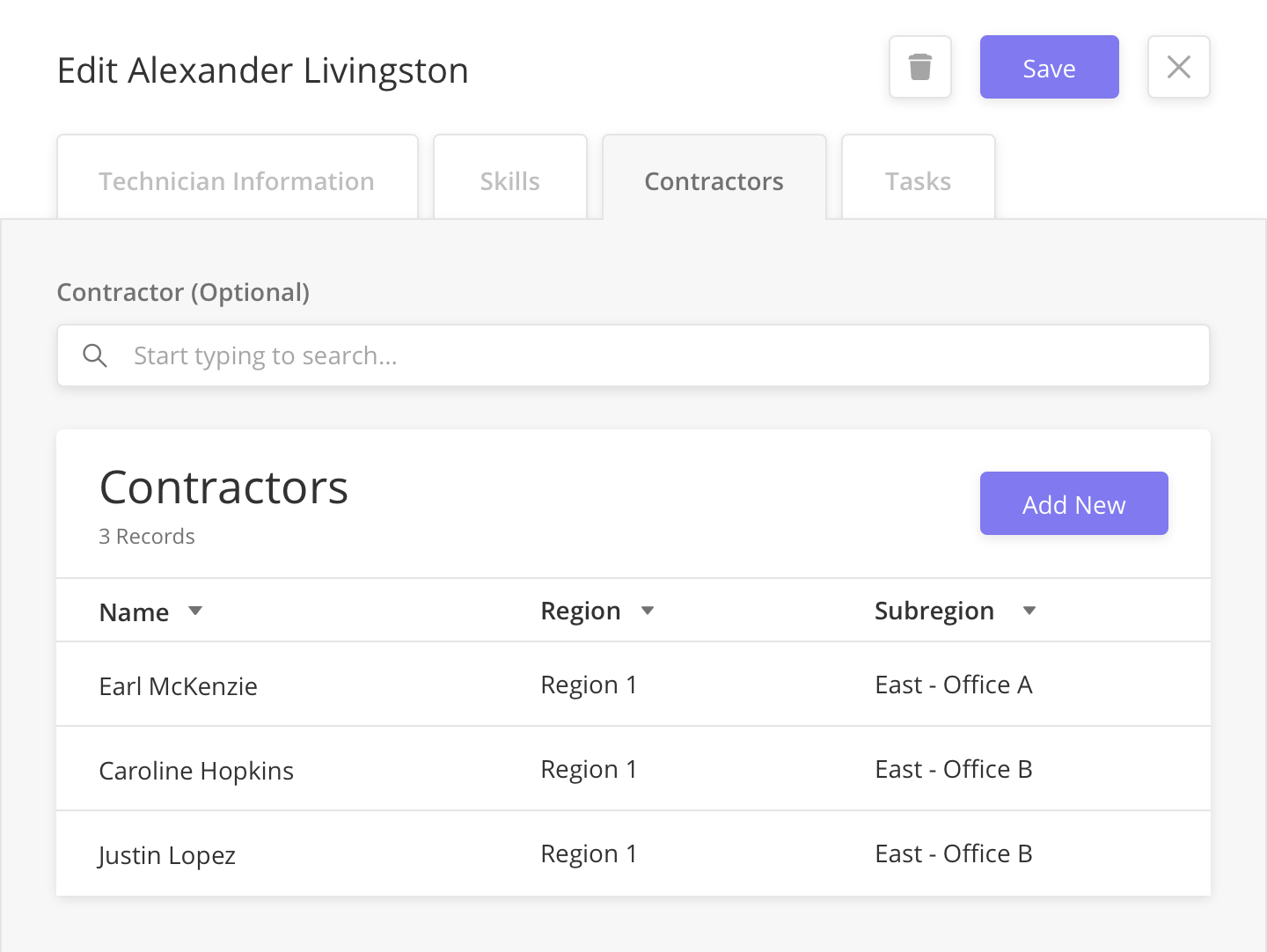 Tasks Tab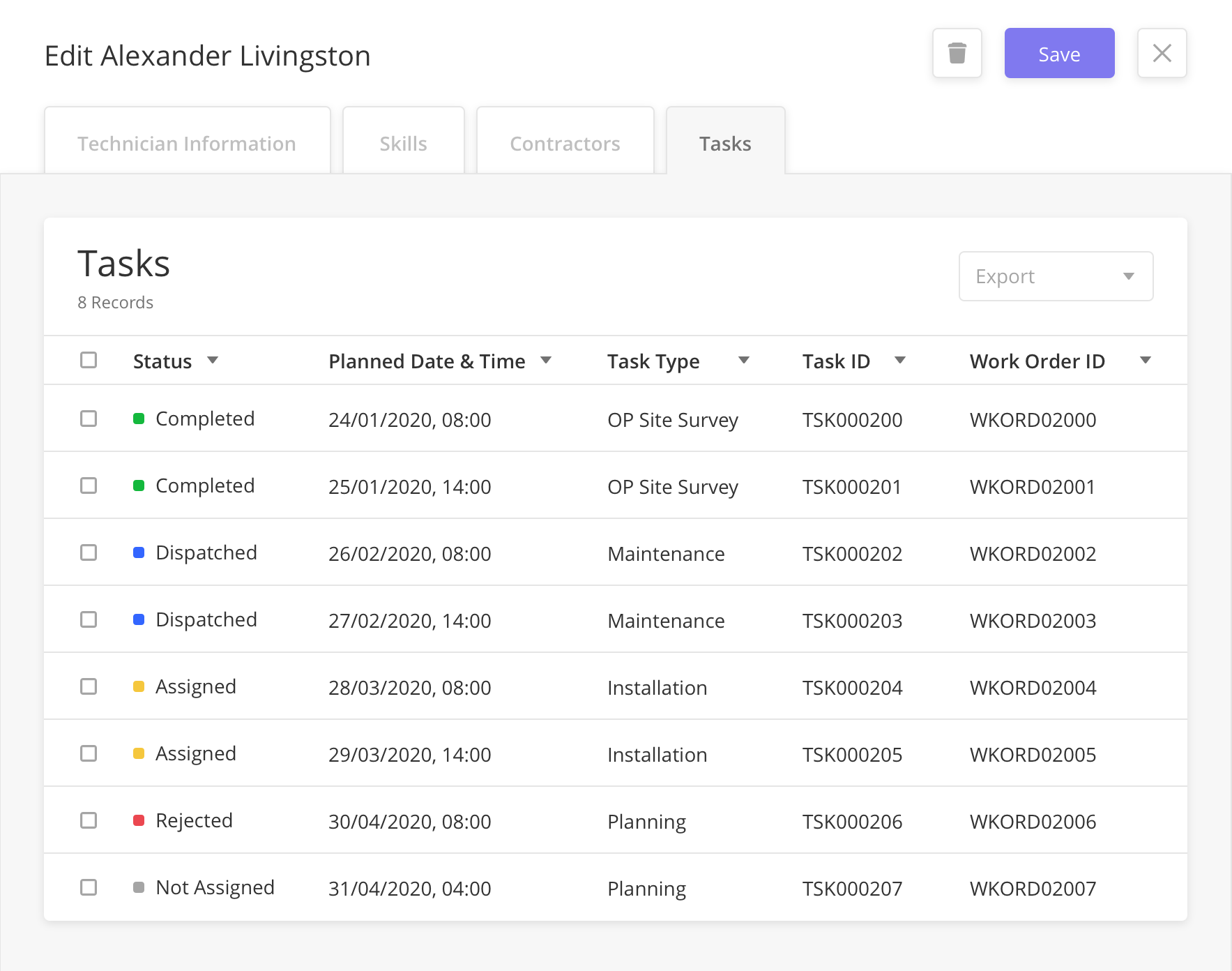 |
