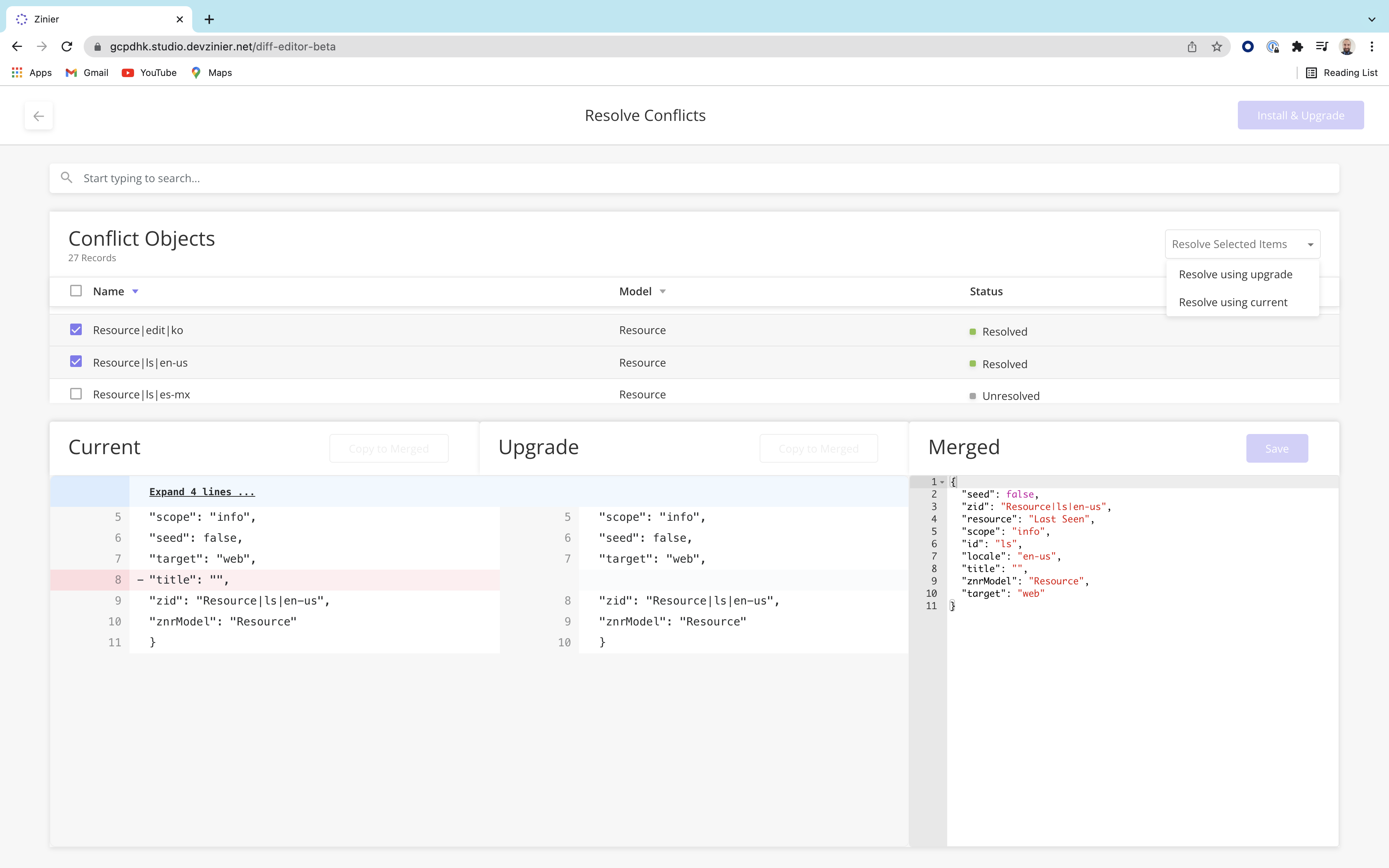User Guide: Conflict Manager v2.0 (Beta)
This is a new feature to look out for in our ISAC 3.5 release.
There are NO changes to the configuring Side Panels (except for query node) or the way the workflow is saved.
How do I multi-select records
Video Tutorial
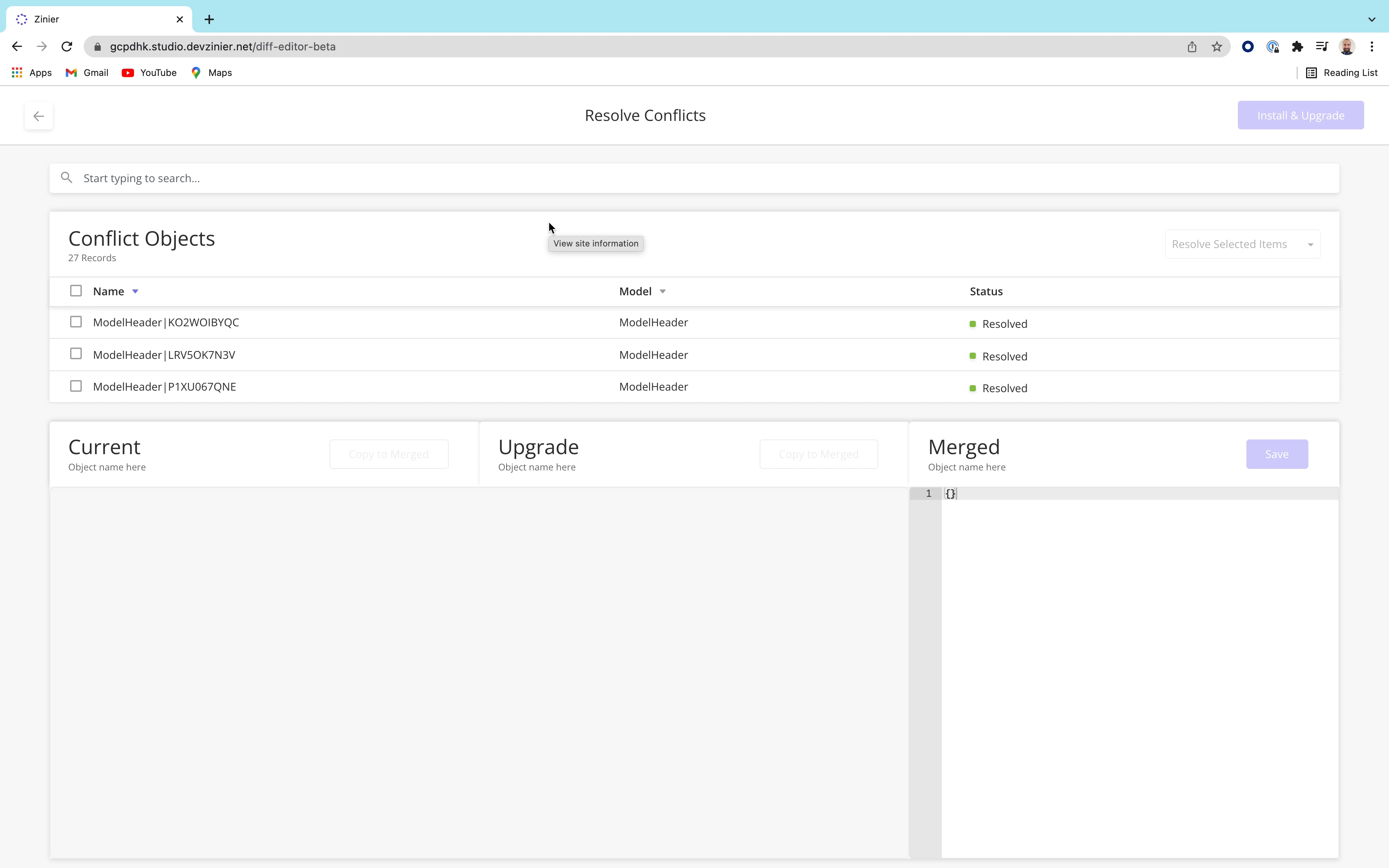
Select items one by one
User can select the records one by one; and the last selected item will be shown in the object comparison component. This will allow the user to evaluate and decide if this last component will be part of the group items to be resolved on a similar manner.
Selecting the items with Select All
The user can opt to use the Select All feature (top checkbox in the column header). This will allow to bulk resolve al the conflicts using the same option.
Select items + Shift key
Users can press + hold the Shift Key while clicking on the checkboxes and this will select all the items in between the records. Allowing users to perform bulk actions on the selected items.
Bulk options
Resolve Using upgrades
This will solve any selected conflict by taking the version coming from the upgrade.
Resolve Using current
This will solve any selected conflict by taking the version available in the current version of the org