Android 2.6.5
Release Date: Sun, Mar 15, 2020
Customer-facing documentation: Zinier Release Notes Mobile 2.6.5
Available for only NCR Telmex for now
This field is currently activated for only NCR Telmex (as of Sun, Mar 15). This will be done for other solutions in the coming weeks.
What’s New
Offline Mode
When a mobile user is low or unpredictable network connectivity, the user takes longer to complete workflow actions that require network calls to the server such as updating a task or submitting an incident report. In this connectivity state, there may be multiple syncs that are initiated in the background as the app keeps trying to sync with the server. This may cause a possible conflict of data being submitted and data loss.
To prevent this, the Offline Mode feature has been implemented. When Offline Mode is enabled, the app stops connecting to the internet and hence, stops all syncing and network calls.
Solution Admin: To activate offline mode from Org Config
For mobile users to see the Offline Mode option in the Navigation Menu of the app, the Solution Admin must activate it from Org Config by setting the value to True.
Go to Org Config > Entity Config and click Add New.
On the Entity Config screen, enter with the following values and click Save.
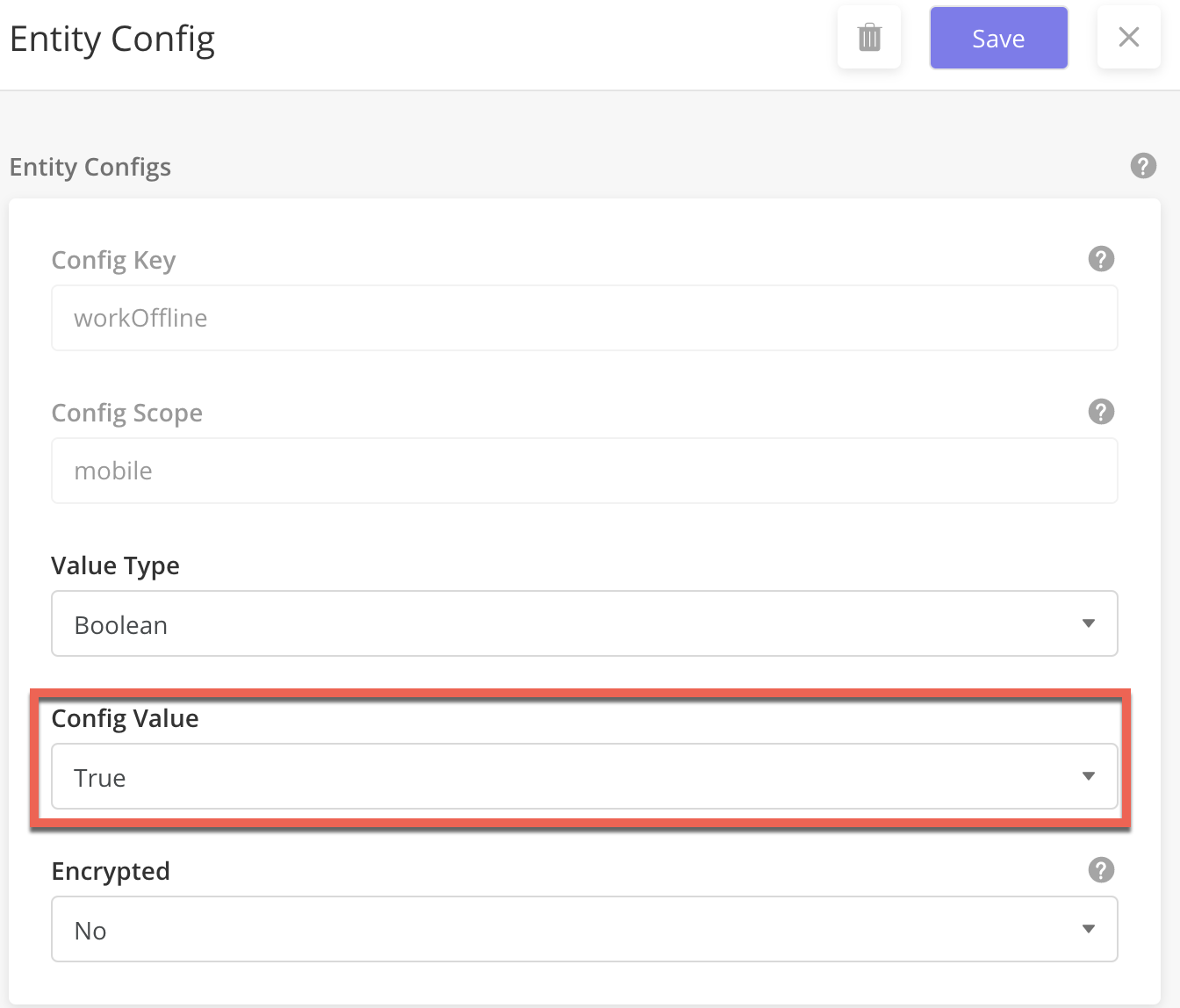
Field | Value |
|---|---|
Config Key | workOffline |
Config Scope | mobile |
Value Type | Boolean |
Config Value | True To enable the Offline Mode option in the app for mobile users to use, set the Config Value as True. To disable the Offline Mode option in the app, set the Config Value as False. |
Encrypted | No |
Mobile User: To enable offline mode
From the top-left of the Zinier app, tap the menu.
From the Navigation menu, tap Offline Mode.
On the Offline Mode screen, tap the slider to turn the Offline mode on. By default, the Offline Mode is disabled.
When mobile users are in low or unpredictable internet connectivity areas, we recommended that they use the Offline Mode.
Remember to disable this option when the mobile user is in an area with good internet connectivity to enable data to be synced with the server.
This one-time sync makes sure that no data is lost and the mobile uses can use the app seamlessly.
