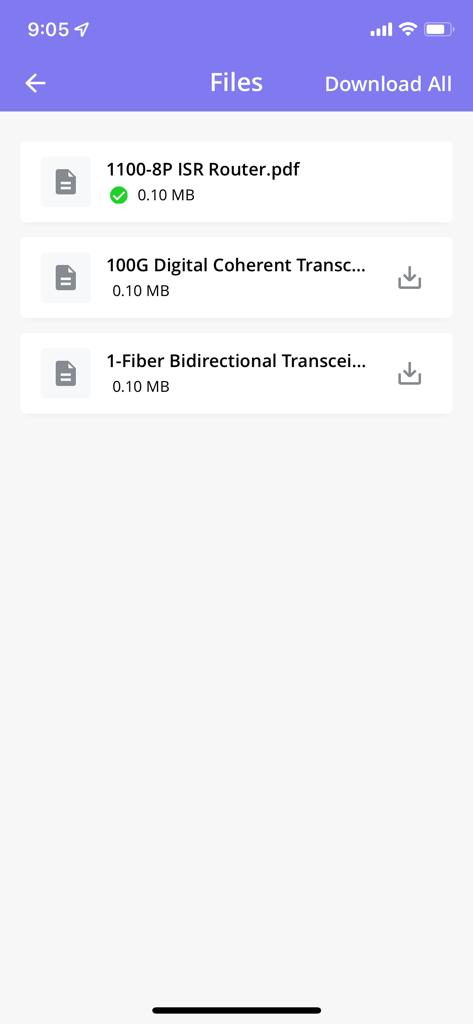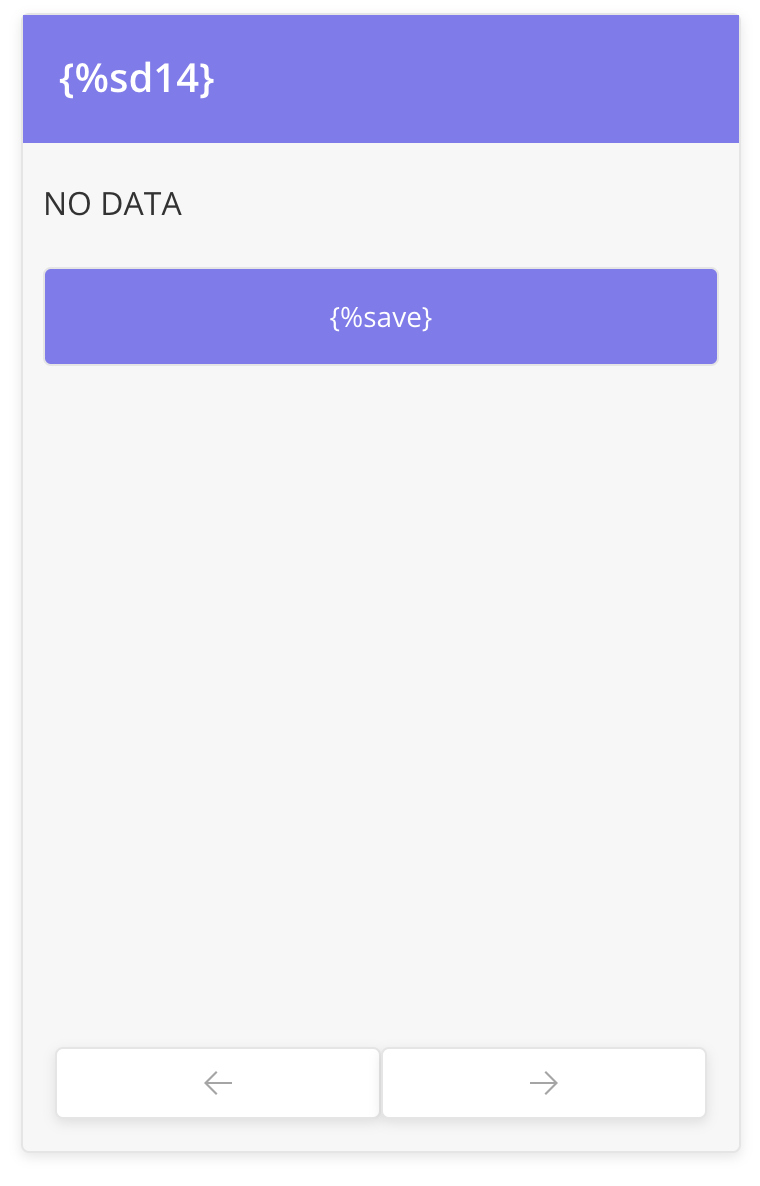ISAC 3.6
Watch the recording and the slides of the Demo Release here:
Release Demo Deck: https://docs.google.com/presentation/d/1NC1OCmiyIN3_OKOiUzbCNnIwxh0Z5cWfnhyDOWtMXQM/edit#slide=id.g130b706894c_0_12
Release Demo Recording: https://drive.google.com/file/d/14btjxJ6Gnqc4Lph-kp6fx4qKk2Q4HyPe/view
Release Technical Deep dive session: https://drive.google.com/file/d/1Yflq1RT1R24No-dJm7YShd_HjZxep4F2/view
Web
Card Component
Provides a way to summarize and display a preview of the related data and trigger actions while clicking on them. It enable the user to configure an easy navigation experience by indexing pages. This component will we an important part for the upcoming version of the Task Builder (Results Side panel).
Sample Json:
{
"value2": "@pageContext.value2",
"value1": "@pageContext.value1",
"cardStatusValue": "Status",
"title": "Card Component",
"type": "cardComponent",
"progressValue": 90,
"cardTitle": "title",
"label1": "@pageContext.label1",
"label2": "@pageContext.label2",
"noOfExtraFields": 2,
"actionOnClick": [
"@actions.openModal1",
"@actions.setPageContextAction"
],
"cardBodyText": "Body Text",
"cardStatusColor": "#EE82EE",
"thumbnailUrl": "https://z2-nvirginia-edison.s3.amazonaws.com/1646905455238img3.jpg",
"hoverText": {
"title": "@lang.['xyz','Card Component']"
}
}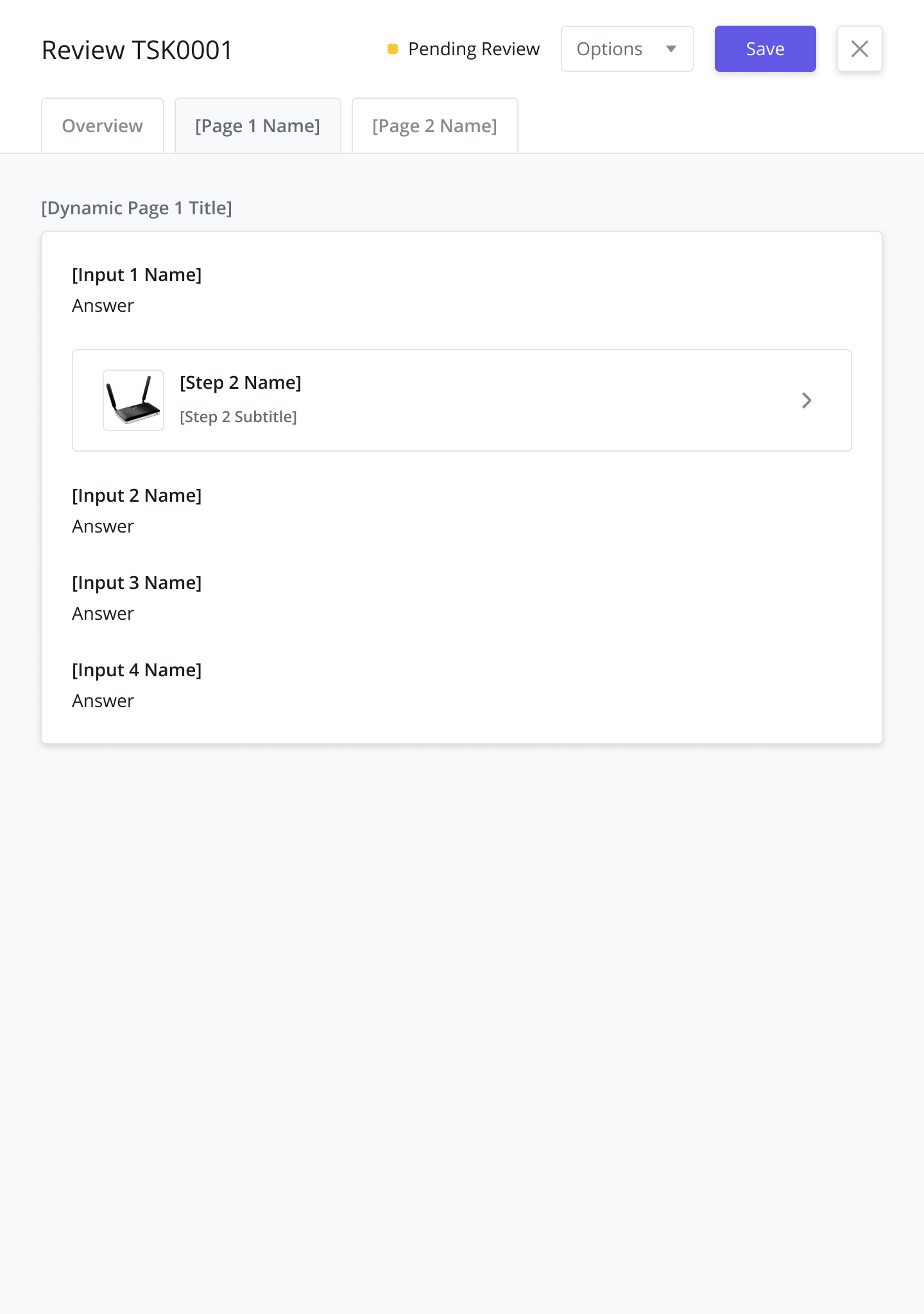
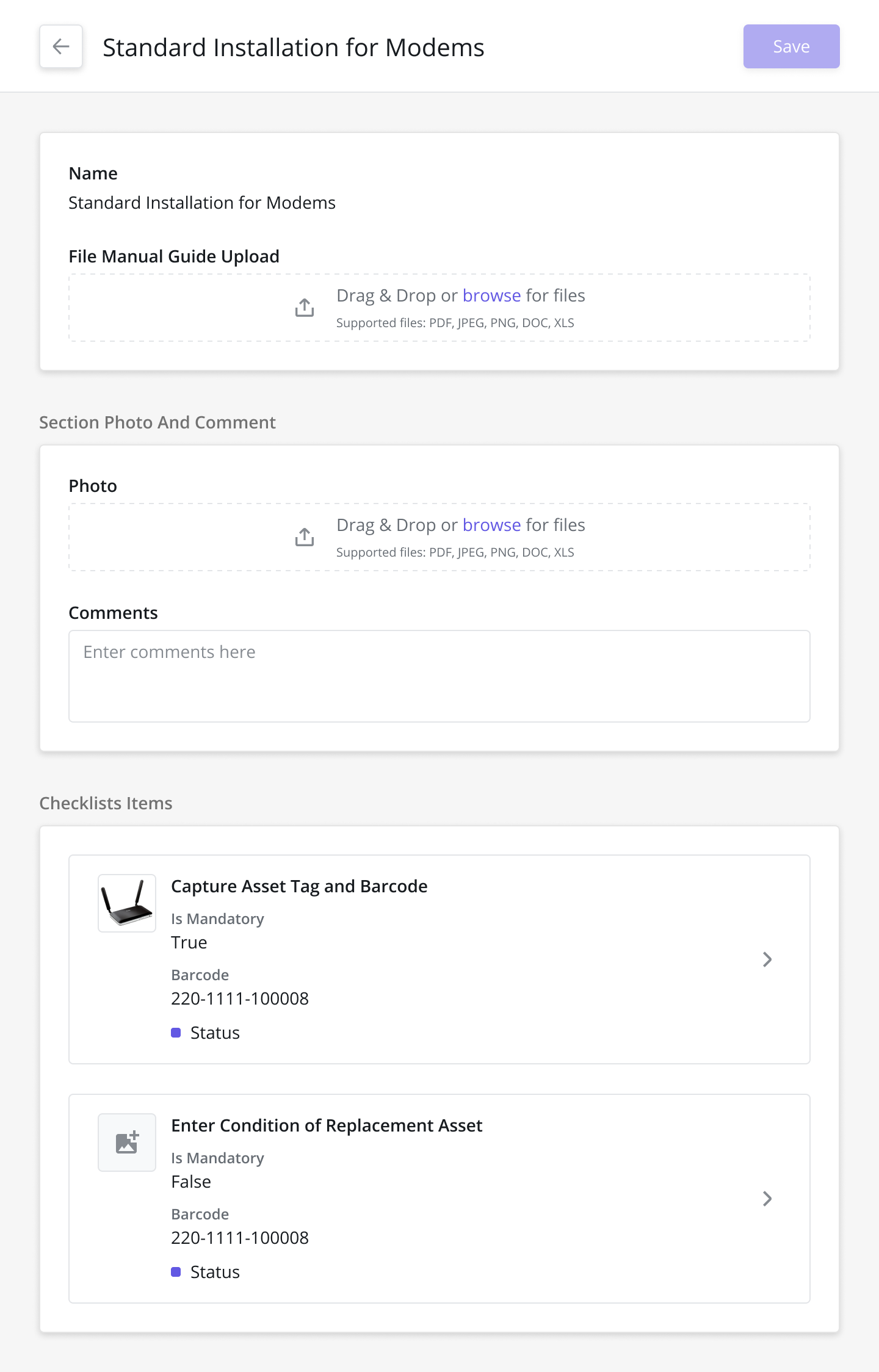
Map Component 2.0
ISAC 3.6 will introduce new capabilities for the map component:
Ability to draw routes between points, visualize the daily route of a technician, evaluate scheduler results.
Ability to draw segments on the map, visualize sites of the segment type based on a list of points to be visit by a technician.
Auto refresh, experience “real-time” updates on technicians location, define how often to refresh the map
Map filter, perform a specific search based on a particular date or technician, look for particular details on tasks and filter the ones you need.
More details here: Map Component
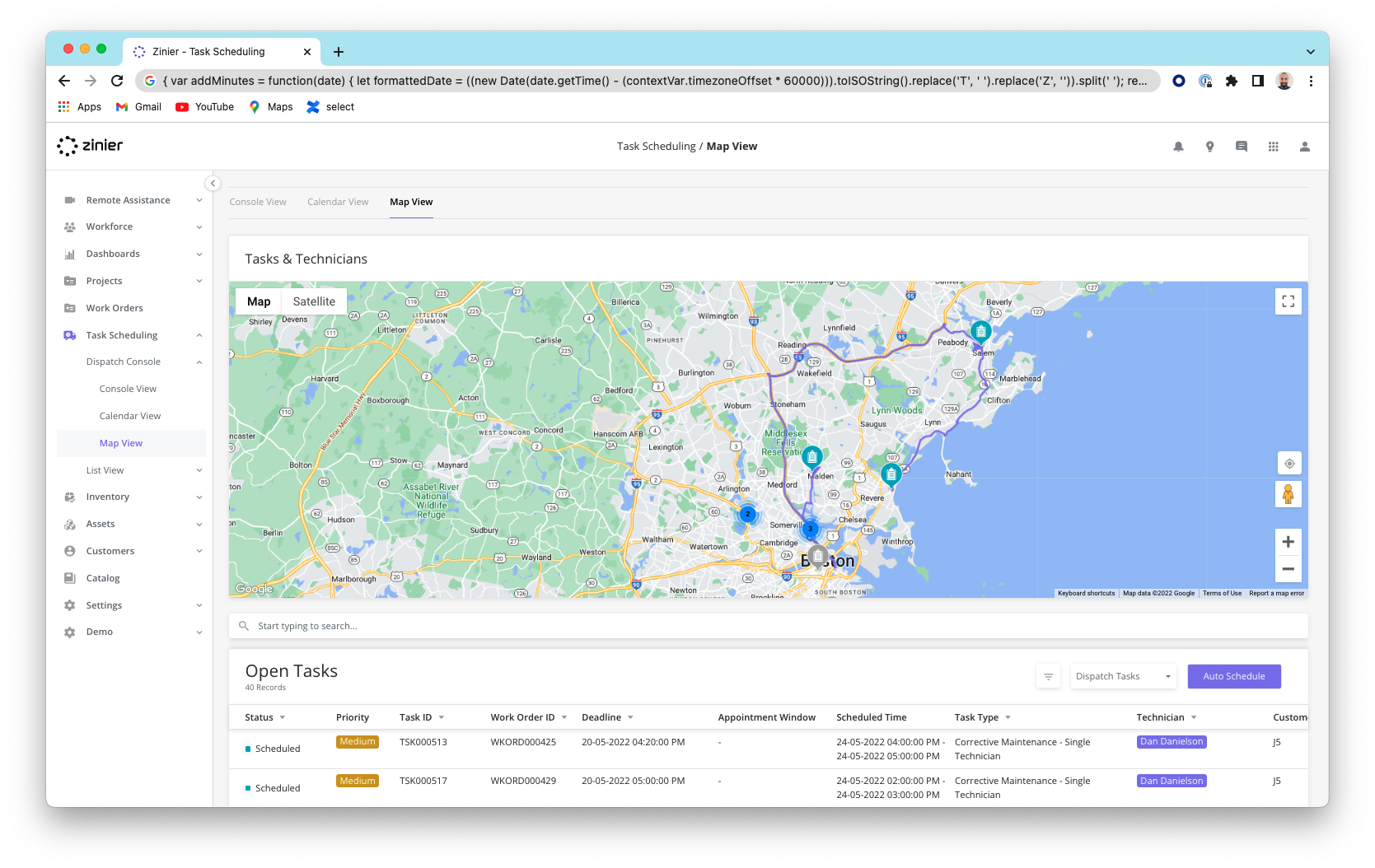
Server
Excel File Node
Capability to generate an excel file from a Workflow. It consist in a new Excel node that will carry the information to be added to the an excel file following a json template.
More Details:
ZPS-2377
Node Sample
{
"name": "excel node",
"description": "Node to generate excel template",
"inputVarMap": {
"async": "async", // optional - default - false
"templateData": "data" // Mandatory
},
"outputVarMap": {
"url": "data"
},
"nodeType": "EXCEL"
}Template Data Sample
{
"metaData": {
"filename": "RG-New-WorkOrder-main", // Mandatory - name for the file
"template_filename": "RG-base.xlsx",
"sheetName": "RG123.xlsx", // sheetName if available at service
"sheetUrl": "http://example-bucket.s3-website.us-west-2.amazonaws.com/photo.jpg" // sheetUrl of template in bucket
// sheetUrl or sheetName one of them should be present
"sheetTitles": ["sheet1"] // existing sheet names from the excel template. // mandatory
},
// sheetData - mandatory
"sheetData": [
// each json represents data for a single sheet
{
"sheetTitle": "Day 2", // set sheet name
"sheetIdentifier": "sheet1", // existing sheet to use for the data
"images": {
"D20": {
"url": "https://aws-filei-url",
"height": 200, // in pixels
"width": 200 // in pixels
}
},
// data for the sheet - refer actual template cells
"data": {
"D1": "Black & Veacth",
"D2": "MROWP032269",
"D3": "14641460",
"D4": "274527",
"D6": 1,
"D7": "03/05/22",
"D8": "Yes",
"D9": 2,
"B12": "Alan Bayless",
"F12": 234114,
"B13": "Harlen Feltne",
"F13": 234115,
"B14": "Harlen",
"F14": 244118,
},
}
],
"global_validations": {
"D8": {
"type": "list",
"formula": "Yes,No"
},
"D9": {
"type": "list",
"formula": "1,2,3,4,5,6,7,8,9,10"
}
}
}Importing Z Rules
Introducing a new capability to import ZRules into a process node. Allowing to have reusable javascript code among the Z Rules and enabling them to be used as libraries. Creating Utility libraries for date and time formatting, among other common calculations in workflow execution
{
"connectors": [
{
"exitPortType": "NextStep",
"nodeId": "end"
}
],
"contextChangePermitted": true,
"name": "processnTayP",
"description": "Use this for processing data in workflow",
"processRule": "@testingrule",
"id": "processnTayP",
"position": {
"x": 214.75,
"y": -13.0234375
},
"nodeType": "PROCESS",
"importableRuleIds": [
"replaceAbc"
]
}Studio Z
All studio Z Features are available to all org when the release is live, no configuration is needed.
Mobile
New App Modules Launch Menu
In order to access app modules the mobile app provides a '+' button, with the condition that if there is a single element on the list of modules the button will redirect you automatically to the first and only module. Unfortunately, for a new user there is no explicit way to know that in order to find the access to the first module (Inventory) this is the only way.
Solution
Provide visibility to the user on the available mobile modules by introducing a launch menu from a new bottom navigation bar. This will include a Task tab and an Apps tab that the user could use to navigate between both UIs.
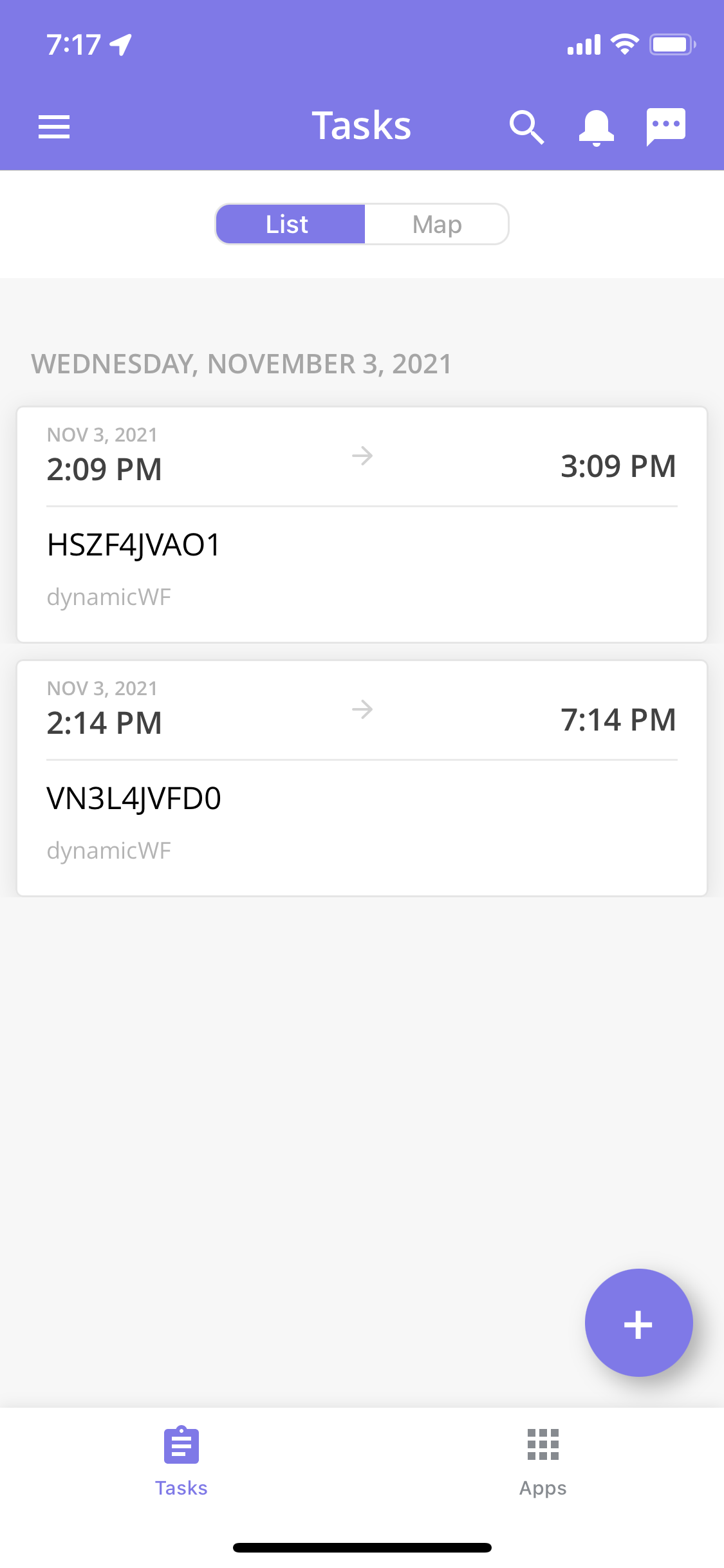
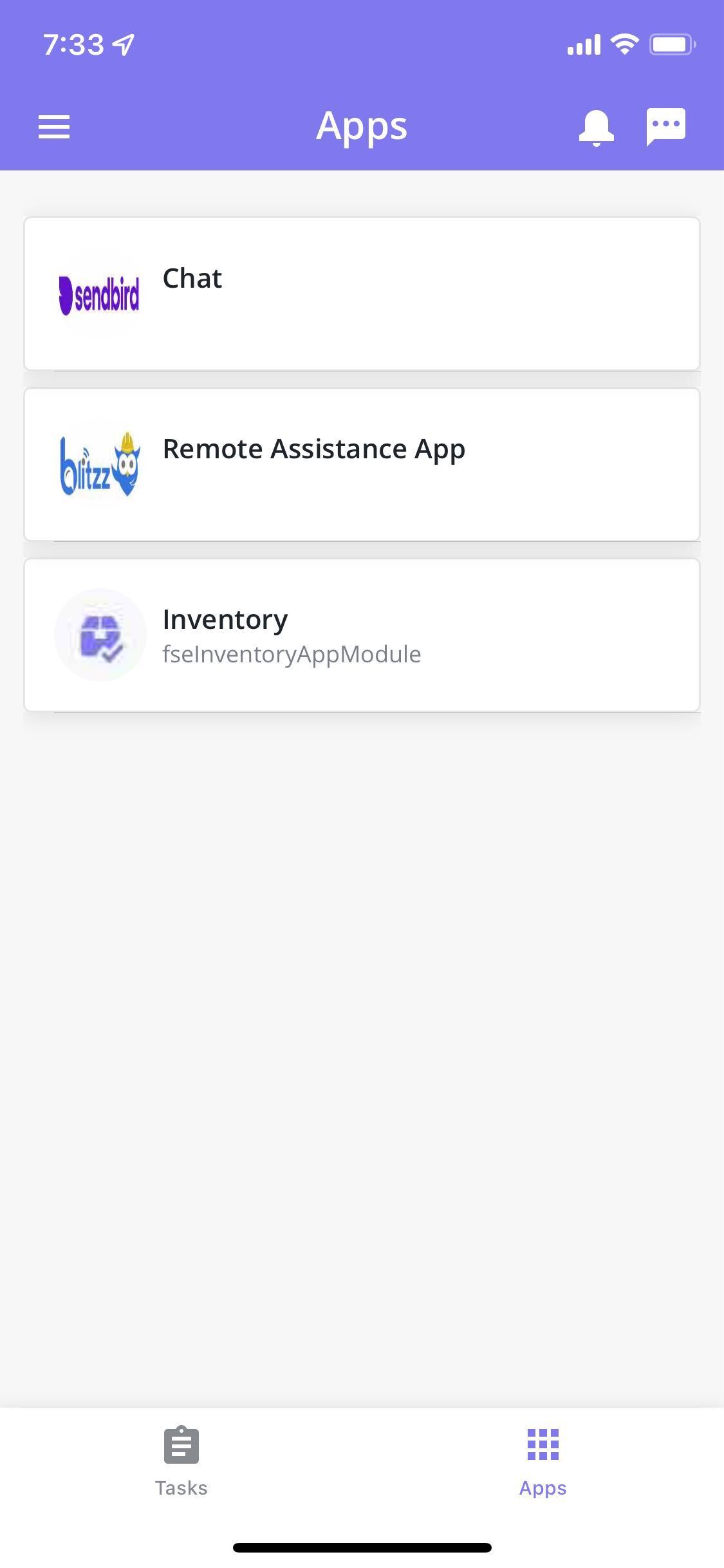

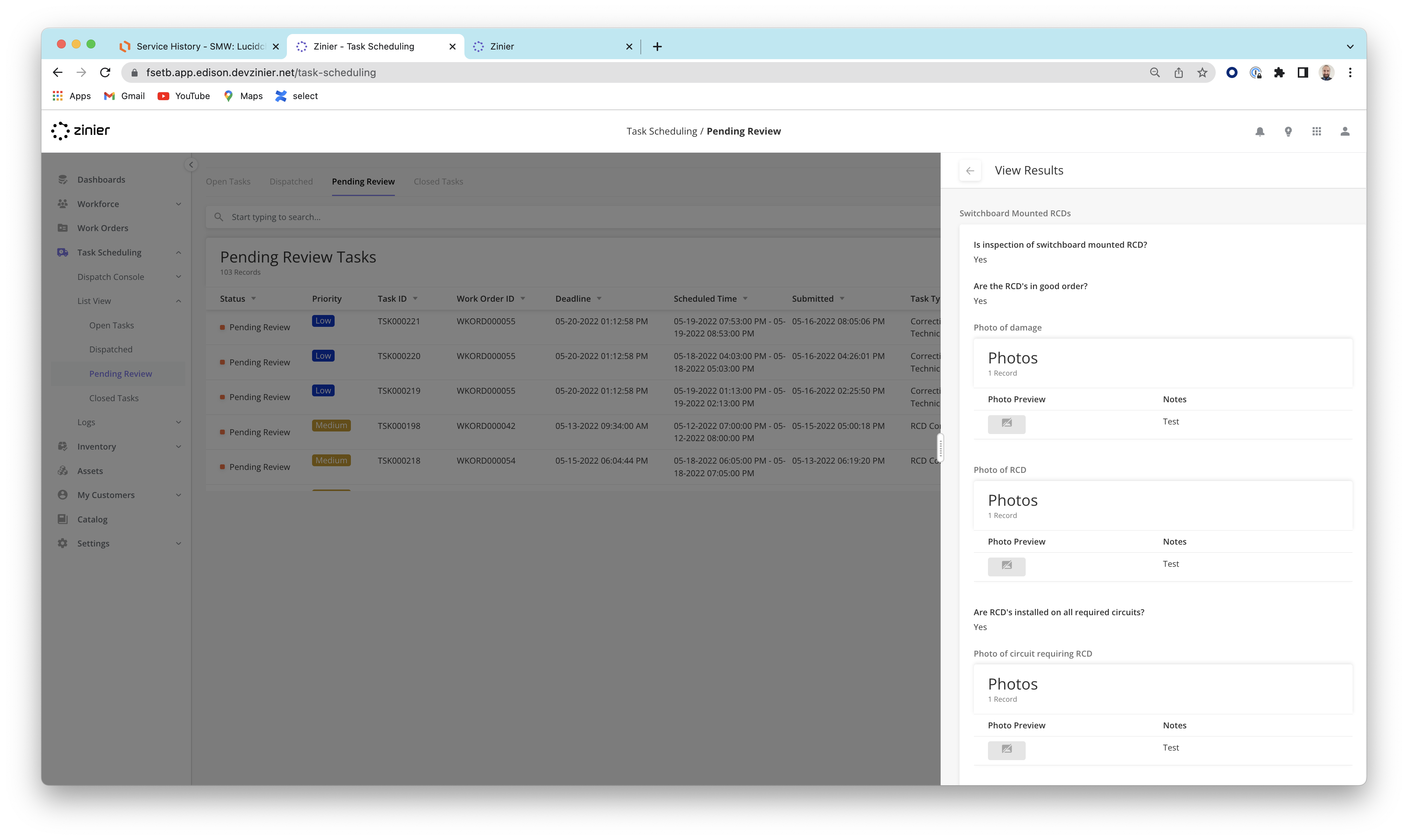

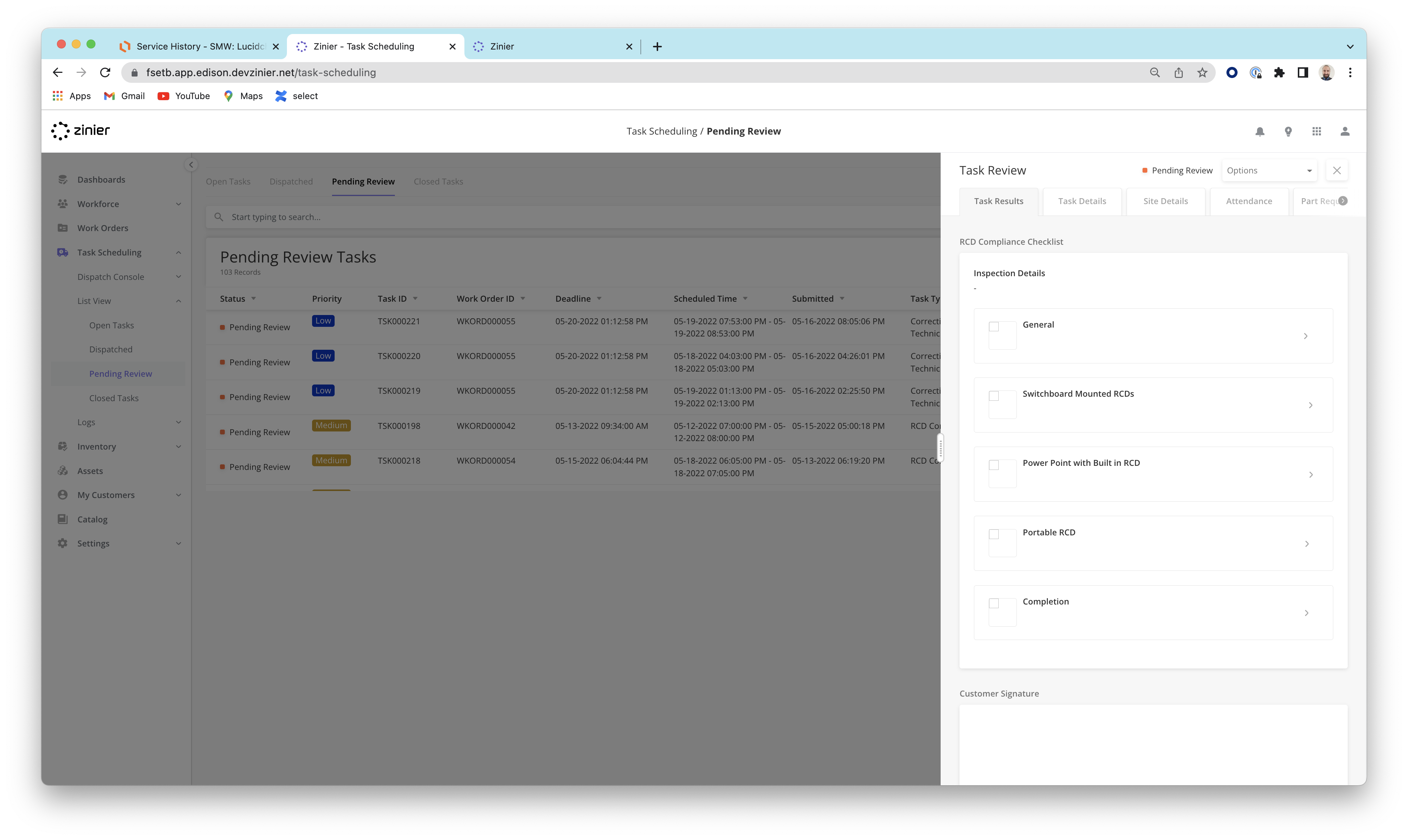
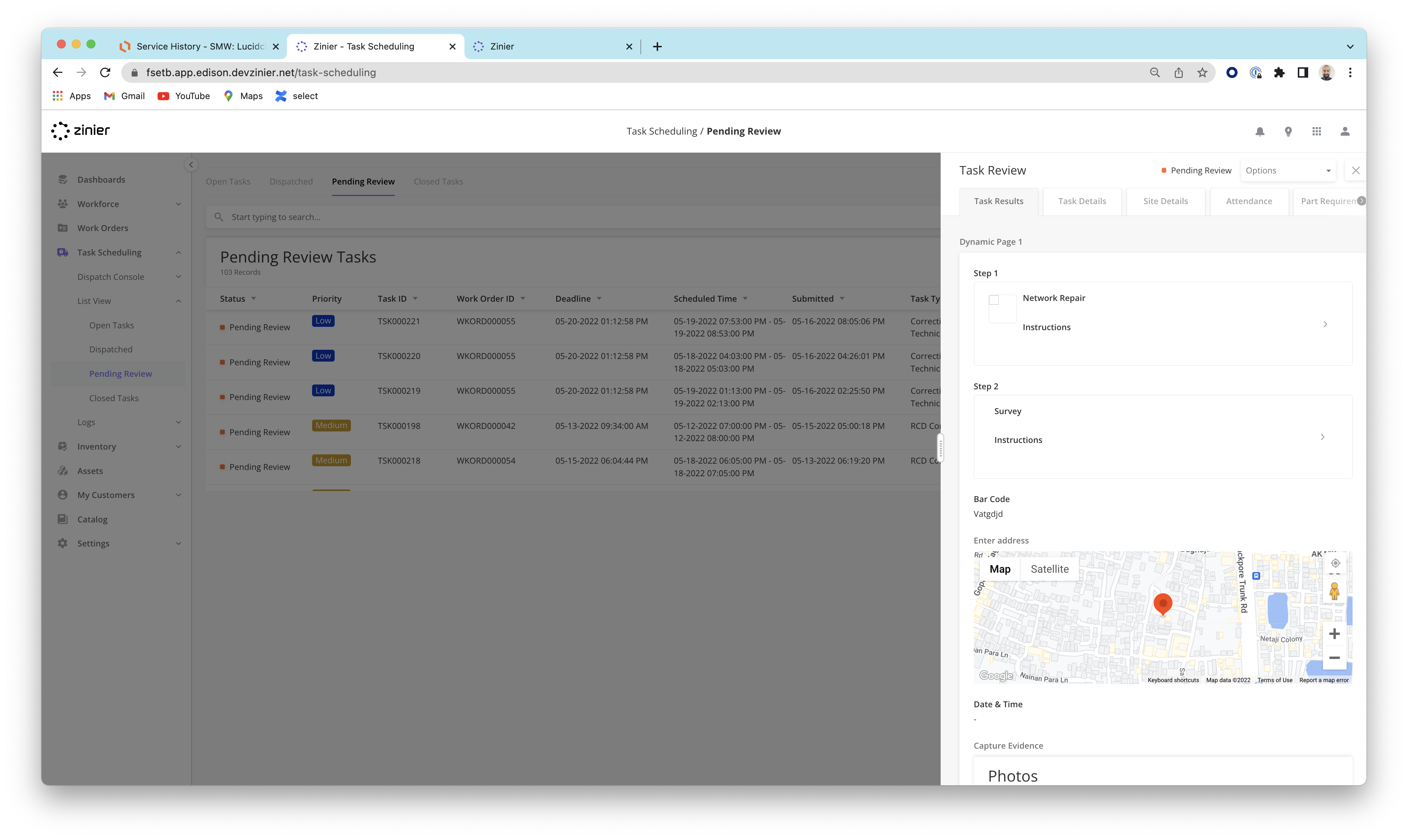
.jpeg?inst-v=206b33b6-5ca5-4aff-8df5-c5a4c0e53f30)
.jpeg?inst-v=206b33b6-5ca5-4aff-8df5-c5a4c0e53f30)
.jpeg?inst-v=206b33b6-5ca5-4aff-8df5-c5a4c0e53f30)