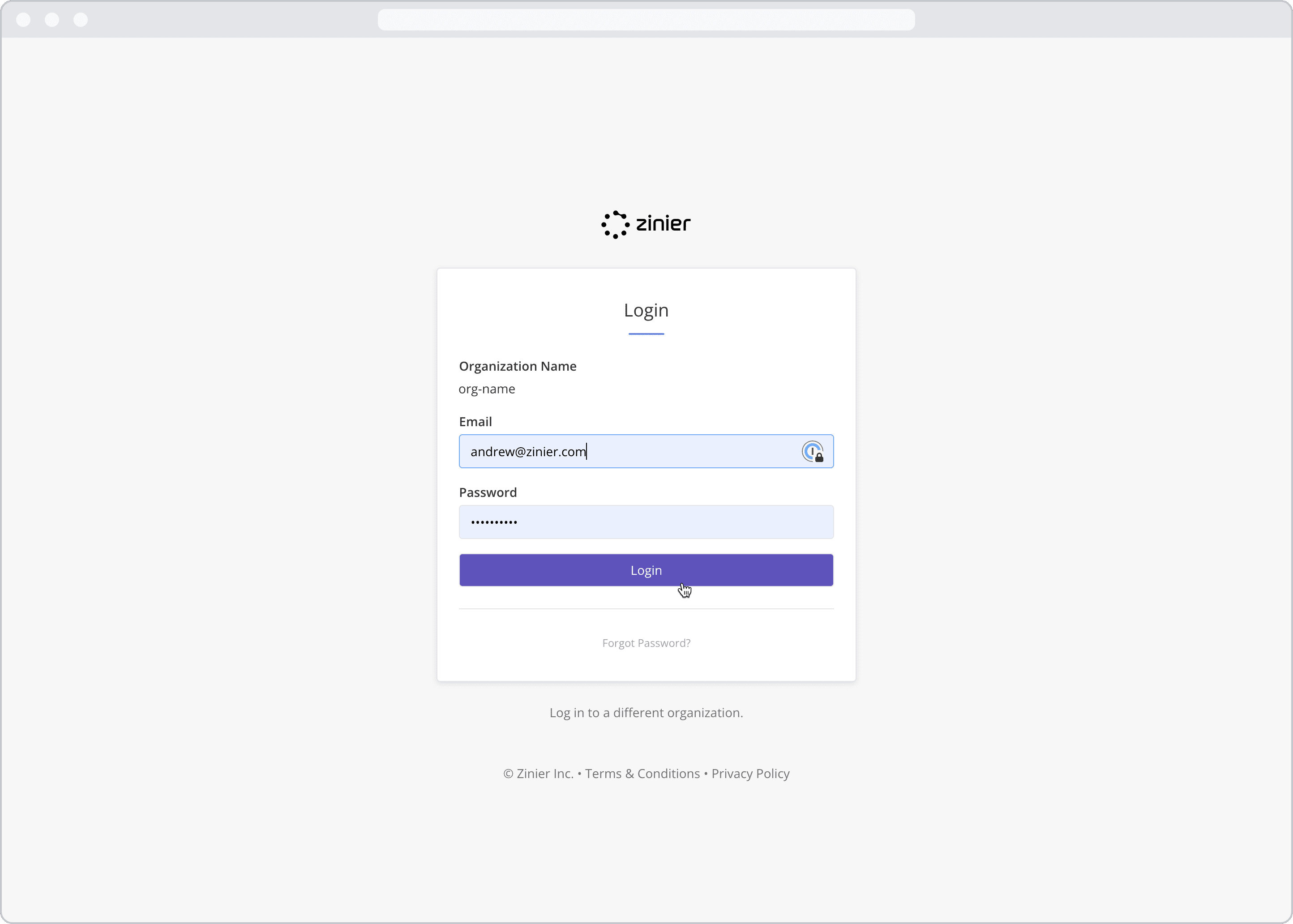Resetting your Password on the Web
This article outlines how to reset your password via the web.
How to reset your password
From the log in screen, click “Forgot Password?”
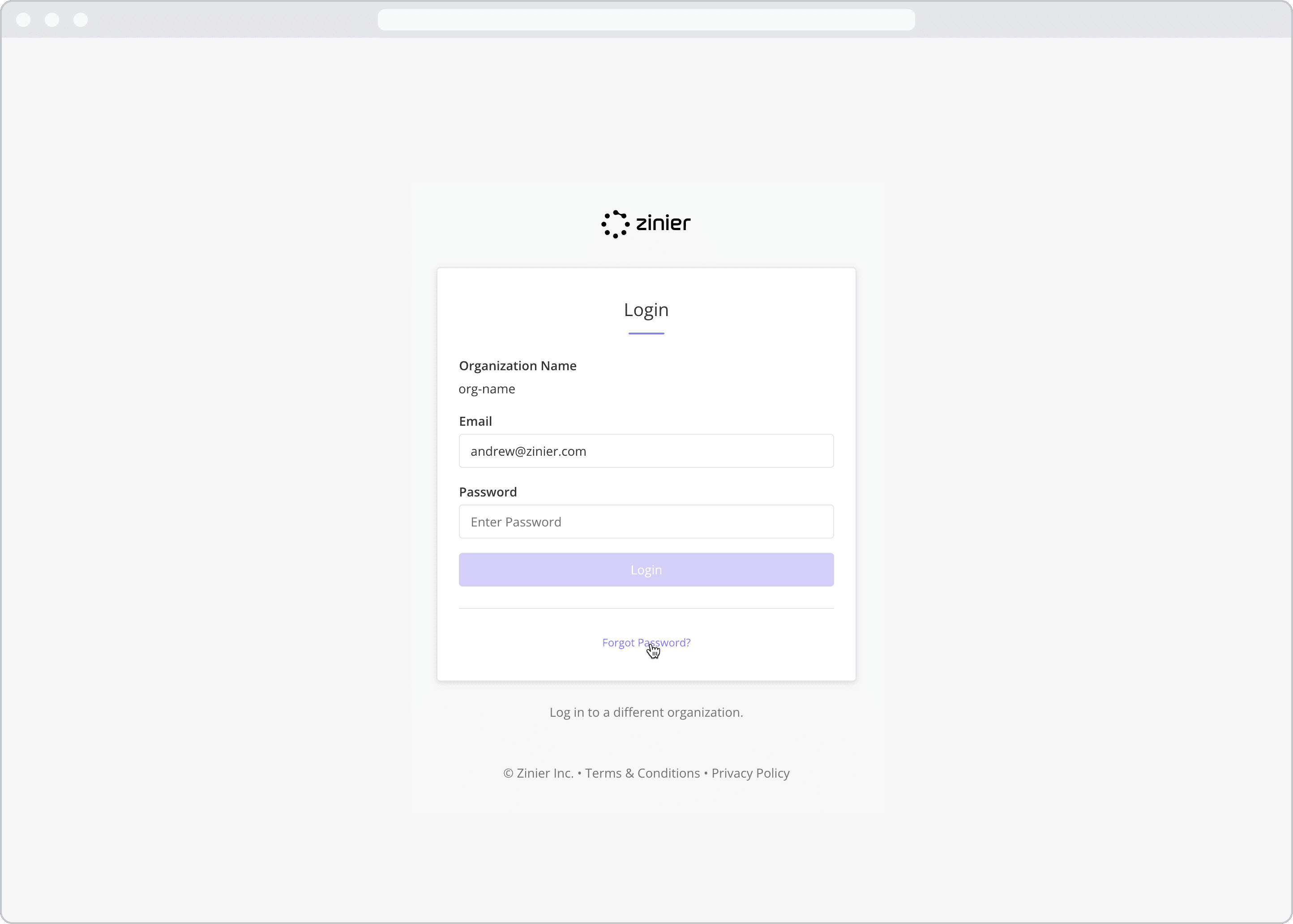
Enter your Email Address and click the “Submit” button
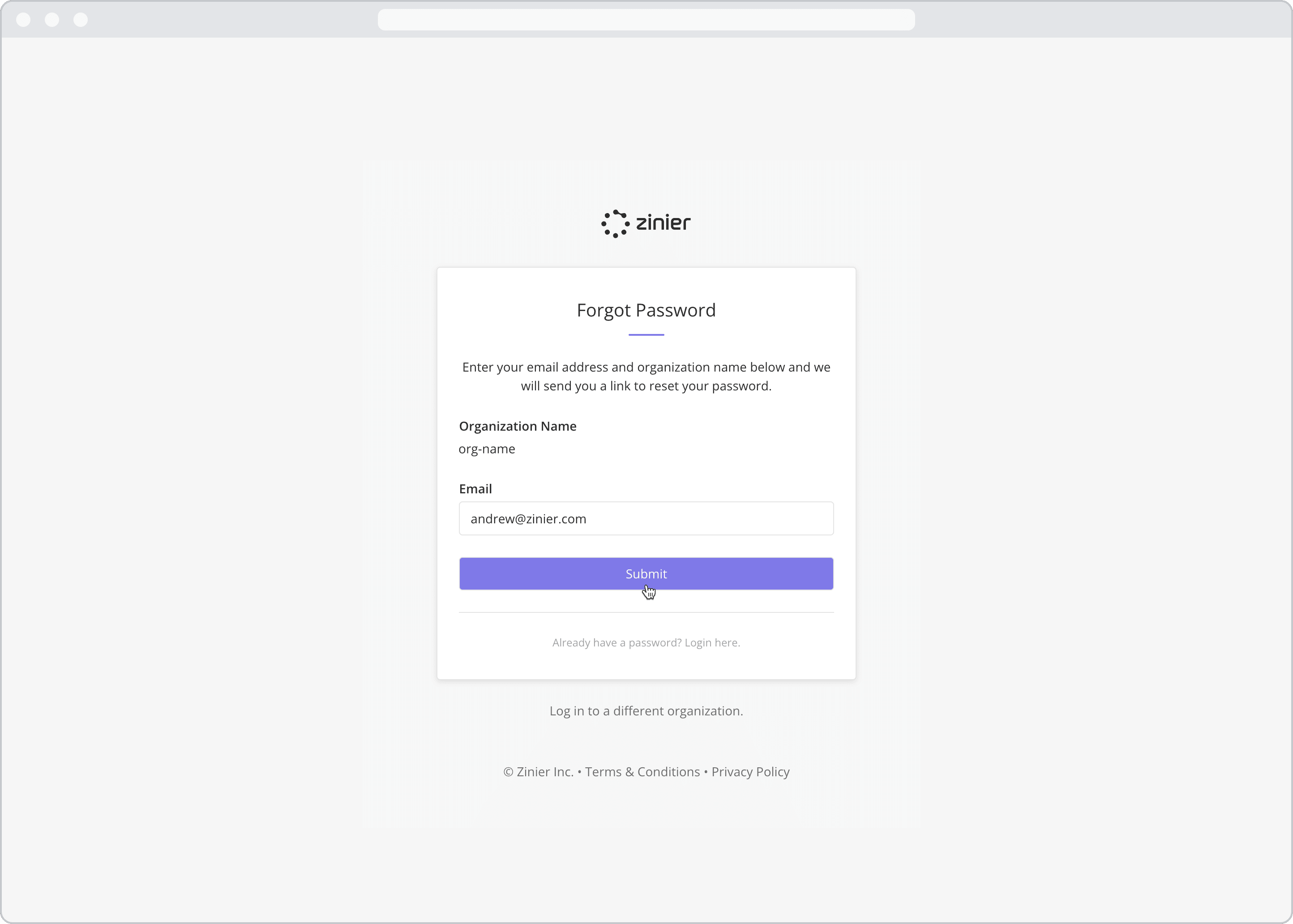
An email containing the reset instructions will be sent to your email address with the title “Zinier: Password reset requested”. Open the reset email and click the “Reset Email” button in the body of the email.
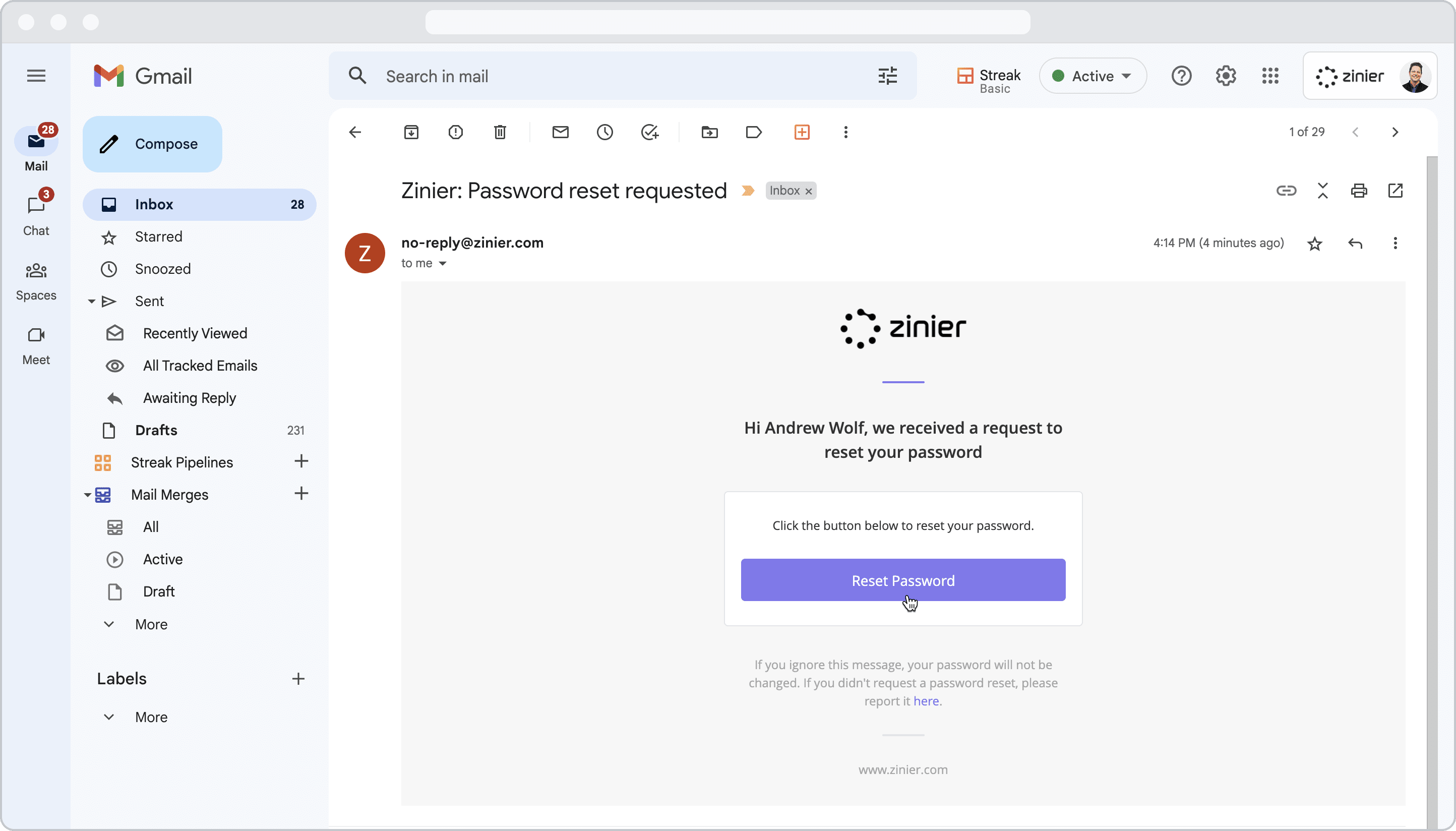
Enter and confirm your New Password and click Submit
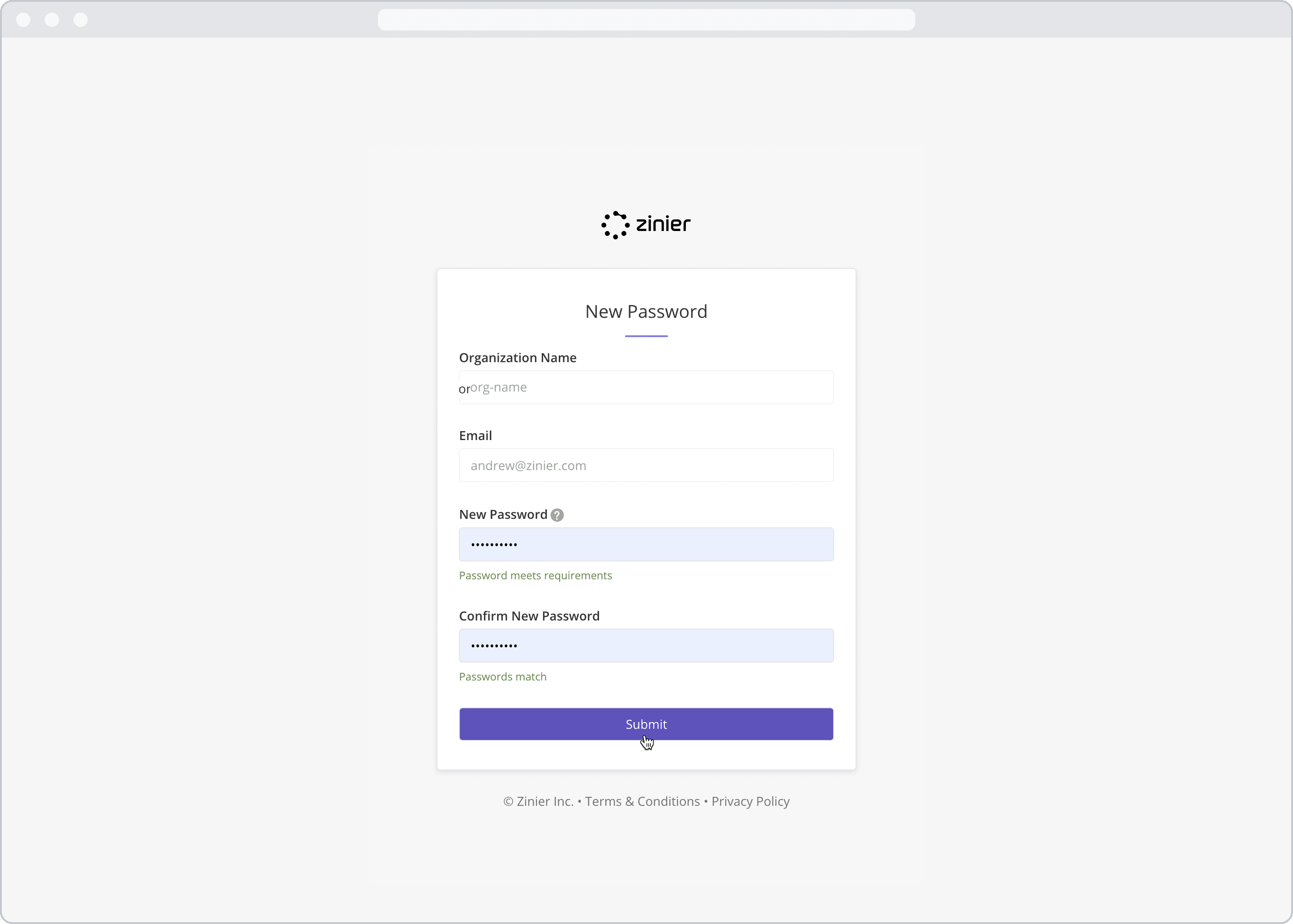
Enter your new login credentials and click the “Login” button