ZScheduler Performance 1.0
Release Overview
These release notes include details of the New Features, Product Improvements, and Bug Fixes which are added in as part of the ZScheduler 1.0 release.
Release Date:
ZScheduler Performance Improvements
Overview
This release brings a much needed performance and scale improvement for the ZScheduler. With this update, users will be able to auto schedule more number of tasks in a more time efficient manner, with no loss in efficiency.
Highlights
Significant performance improvements by introducing parallel processing of task un-assignment and assignment processes - down by >2x.
Improvements in the scale of ZScheduler - in terms of number of tasks that can be processed in a single scheduling run - up by 5x from 1k to 5k.
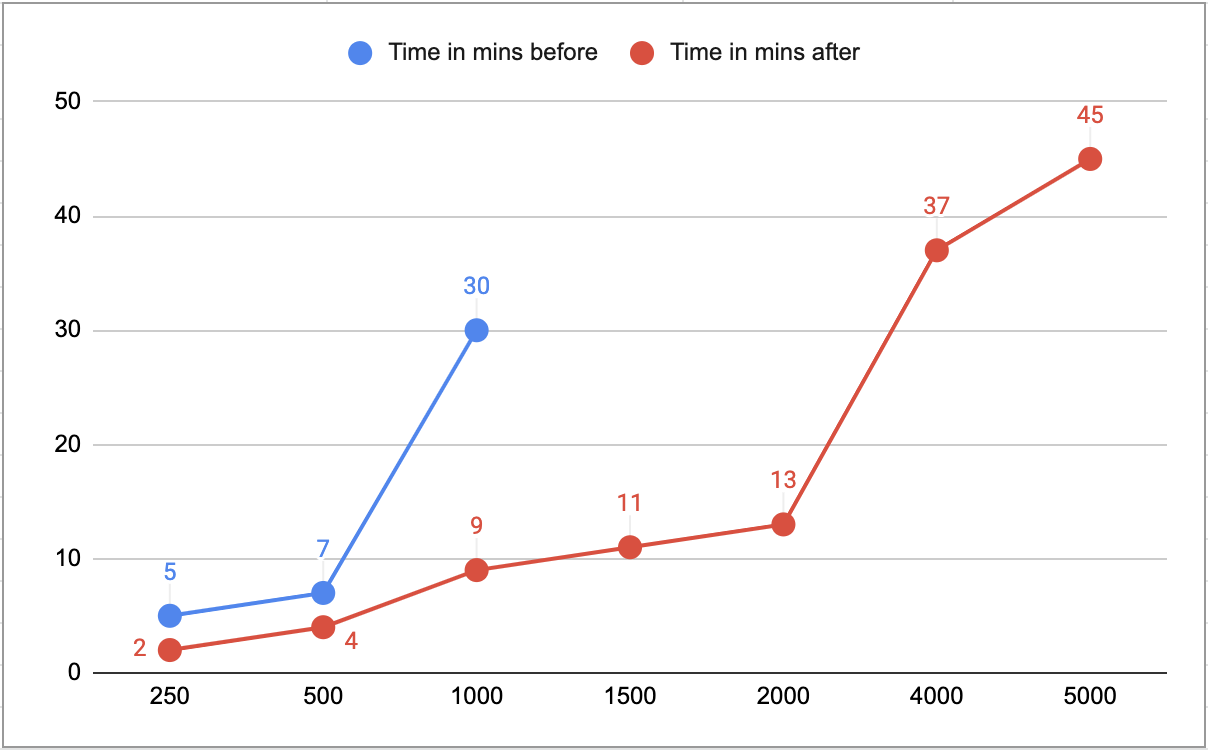
Temporary Shift support for ZScheduler
Autoscheduling feedback
Overview
This release brings a revamped user experience of the auto-scheduling process. Users will now receive a notification which summarizes the auto-scheduling run, and allows them to view the results more easily.
Highlights
Get a summary of the auto-scheduling run in the notification.
Reduced number of non-actionable recommendations sent due to tasks left unassigned by the ZScheduler.
Redesigned panel to easily view details of each auto-scheduling run.
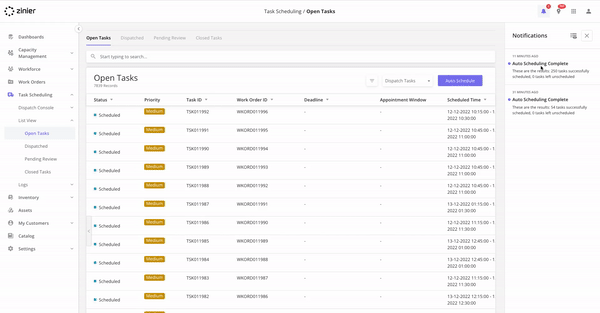
Showing shifts and leaves on Calendar View
Overview
This release brings the capability to visualize technician working hours (including overtime) and leaves/vacations on the Calendar View, thereby allowing users to easily understand when a task should be scheduled to a technician.
Highlights
View technicians' working hours on the Calendar View.
View technicians' leaves/vacations on the Calendar View.
View technicians' temporary shifts on the Calendar View.
Updated availability validation check of technicians to include temporary shifts, if any.
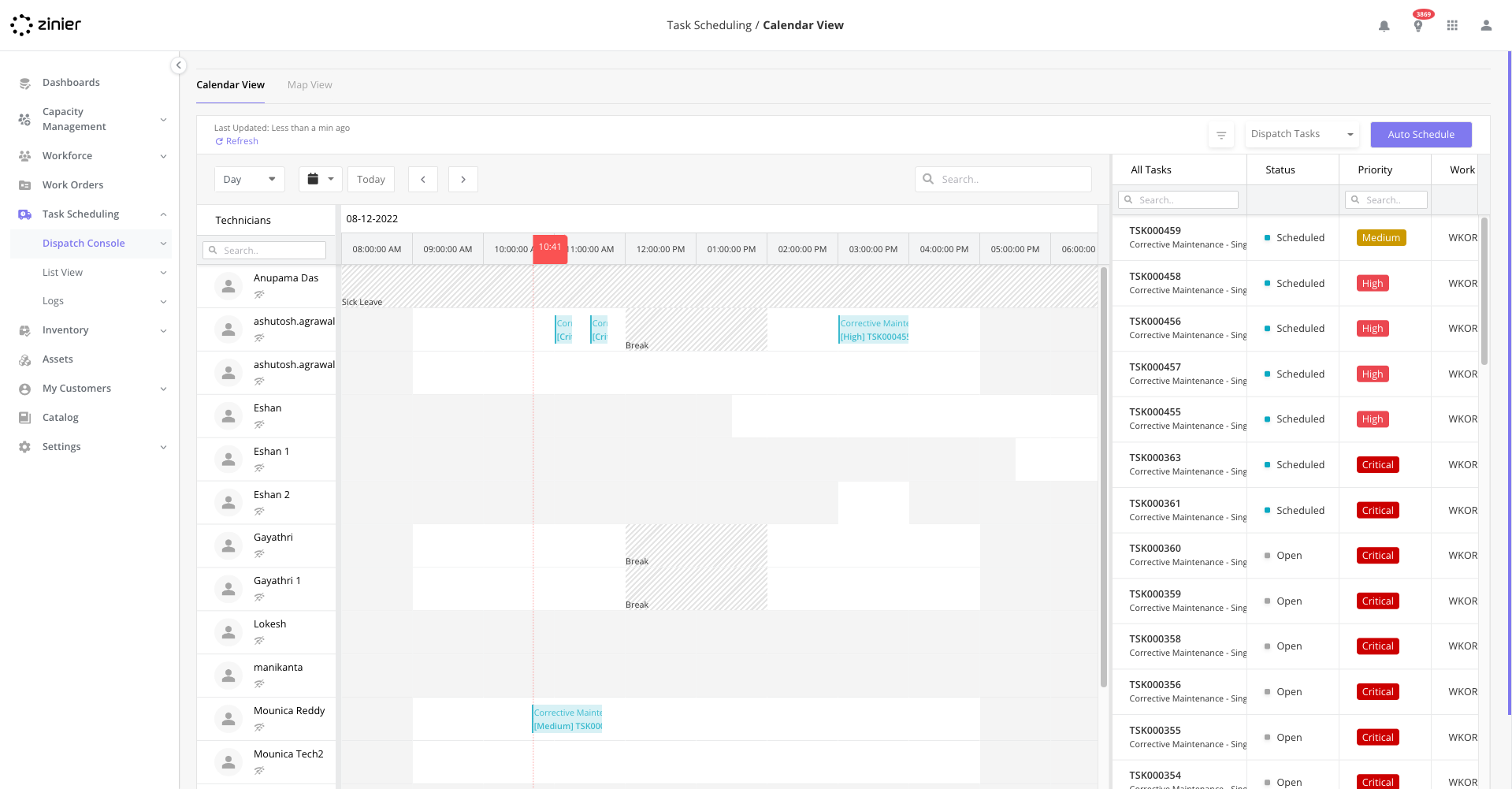
 Points to NOTE
Points to NOTE
Currently, the ZScheduler maxes out a limit of 5000 tasks per run, which takes about 45 mins to complete. Further architectural discussions are needed to plan for the efforts to improve the performance and scalability of the ZScheduler beyond this limit.
