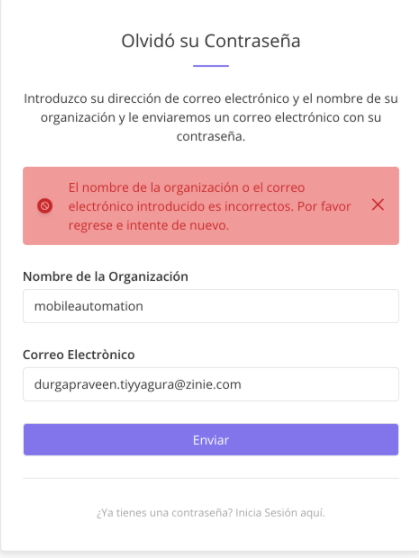ISAC Platform Server 20.7
PDF Enhancements
Users can now generate pdfs that:
Displays logographic Chinese characters which primarily include Chinese, Japanese, and Korean languages
Contains page breaks, page numbers, and header-footer to create pagination and content organization.
Note: page break is supported by page-break CSS property and header and footer by <header> and <footer> HTML tags. Page Number by pageNo property in the PDF nodespec, if footer is present pageNo property is ignored. A sample template & the generated PDF are attached as example.
Header footer example.pdf template.html
App Store User role for Bundle Distribution
Solution Admin can now invite users to the source org to install the bundle on their respective target orgs.
While these users may not have any access to the source org, they must have activated accounts that are verified by the system.
For example, to prevent users to make changes in source org or FSE 2.0 bundle, access is limited to invited users. Invited users to the source org must use their credentials in the external system in the target org to get the bundle.
Update Default Value for Data Type in Old Models
The following is done to handle backward compatibility for old models:
If
jsonArrayFieldis true, then"fieldType": "jsonArrayField".If
jsonTextFieldis true, then fieldType is"fieldType":"jsonTextField"..if
shortTextis true, then fieldType is"fieldType":"shortText".If
primarykey=trueanddatatype=String, then“fieldType”:”shortText”.If
datatypeis String and none of the above conditions are met, then fieldType is"fieldType":"LongText".if
datatypeis Date, fieldType is"fieldType":"Datetime".if
datatypeis int and fieldType is 0, fieldType is"fieldType":"ShortInt".
[ZPS-225] - Provide default value for data type in old model
Queue Workflows using Observer Node
Solution Developer can now queue workflows using the Observer Node which provides an option to trigger another workflow from the main workflow.
Execute Observer Node for every node from the last sync to the current node.
For details, see Observer.
Add Authentication Details Separately
Solution Admin can now add their authentication details (username and password) separately in the Network node.
For example, users may want to separate authentication details separately when creating a generic connector for integrations.
Buffer Sync Enhancements
Enhancements in Buffered Sync includes:
Automatic Retry Sync
When buffer sync fails, Solution Admins must manually retry Sync All. Now the server will automatically retry Sync all if sync fails, a maximim of only 5 auto-tries will be made. This configuration, i.e. no. of maximum auto-tries, is currently not configurable by a Solution AdminIgnore failed workflow
Besides Retry Sync All, Solution Admins can now ignore a failed child and retry sync for other child workflows. If ignored, execute other child workflows in the correct order.
Note: Only 1 child workflow can be ignored at a time.Web Notification when Buffer Sync Fails
Sends a web notification when there is a failed entry in the syncBuffer table. If Auto-retry is implemented, only send a notification when auto-retry has reached the maximum limit.
Web Notification text: "There is a sync error on @taskID. Please view Sync Error Logs to retry."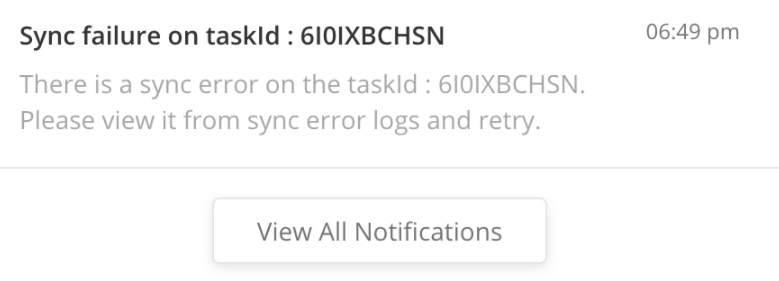
New Description Field in Zrules
ZRules now contain the description field where users can add, edit, and save details on the z rule.
Default Entity Configs for New Orgs
Solution Admins now have a list of default entity configs which can be viewed from Org Config > Entity Config.
The following table displays the default entity config for new orgs.
Config Key | Config Scope | Value Type | Value | Encrypted |
|---|---|---|---|---|
|
|
|
|
|
|
|
|
|
|
|
|
|
|
|
|
|
|
|
|
|
|
|
|
|
|
|
|
|
|
|
|
|
|
|
|
|
|
|
|
|
|
|
|
|
|
|
|
|
|
|
|
|
|
|
|
|
|
|
|
|
|
|
|
|
|
|
|
| Yes |
Include JIT and Batch Scheduler Records
JIIT and Batch scheduler records are now included and updated accurately during:
Create, Import, Refresh, and Reset in Sandbox. These actions now includes JIT and Batch scheduler records.
Solution Bundle: Solution bundle imports the records but does not take care of the dependent objects to add to target org. For details see, https://zinier.atlassian.net/browse/ZPS-438
Error Log Enhancements
Error logs have been enhanced with these updates:
Ignore
com.zinier.common.util.ZException: You’ve been logged out due to inactivity. Please login again to renew your session.messagesAdded the reason / stacktrace for
java.lang.reflect.InvocationTargetExceptionCaptured the user-agent header are captured in Error Logs
Included workflow ID or Page ID for all exceptions
Print JSON queries when exceptions occur
Error logs can be accessed from Org Config > Logs > Errors tab.
Reset a Sandbox Status
Solution Admins can now reset a sandbox’s status to Failed when the status is stuck in Queued or In Progress for more than 15 minutes.
Previously, when a sandbox’s state is Queued or In Progress for a long time, there is no option to mark it as a Failed to continue or retry the sandbox process.
To reset a sandbox status using API
Method: POST
URL: {{host}}/admin/sandbox/resetEnvStatus
Details here: Sandbox status reset API
In 20.8. the reset option will be available from the web (UI).
Set up Scheduled Time for Timer Events
Scheduled time is now set at the exact frequency and not calculated at the time when the workflow completes.
This ensures that the accuracy of the timer event by not relying on the processing time of the workflow.
This change is not for the MINUTES frequency.
For example, if startTime: 23-07-2020 13:45:00 and it is an hourly frequency,
Next scheduled is 23-07-2020 14:45:00
Processing time is at processed_time: 2020-07-23 14:15:00.0 after the run.
Bug List
[ZPS-47] - Sandbox: Unable to create sandbox with the same org id which is archived in the same environment / other environments.
[ZPS-186] - Models: When the model is in deployed state and having Modelfield with "NotNull as true", System is not allowing to update the ApplicationFieldSettings and throwing the error.
[ZPS-204] - Sandbox: Physical and resource table are not getting deleted for an archieved sanbox
[ZPS-267] - Updating the same record using a stateEvent workflow is failing.
[ZPS-275] - Models : Inserting data to DateTime Field is getting stored in invalid format
[ZPS-325] - Demo - SMB - Japanese Characters are not shown properly in PDF but do show properly on Web App
[ZPS-343] - [Bulk User Import] - Can specify any executable as avatarUrl.
[ZPS-352] - On the user model, status is not marked as non importable. Bulk api is processed without any error when status is uploaded.
[ZPS-365] - Error messages in Side Panels not translated
[ZPS-367] - Localisation: In SolutionBundleConflictManager screen, error message is not getting translated
[ZPS-368] - Localisation: User Management Add new side panel error messages needs to be localised
[ZPS-369] - Localisation: Error message for updating master data needs to be translated
[ZPS-372] - Dynamic Filter : Date filter issue on start date
[ZPS-374] - Localisation: Below error messages for "OrgConfig-->ExternalSystem,Security,NotificationType,EntityConfig, QueryConsole, Models" are not getting translated.
[ZPS-384] - SolutionBundle: "AI/ML Apps" option is not available under SolutionClassId dropdown in the AddNew SidePanel which is invalid.
[ZPS-399] - Model Links : Change logic from physical implementation to application level
[ZPS-408] - Sandbox: Sandbox creation is failing when creating a sandbox without SandBox objects which is invalid
[ZPS-411] - on closing the support session for a user, update the logout time for that user.
[ZPS-412] - Restrict the users existing session when the users support session is closed
[ZPS-416] - Sandbox: Archieved Sandbox is throwing Error
[ZPS-428] - Web admin role login results in blank screen.
[ZPS-430] - system is not inserting the model index field def in metaModel design on installing the solution Bundle
[ZPS-432] - Model Link : Getting System Error while adding model link fields to existing model
[ZPS-440] - ModelLinks: User is getting "SystemError" when creating the replica of already present modelLinkField when providing the same "Link order" which is incorrect.
[ZPS-460] - "Org Admin" can downgrade a "Solution Admin" to a "Mobile User".
[ZPS-467] - If a model field is marked with dataType as integer and that column has NULL value, querying the value is returning `0`
[ZPS-484] - Support Session module history
[ZPS-485] - LoginPage: "API request timeout, Please try again." error message when user enters incorrect OrgName.
[ZPS-540] - "fetch_active_instances" query not working as expected.
[ZPS-554] - AppStore : Browse calls is failing on AppStore
[ZPS-567] - User management: Unable to update / Invite / reinvite user created in the past with any avatar url w