ISAC 3.5
Watch the recording and the slides of the Demo Release here:
Release Demo Deck: https://docs.google.com/presentation/d/1bJCnUj3N14or_Yve2wMsgNxiOOLC8ikGp8HxgjNjibQ/edit#slide=id.g1043a1ed202_2_37
Release Demo Recording: https://drive.google.com/file/d/1GI_2PNgMa5QhFEb3nd5BLTgMFAuqXVzX/view?usp=sharing
Studio Z
All studio Z Features are available to all org when the release is live, no configuration is needed.
Conflict Manager v2.0
Updating bundle of solutions can potentially result in many conflicts from solution objects (i.e: seed data, translations or model structure). Previously a user would need to select the conflicts one by one and define how to resolve them. This was a manual process that most likely will take a long time to resolve.
In the new version of the conflict manager we are introducing the option to select multiple conflicts and perform bulk operations on them, allowing the user to group and resolve conflicts in a similar way.
For more details: User Guide: Conflict Manager v2.0 (Beta)
Workflow Builder v2.0
Our previous implementation of the Workflow builder included a complicated user experience, it also had some limitations given that is not a react-based library. Making upgrades and enhancements difficult to provide.
We are introducing a new reactJS-based library for the canvas that allows and easy way to pan & zoom. Defining a new look & feel for nodes that allows user to get more details about them, and information about their usage. By this library using the same core it is allowing to interact better with it and include new features easily.
For More Details: User Guide: Workflow Builder v2.0
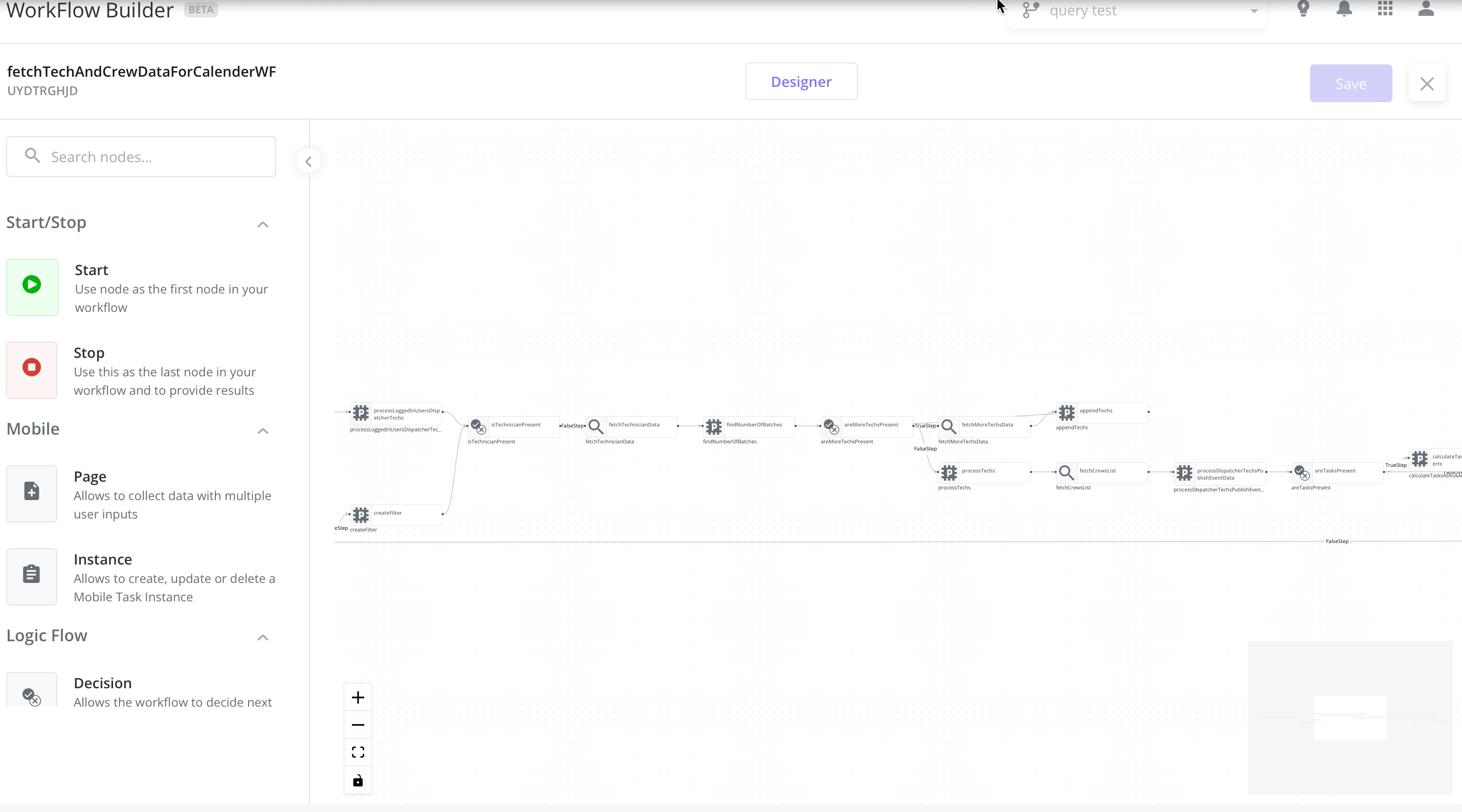
Query Builder (Beta)
Up to today Studio Z does not provides a consistent way of defining a query. There are multiple ways where you could manually define a query. These UI did not provided any capabilities to guide the a new user into Query building or a way to test them.
In this new version of ISAC we are providing a standard UI for query building, specially for Workflows, allowing Solution Developers to create queries without fully knowing the model structure. This new experience will allow users to find the necessary components for a query (i.e: Models, Fields, Sorting, etc)
For more details:
Async Model and State Events
Introducing new configurable async option to model and state events, which will allow CRUD operations to continue without waiting until State or Model Event workflows are completed. This will allow to improve the performance by allowing the server to run these operations in the background.
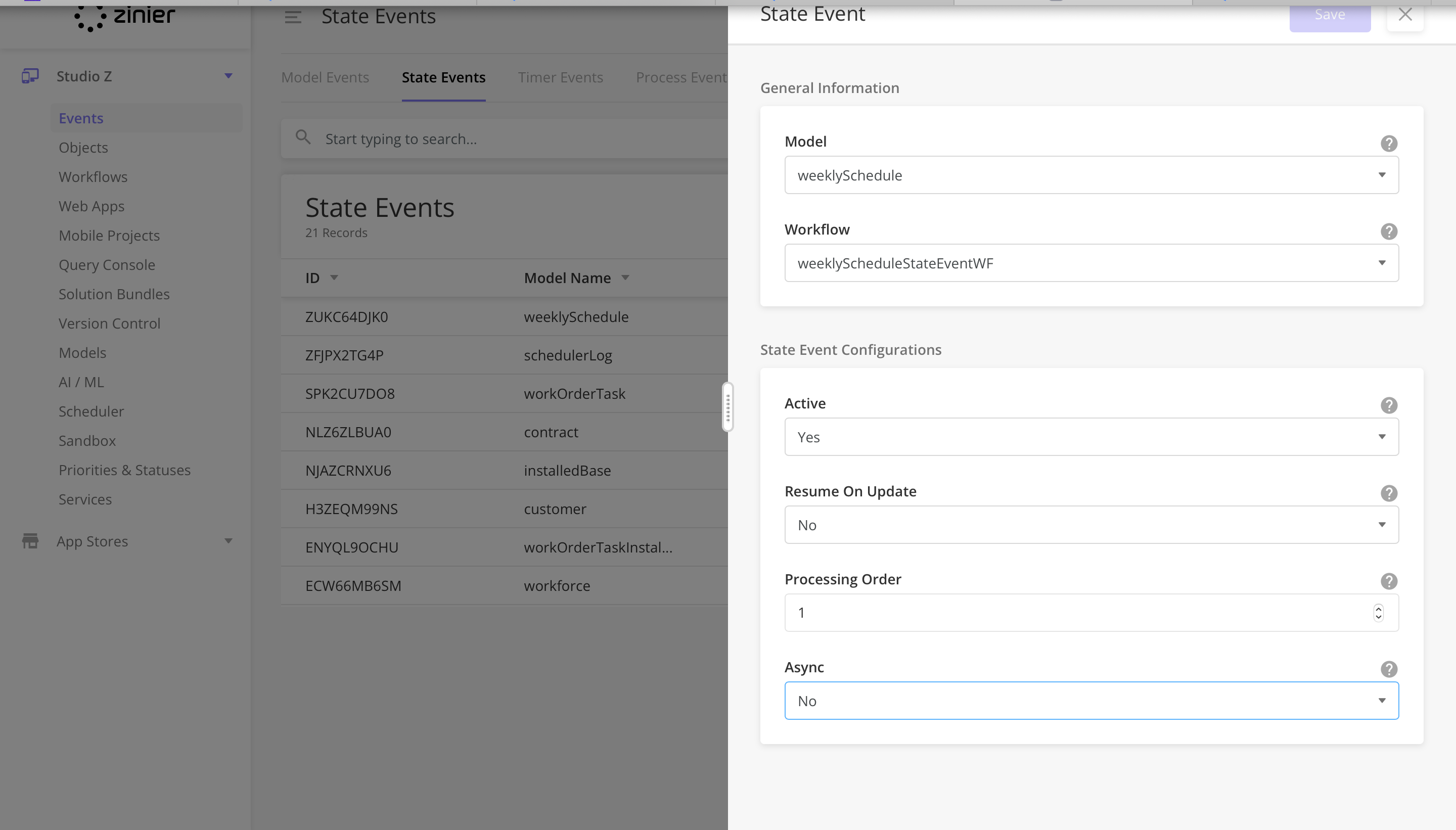
Web
Signature Component
Specifically for web types of tasks, we found ourselves in the need to provide a way for users to sign on job that has been done.
Similarly to the mobile app, we implemented a component that would allow a web user to provide a signature and certify a job that has been completed.
Sample Json:
{
"data": "@pageContext.techSignature",
"readOnly": true,
"id": "techSignature",
"label": "Signature",
"type": "signatureInput",
"value": "@pageContext.techSignature",
"hoverText": {
"title": "@lang.[\"pf_sig_comp\",\"Signature Component\"]"
}
}
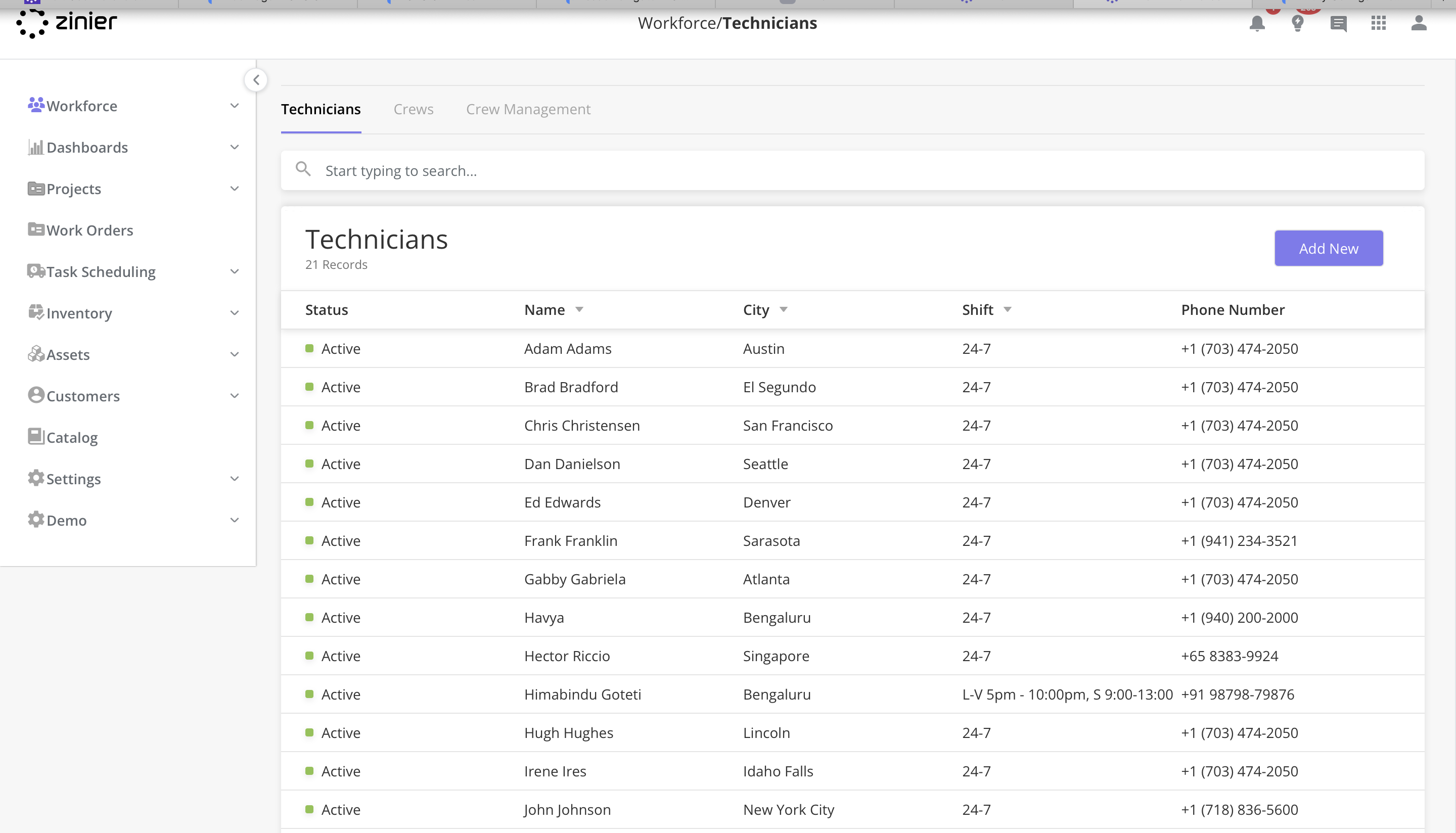
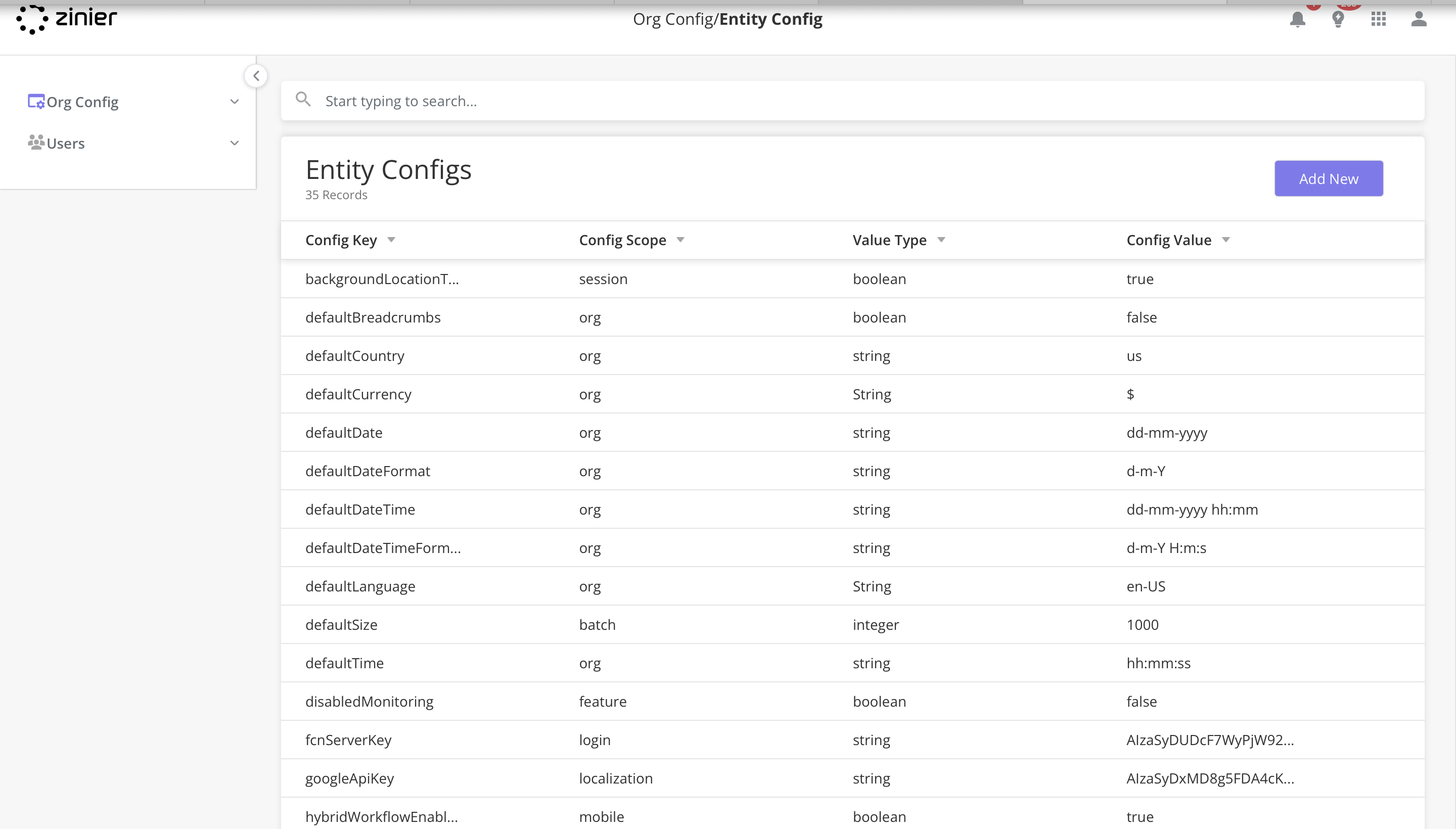
.gif?inst-v=206b33b6-5ca5-4aff-8df5-c5a4c0e53f30)