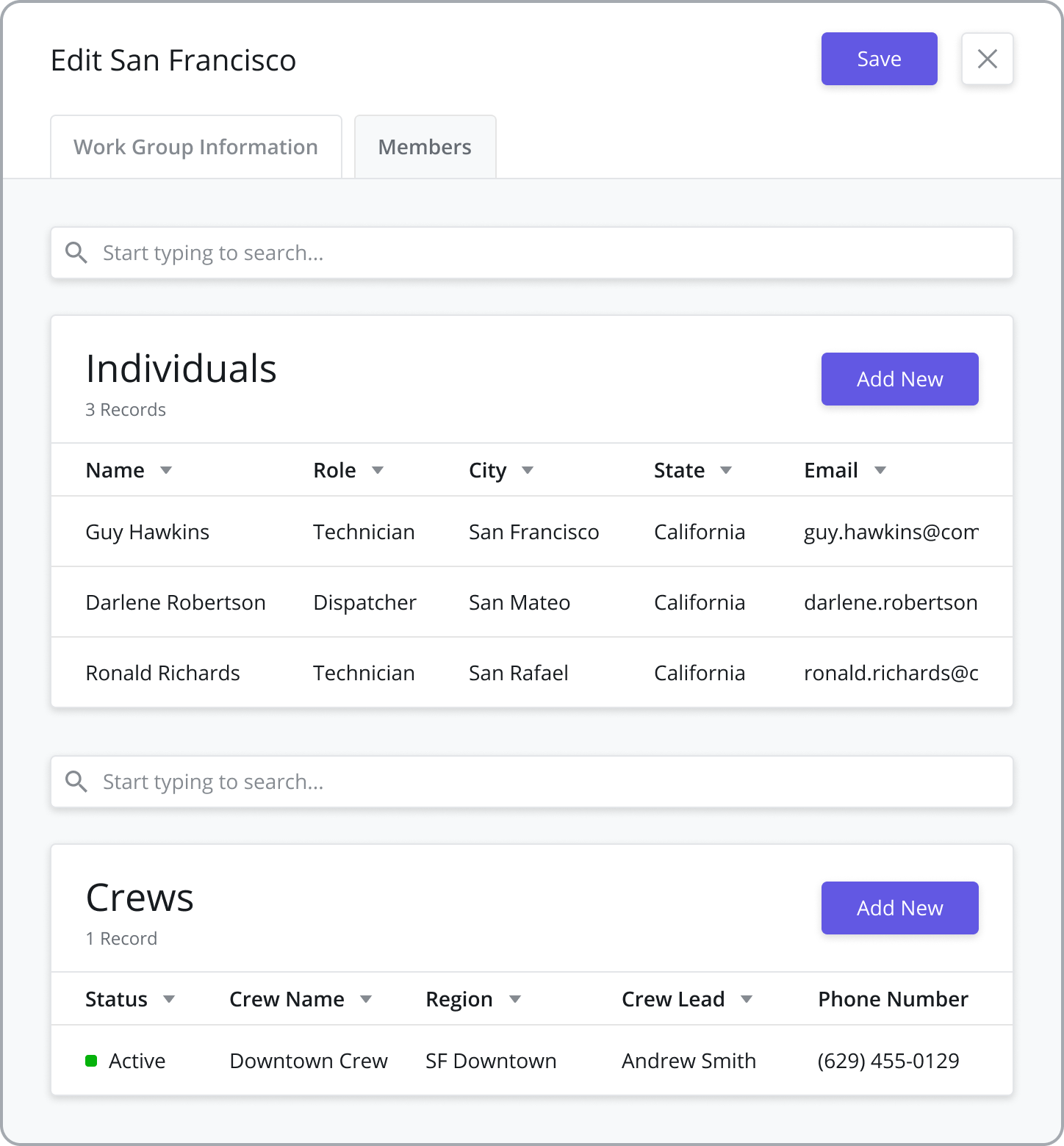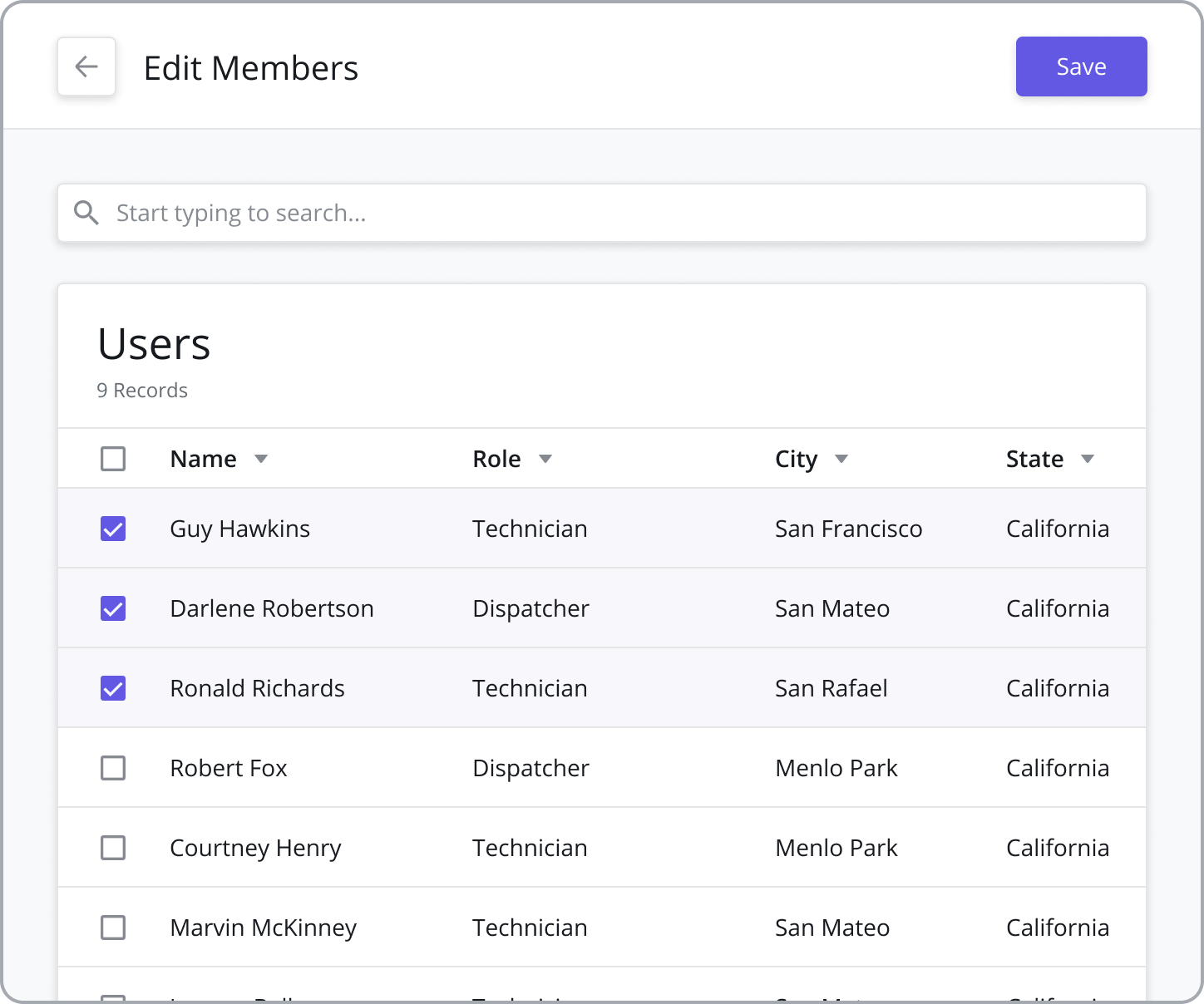Work Groups
Work Groups are used in order to filter Tasks and Technicians so dispatchers can focus only on their area of responsibility. Work Groups also play an important role in Capacity Management, which requires a proper Work Group configuration to work as expected.
For more information on how to organize your Work Groups to work effectively with Capacity Management, visit the Capacity Management Setup Guide page.
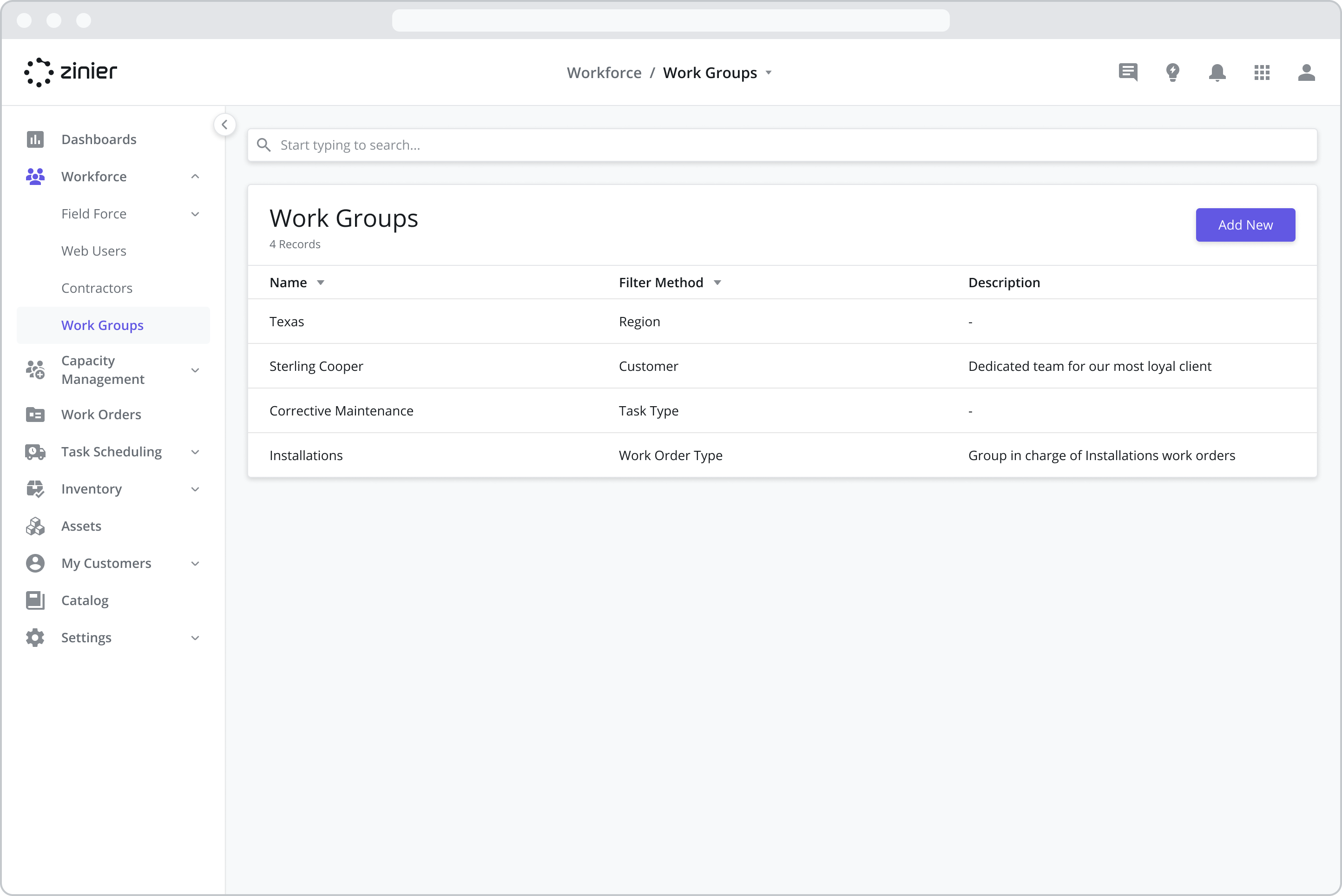
Create and Manage Work Groups
To add a new Work Group, go to the Workforce > Work Groups module and click the “Add New” button in the top right of the data grid, and then fill in the details in the sidepanel.
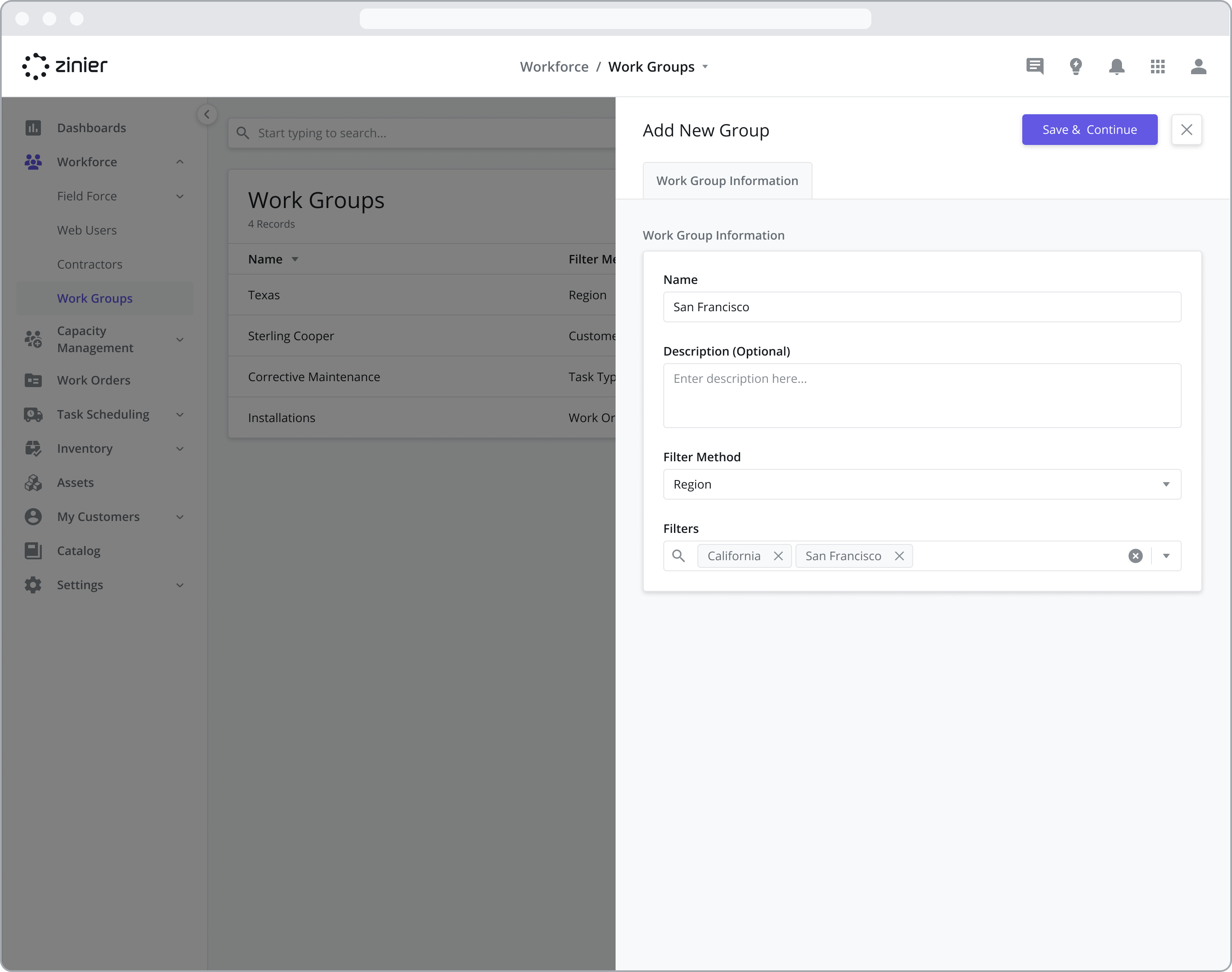
Filter Method
Work Groups can be created using the following filters:
Region: When added to Region Work Groups, Dispatchers see only Tasks belonging to the Region in the Task Scheduling module and can only assign technicians to those tasks who also belong to the same Region.
Work Order Type: Dispatchers only see Tasks belonging to certain WO Types and Technicians can only be assigned if they belong to the same WO Type Work Group
Task Type: Dispatchers only see Tasks of certain Task Types and Technicians can only be assigned if they belong to the same Task Type Work Group
Customer: Dispatchers can only see Tasks for certain Customers and can only assign Technicians to those Tasks who also belong to the same Work Group.
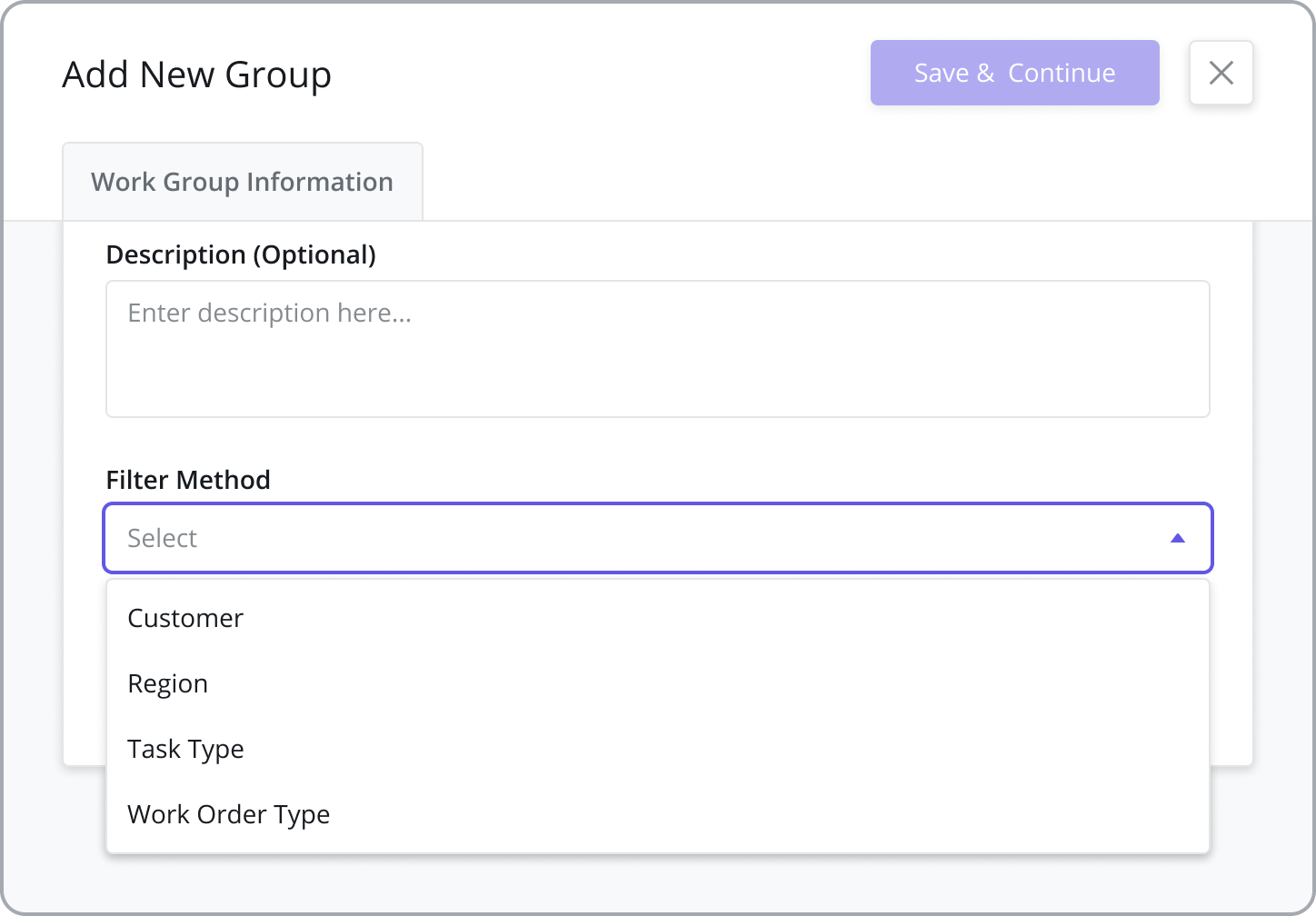
Assign Technicians and Web Users to Work Groups
Add Technicians and Web Users to Work Groups. One user (Web User or Technician) can belong to multiple Work Groups. Note the logic for multiple group membership:
If a user belongs to multiple groups of the same Filter Method
If a user belongs to multiple groups of the same Filter Method (for example Two "Region" work groups), an "or" operator is applied so they see tasks and technicians for all Work Groups they belong to for that type.
Example: if I belong to a work group for Region = “North” and Region = “West” I will see all Tasks and Technicians for North and West regions.
If a user belongs to multiple groups of different filter methods
If a user belongs to multiple groups of different filter methods (for example one Region work group and one Task Type work group), an "and" operator is applied so they see a filtered list of tasks and technicians based on both of those filters.
Example: I belong to a WG for Region: North and Task Type: Corrective Maintenance so I only see Corrective Maintenance Tasks in the North Region.